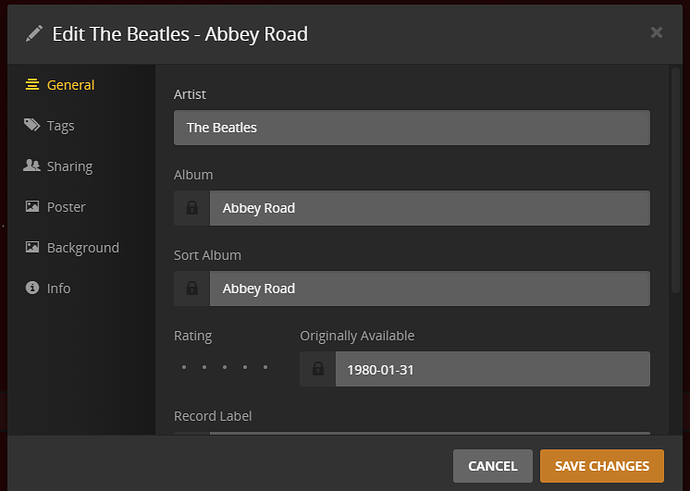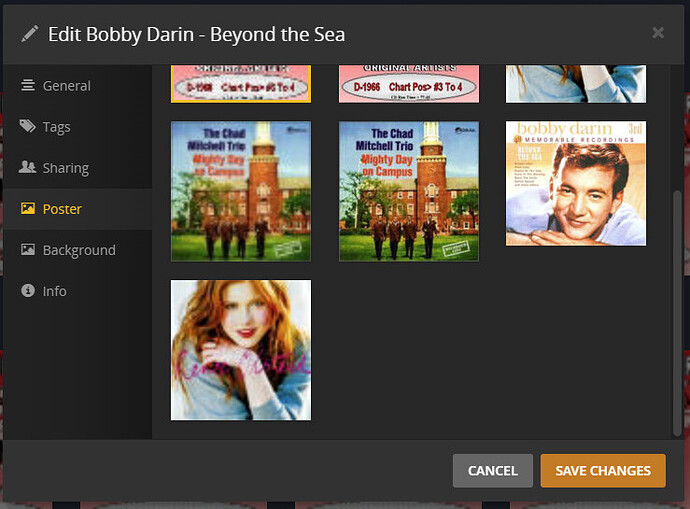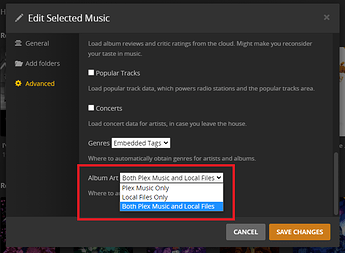When it scans my music it gets the artist and album correct but the picture doesn’t match what is baked in to the file.
Can you click the pencil icon on the album (make sure it’s album, not artist). Go to the Poster tab. Does your poster art show up there?
Thanks!
Interesting - it is one of several -
Although in this one I see it is the second to the last -
I don’t think I want to do this for a few thousand so if there is a way of always saying the embedded one that would be great.
Umm… You could maybe try to use local (file) metadata as a priority over online databases. If you don’t do that, it tries to discover the album based on the folder name (and files within), then pulls the metadata for that from MusicBrainz (similar to how it gets metadata for movies and shows). Plex ignores all other file metadata at this point. So you prioritize local metadata FIRST, and it ought to pull in the data from your file itself first. I do not know if that works for album art.
If you do try this, be sure to Plex Dance your files.
This is where you set local metadata first:
Maybe look at the next item. I think that this option is already enabled (since your album pulled online art AND file art), but make sure its set to both (for your files that may have no art).
The offending picture might be located inside your Oldies folder.
Look out for files named folder.jpg thumbs.png cover.jpg smallthumbs*… etc.pp
Do also activate the display of “hidden” and “system” in your Windows file explorer, because this picture could have potentially both of these flags on it.
But eventually, my recommendation is to build a proper folder organization.
Music\Artist\Album
no “genre” collection folders or somesuch.
Then the likelihood of issues like this occuring is much much lower.
Thanks - I just tried the dance for the first time.
I also checked the settings you recommended.
No improvement but it gives me something to play with as I try variations.
I appreciate the proper folder response - I just use too many other programs besides plex that liked them in a relatively flat folder structure.
Sounds weird.
Close to 20 years ago, I used Winamp. And my folder structure back then was already close to my recommendation above.
It must be a very special kind of software which cannot handle subfolders.
I’ve always had my music organized by “genre”. More accurately, I organize them by what I feel is their type. This does not mesh well with “official” recognized genres and groupings.
As a result, I have a LOT of singles by thousands of artists. Songs that I like. Unless I happen to have 5 or so or more songs by one artist, they sit lumped into one giant folder that is… for the lack of a better term, “genre”. If I do have 5 or more songs by an artist, I group them into a sub-folder within the genre.
Yes, some artists tend to utterly destroy my organization. But it was my own personal collection, and the title alone was sufficient for me. This is also why almost every song I have has zero metadata on them, and (before this year) didn’t even have artist info (in metadata or filename).
This, of course, does not work at ALL with Plex. Organizing by “mood” or “genre” is not an acceptable sorting method, but I appear to have hobbled together a working method by using my own genre tags, and using mp3tag to organize my song folders with a custom genre tag. I can then tell plex to sort by genre to essentially get my “folder view” back, which I then queue up, usually via shuffle.
This topic was automatically closed 90 days after the last reply. New replies are no longer allowed.