bogwoppit can you do me a favour, I am interested in testing this profile out can you please post some instructions on using it or point me to a link as I can’t see anything in the help section, I may have missed it.
thanks
bogwoppit can you do me a favour, I am interested in testing this profile out can you please post some instructions on using it or point me to a link as I can’t see anything in the help section, I may have missed it.
thanks
@SASSBS said:
bogwoppit can you do me a favour, I am interested in testing this profile out can you please post some instructions on using it or point me to a link as I can’t see anything in the help section, I may have missed it.thanks
As you might gather from my posts on this thread, I am myself confused about how Plex works, in particular the relationship (if any) between the client apps (i.e. the Android TV Plex app) and the DLNA configuration. I have a feeling that the Plex client apps don’t make use of custom profiles at all and that you can’t actually customise their behaviour at all, but this doesn’t seem right. In any case I couldn’t get the Plex client to actually use my profile, or at least it didn’t seem to be using it.
If you simply use the native DLNA client on the Sony Android TV, it should use this profile. Basically the TV sends HTTP requests to the Plex server, which contain some HTTP headers identifying the TV. If they match your .xml configuration, the profile will be used. You have to place the XML in a “Profiles” directory (the location depends on your server OS - there are docs for that).
Good job I searched on this before buying a new TV. I’ve always had Bravias and they are pretty good, but I’m not buying one if the native plex app won’t do DTS regardless of whether it’s the plex app or android tv OS at fault. Sure I could just keep using my Roku but that’s not the point if I buy a ‘smart’ tv with native apps I don’t want to have to keep using a 3rd party device. Guess I’ll be checking out the comparible Samsung and LG models.
bogwoppit thanks, I will have a play over the weekend and see what I can do with it.
Hi regarding the initial issue (Sony TV) not accepting 5,1 audio instead only playing 2.0), this is possibly an issue with EDID, which is the protocol within HDMI connectivity which determines things like whether the TV is 1080P, how many speakers etc. One solution is to buy a box which overrides this information. I used one in the past because my blurays would only come out in Stereo on my amp because it identified the TV as 2 speaker, I was able to use a device similar to the attached which allowed me to “lie” to HDMI that the TV was multichannel capable: http://www.amazon.co.uk/XAMINER-HDMI-EDID-CEC-SELECTOR-y/dp/B002QR3CV4/ref=sr_1_2?ie=UTF8&qid=1457612267&sr=8-2&keywords=edid Additionally it may be possible to use an app within Android to perform this function, rather than buying hardware, but i am not aware of one personally.
Well there is no HDMI involved between Plex and the TV so a box isn’t going to help anything. Android is baked into the TV, the problem was always that Sony’s subsystem wouldn’t use the receiver’s capabilities when passing audio through to it, it would continue to use its own (the TV only has 2 speakers).
No idea if this is even still a problem - I returned the Sony TV a long time ago personally.
I think its still a problem. My Sony tv still refuses to put out more the Stereo. 
That is really annoying. (Just found this thread, trying to troubleshoot the problem)
@jantlinneberg said:
I think its still a problem. My Sony tv still refuses to put out more the Stereo.
That is really annoying. (Just found this thread, trying to troubleshoot the problem)
With passthrough set to auto?
yeah even with passthrough set to auto 
Is there something else that need to be enabled in plex or the Tv?
@IanDBird said:
I can only share with you what they’ve shared with me… Which is that they know it’s an issue, and they’re looking into it. I would also point out that the same issue affects a lot of video applications running on Sony’s Android TV, including Netflix, Amazon Prime and Play Movies.Ian
I’m having the same issue. I have a Sony Android TV and movies playing over Plex only play 2 channel stereo. I can play the exact same file on the same TV using their video app and it plays perfect 5.1 audio. How can it be a Sony issue if the video app on the same TV can play the audio properly?
@gabbett1 said:
@IanDBird said:
I can only share with you what they’ve shared with me… Which is that they know it’s an issue, and they’re looking into it. I would also point out that the same issue affects a lot of video applications running on Sony’s Android TV, including Netflix, Amazon Prime and Play Movies.Ian
I’m having the same issue. I have a Sony Android TV and movies playing over Plex only play 2 channel stereo. I can play the exact same file on the same TV using their video app and it plays perfect 5.1 audio. How can it be a Sony issue if the video app on the same TV can play the audio properly?
Both apps don’t use the same player…
@KarlDag said:
@gabbett1 said:
@IanDBird said:
I can only share with you what they’ve shared with me… Which is that they know it’s an issue, and they’re looking into it. I would also point out that the same issue affects a lot of video applications running on Sony’s Android TV, including Netflix, Amazon Prime and Play Movies.Ian
I’m having the same issue. I have a Sony Android TV and movies playing over Plex only play 2 channel stereo. I can play the exact same file on the same TV using their video app and it plays perfect 5.1 audio. How can it be a Sony issue if the video app on the same TV can play the audio properly?
Both apps don’t use the same player…
Sooooo… they have an app that plays the movies properly, but they can’t make any others work? Sounds like they are intentionally not making those work.
@gabbett1 said:
@KarlDag said:
@gabbett1 said:
@IanDBird said:
I can only share with you what they’ve shared with me… Which is that they know it’s an issue, and they’re looking into it. I would also point out that the same issue affects a lot of video applications running on Sony’s Android TV, including Netflix, Amazon Prime and Play Movies.Ian
I’m having the same issue. I have a Sony Android TV and movies playing over Plex only play 2 channel stereo. I can play the exact same file on the same TV using their video app and it plays perfect 5.1 audio. How can it be a Sony issue if the video app on the same TV can play the audio properly?
Both apps don’t use the same player…
Sooooo… they have an app that plays the movies properly, but they can’t make any others work? Sounds like they are intentionally not making those work.
You’re going to have to take that to Sony I fear.
Seeing the issues Plex has on the PlayStation, I think it’s a Sony platform issue… Somehow.
@KarlDag said:
@gabbett1 said:
@KarlDag said:
@gabbett1 said:
@IanDBird said:
I can only share with you what they’ve shared with me… Which is that they know it’s an issue, and they’re looking into it. I would also point out that the same issue affects a lot of video applications running on Sony’s Android TV, including Netflix, Amazon Prime and Play Movies.Ian
I’m having the same issue. I have a Sony Android TV and movies playing over Plex only play 2 channel stereo. I can play the exact same file on the same TV using their video app and it plays perfect 5.1 audio. How can it be a Sony issue if the video app on the same TV can play the audio properly?
Both apps don’t use the same player…
Sooooo… they have an app that plays the movies properly, but they can’t make any others work? Sounds like they are intentionally not making those work.
You’re going to have to take that to Sony I fear.
Seeing the issues Plex has on the PlayStation, I think it’s a Sony platform issue… Somehow.
I think it’s a way for Sony to give all of us the bird. Those of us that have digital media to stream that is. Cinavia wasn’t enough. My opinion of course.
So this is still a problem in 2017. Plex on Sony Android TV still only outputs stereo sound. Netflix can output 5.1. Kodi outputs 5.1. Plex outputs 2 channels only.
Anyone know if this will get fixed?
I have been using Sony 65XE8505 for last 7 months and never had any issue with 5.1 channel sound except for AAC (via Plex). My TV is connected through HDMI (Arc) to receiver. Netflix works perfectly with 5.1 channel sound.
Recently I tried playing the AAC media through default Video application (selected Plex media server) and it was able to output 5.1 sound to receiver.
Only difference I could see in the logs is that default video application uses Generic profile (which seems to have nothing) whereas Plex app uses Android profile. I tried to update the Android profile (essentially removed everything and made it similar as Generic) but that didn’t work. Moreover that causes issue with some filetypes and had to revert back.
I am clueless here what’s Plex doing. It seems possible that Plex media server supports AAC 5.1, but not able to play it well through Plex app.
I could have used default video app (DLNA) but it doesn’t seems to support subtitles, which I need sometimes for foreign films.
Anyone know if there’s any update for this as the issue still persists. When using an AC3 profile coming out of my Fire TV with Plex it sends a 2 channel signal to my Amplifier. However, if I utilize an AC5 file it sends the full surround sound. The exact same file sent via Xbox or via TiVo play the full surround sound all day long but when running it through Fire TV or any Android player it fails to send all 5.1 channels to the receiver. 
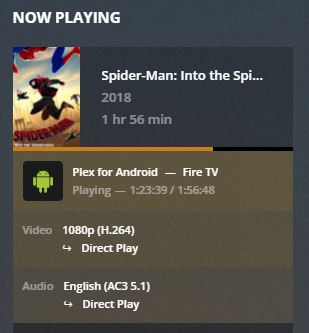

Nothing new, no. We are all waiting.
The solution: Install Kodi on the Android TV, run the Plex add-in inside Kodi and everything works - full 5.1 surround sound. Pretty crazy right…
My passthrough is working from the Plex android TV client now. DTS is finally working right for me too.