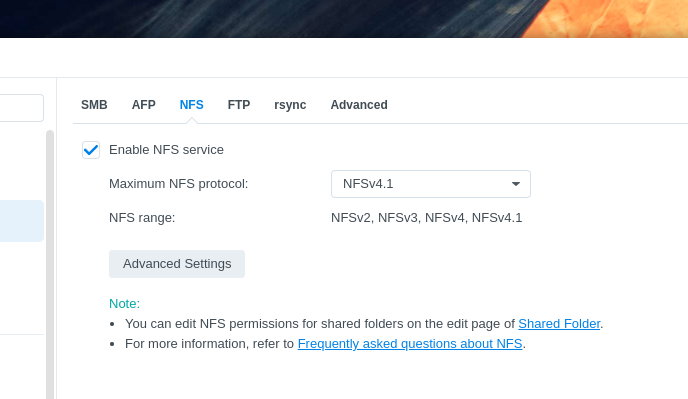How do I enable the repository? I’m trying to create libraries now and I can’t figure out how to create them from Synology shares… I’m trying SMB and NFS, but it doesn’t like those… Googling now to try to figure that out…
Enabling the repositories is very easy. The definitions are written for you as the package installs.
- sudo bash
- cd /etc/apt/sources.list.d
- edit (using your favorite editor) plexmediaserver.list
Remove the comment # from the last line
[chuck@lizum sources.list.d.2002]$ cat plexmediaserver.list
# When enabling this repo, Ubuntu 20+ / Debian 10+ will automatically install the signing key
# All older versions require manual installation of the key using wget:
# wget -q https://downloads.plex.tv/plex-keys/PlexSign.key -O - | sudo apt-key add -
#
# Uncomment this next line to enable the repository then update apt: sudo apt update.
deb [arch=amd64 signed-by=/usr/share/keyrings/plexmediaserver.gpg] https://downloads.plex.tv/repo/deb/ public main
[chuck@lizum sources.list.d.2003]$
- Save and exit the editor
sudo apt update
The repo is now enabled.
To use SMB or NFS (NFS is native to lInux and FAR easier to use)
I have a bunch of how-to’s.
4th one is NFS. 5th one is SMB, with examples.
On Synology:
-
Enable NFS (Control Panel - File Services - Enable NFS)
-
For each shared folder, Export the share for NFS
-
Add ‘Everyone’ Read-only’ permissions for the shared folder so it can be read by the NUC.
-
On Linux, make the mount point (‘755’ permissions)
-
Mount
syno_ip:/volumeX/shared_folder_nameon the mount point.
On Synology:
-
Enable NFS (Control Panel - File Services - Enable NFS)
-
For each shared folder, Export the share for NFS
-
Add ‘Everyone’ Read-only’ permissions for the shared folder so it can be read by the NUC.
-
On Linux, make the mount point (‘755’ permissions)
-
Mount
syno_ip:/volumeX/shared_folder_nameon the mount point.
[chuck@lizum sources.list.d.2003]$
[chuck@lizum sources.list.d.2003]$ mkdir /tmp/syno
[chuck@lizum sources.list.d.2004]$ sudo mount ds418:/volume1/Animated /tmp/syno
[chuck@lizum sources.list.d.2005]$ ls /tmp/syno
Aladdin (1992)/ Mikey's New Car (2001)/
Alvin and the Chipmunks (2007)/ Minions (2015)/
Alvin and the Chipmunks Chipwrecked (2011)/ Minions Training Wheels (2013)/
Alvin and the Chipmunks The Road Chip (2015)/ Moana (2016)/
Alvin and the Chipmunks The Squeakquel (2009)/ Monsters, Inc. (2001)/
Thanks for all the detailed info!
I have Plex setup natively in Ubuntu. I have setup the shares so they mount automatically on boot in the fstab file. I mounted them and they are working. So I set up the libraries. Then I went to the remote settings in Plex and set the port to 32400. It still reverts back to “not available outside your network”. I switched to my Macbook and tried accessing http://1923.168.86.172:32400/web and it SILL TIMES OUT! ![]() I’m at my wits end at this point…
I’m at my wits end at this point…
On the NUC terminal command line
sudo apt install net-tools
netstat -rn
Show me
PS: 192 – NOT 1923 ![]()
Also, For now – NO WIFI – Wired only
Here’s the output:
Kernel IP routing table
Destination Gateway Genmask Flags MSS Window irtt Iface
0.0.0.0 192.168.86.1 0.0.0.0 UG 0 0 0 wlo1
169.254.0.0 0.0.0.0 255.255.0.0 U 0 0 0 wlo1
172.17.0.0 0.0.0.0 255.255.0.0 U 0 0 0 docker0
172.19.0.0 0.0.0.0 255.255.0.0 U 0 0 0 br-f0a4cd468e7c
192.168.86.0 0.0.0.0 255.255.255.0 U 0 0 0 wlo1
I can’t go wired because the only point in the house that I can connect to is the router, which is behind the TV, and there’s no monitor there. I can’t get or RDP or Any Desk working, so I can’t control the NUC unless it’s on my desktop upstairs where there’s no wired connection.
Yes, I mistyped when I was replying, but I am trying to access it at 192.168.86.172.
Thanks Chuck!
I suppose I could try to connect directly to the router and then see if VNC works. But if it doesn’t I have no way to control the NUC.
WTH? You don’t have a keyboard and display on the computer? You’re using VNC?
I currently have my NUC connected to my large wide-screen monitor in my office. The monitor has a KVM built in, so I can switch between that and my laptop and use the same keyboard and mouse. But there is no router up here, so the machines connect through WIFI. The router is downstairs, connected to the modem, which is behind the TV. That’s where my NAS is connected, so it has a direct connection to the router, but it has a nice web UI that I can access so I don’t need a monitor for that. I want to make this NUC a headless machine as well, but first I have to get some remote desktop system working, and so far I’ve been unsuccessful in doing so. I hope that helps you understand the situation…
First, you need WAN internet to be reliable.
Anydesk will work perfectly AFTER you have a GUI on it one time to get it configured.
This will provide the graphical desktop
Cockpit will allow you to have a different level/style of control of the NUC but you need SSH access to it and installing cockpit requires SSH so there’s not a big gain here.
Given you have one port, is there any chance you can use a switch temporarily?
ISP modem/routers usually all have DHCP servers in them (whether WiFi or Wired).
Couple this with a temporary wire for the NUC connected to the switch coming out of the modem/router and you have a working LAN. (taking the laptop down next to the thing and plug it in)
I totally get “headless” but you need a “head” to get it kickstarted.
I have a head right now, I just can’t seem to access any ports from it, and it is only able to connect through wifi.
Just to be clear, my router is not the ISP router, its a Google Nest Wifi system. The router has two ports on the back, so I can connect the NUC to it. I just don’t know if I’ll be able to access it once I connect it to the router. At this point I can only SSH into the machine from my laptop, which s sitting right next to it. Anydesk doesn’t work. VNC doesn’t work. RDP doesn’t work. But I CAN SSH into the NUC. So maybe I’ll try Cockpit. It seems that this is the next step I need to take, to plug it directly into the router and see if I can access it remotely.
Why are you using two routers?
That’s immediate “Double NAT” and will kill ANY chance at Plex Remote Access.
I actually have to leave for an event tonight, but I will pick this back up tomorrow and see if I can make any headway. THANK YOU ChuckPa AND djfriday13 for all your time and help! Greatly appreciated. I’ll report back here tomorrow what I find…
My configuration works this way:
-
ISP provided equipment – BRIDGE MODE (all routing functions disabled)
-
My router (pfsense)
-
My switch → devices (which includes WiFi AP)
In this configuration,
- My pfsense ( router / firewall / security) far exceeds what the Comcast XB8 provides
- I don’t use their WiFi – I use my own
- Their modem, in Bridge mode, only converts from Cable ↔ RJ-45 (just a media convertor) … and that’s all I want.
- My router holds the Public IP Address
- My router creates the LAN
- My switches fan it all around as needed
- My WiFi AP is another converter (WiFI ↔ RJ-45). There is no routing function here either.
- My WiFi AP is how the TVs connect to the LAN and then out to the internet.
- Everything is managed from my workstation on my desk.
When I’m setting things up, I often have to bring them into my office and switch keyboard/mouse & display back & forth until I get the device how I want it .
Once working THEN I deploy it to where it will be in the house.
Just food for thought.
Hi Chuck,
This is exactly what I have been trying to do for several weeks now.
My configuration is nearly identical.
Check, check, I don’t have a switch, but my router has ports. I do have an old switch, so maybe I’ll plug that in and connect the devices to it.
I don’t have a firewall setup right now because I’m trying to troubleshoot connection issues. I don’t use their Wifi, I use my router’s wifi. Their modem is in BRIDGE mode, router function is disabled. I believe my router holds the public IP, but not sure of the networking there… My router creates the LAN. I’ve got a very similar setup.
I moved the NUC to the router and started it up. I am able to SSH into it, but when I try to use AnyDesk it says it’s waiting for the machine to accept the connection. I have no way to do that. When I try VNC it fails, same for RDP. So in order to get those to work I have to have it wired, but there’s no way to control the machine directly when it’s wired, only when it’s wireless… I;m at a stand still now.
You should be able to log into your router and confirm the WAN IP address.
Then, from any computer, https://www.whatsmyip.org/ and confirm that IP address.
Given you show a 192.168.86.x network. (not sure why ‘86’ involved but ok)
your netmask should be 255.255.255.0 (or /24 in CIDR format)
Everything should be on that subnet , with the same subnet mask, with default gateway as the router.
I presume the router is 192.168.86.1 ??
Yes. 86 for some reason is what nest routers default to out of the box. All his devices are on the same .86.xx. his ISP modem/router is in bridge. I think something is wrong generally with his Ubuntu set up. Too many services besides Plex he cannot use. Rdp. Anydesk etc.
Since he can’t get anydesk set up for you to see what’s going on, it seems his best approach is to nuke it and do clean Ubuntu install. Imho. It seems he did something during general set up or following some tutorial that has caused some wonky behavior.
If Ubuntu 22 is that “wonky” then the best choice is to start over from scratch.
-
Complete scratch installation (DO NOT FOLLOW ANYONE’S GUIDE)
– Do not use LVM
– Do not use BTRFS (ext4 or xfs works VERY well here)
– Create a / parition of 128 GB (131072 MB)
– Create a /home parition using the rest of the space
– Ubuntu Desktop/Workstation installation. Gnome desktop -
After installation and first reboot,
sudo apt update; sudo apt -y upgrade -
When complete reboot again
-
Now open Network Manager (Settings - Network)
– Confirm LAN IP
– Confirm Gateway IP
– Confirm DNS IPs
– CONFIRM it uses DHCP network address assignment (important) -
Open browser to https://whatsmyip.org/
– confirm WAN IP address -
sudo apt -y install net-tools
–ifconfigto confirm IP addresses
–netstat -rnto confirm routing table -
Go get and install Anydesk
-
If this still fails to function
– Take the Nest equipment out of the circuit and unplug.
– Put the Comcast back in router mode
– Reboot the Ubuntu machine
– Log into Ubuntu desktop, Examine network settings.
– Start AnyDesk
– Confirm working. -
Report status
BEFORE YOU START OVER:
*/etc/gdm3/custom.conf
DISABLE Wayland, save, restart, retest AnyDesk
[chuck@lizum ~.1999]$ cd /etc/gdm3
[chuck@lizum gdm3.2000]$ cat custom.conf
# GDM configuration storage
#
# See /usr/share/gdm/gdm.schemas for a list of available options.
[daemon]
# Uncomment the line below to force the login screen to use Xorg
WaylandEnable=false
Wayland is not a good compositor (glass manager) for media streaming use and is incompatible with every desktop sharing protocol/server I’ve tried to use it with.