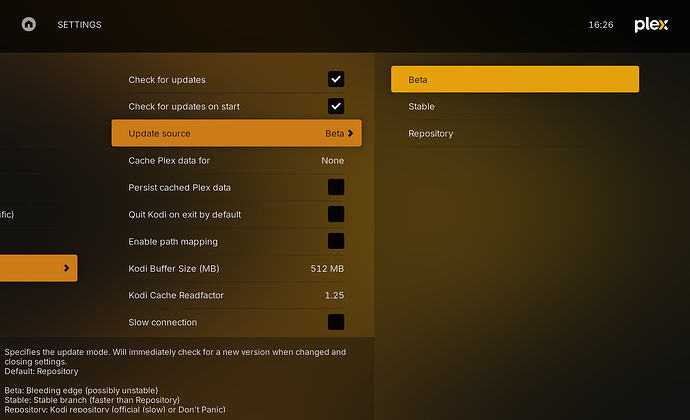I would also looooove this!
This is incorrect. The CE 21 branch is based on the 4.9 kernel and A14 is based on CE 21. I believe you are confusing this with CE 22, which is based on the 5.15 kernel.
There is an NE builds, which are for newer devices and having kernel 5.4 if i’m correct.
CE 22, are NO builds, which as you’ve mentioned are on 5.15 kernel.
CE-NE was on 5.4 kernel, yes, but that has been punted in favor of CE-NO.
A14 is only available for CE-NG though and the CE 21 nightlies are still be produced for CE-NG - all of which is kernel 4.9.
Yeye, i do know that ![]()
1.0.5d Maintenance release/Library love 
As the title says, this is a maintenance release with a lot of fixes and features for libraries. It’s based on the 1.0.5d beta.
Changelog (slightly condensed):
- Core/Plex.direct: Only check native resolving of hostnames containing plex.direct
- Core/Plex.direct: Reset mapped hosts if the user skips the confirmation dialog
- Core/Plex.direct: Fix long-existing issue with multiple servers in certain circumstances not triggering plex.direct host mapping check
- Core/Plex.direct: Force mapping if requested
- Core/GDM: GDM could still be reported as active under certain circumstances
- Core/MyPlex: Consider a device that is product=“Plex Media Server” as a server as well, even if it doesn’t provide the correct attributes (can happen; very rare)
- Core/PlexNet/CoreELEC: Properly report device and platform parameters to Plex.tv
- Player: Don’t throw away progress data during consecutive watch sessions; properly represent watched state in current video playlist during those
- Player: Honor “Never show Post Play” properly even when an episode has ended
- Player/Timeline: Never allow timeline reporting below 0 seconds
- Player: SeekBehind: Never allow seek target to be < 0
- Player/SeekDialog/AltSeekFix: Never react to seek attempts while we’re waiting for a seek to happen
- Player/MDE: If we don’t want a subtitle, report it properly to the Plex server (still bugged, probably server-side)
- Libraries: Move filter options out of the header area to fix overlapping music player and long filter descriptions
- Libraries: Unify and optimize play/filter/jumplist/scrollbar navigation
- Libraries/Listviews/Squares: Autoscroll long description texts
- Libraries/Photos: Fix PhotoDirectory browsing
- Library/Movies: Add filters for Writer, Producer, Editions, Audio Language, Subtitle Language, Folder Location (only if admin)
- Library/Shows: Add filters for Director, Writer, Producer; correctly separate Studio and Network filters
- Libraries: Store subfilter states
- Libraries: Re-select currently selected items in filter dropdowns
- Libraries: When re-opening applied filters, re-open all subfilter dropdowns until we reach our current one
- Libraries: Cache subfilter content
- Libraries: Depending on which “side” of the library view we are, when pressing “up”, select either the left buttons or the right buttons
- Libraries: Enable fast navigation through subfilter lists via scrollbar
- Library/Movies: Allow filtering by HDR and DOVI; allow multiple boolean filters at the same time
- Library/Photos: Fix filtering
- Libraries: Allow filter clearing for boolean filters
- Libraries/Movies: Add “year” and “progress” sort types
- Libraries: Shows/Movies use sort order from PlexWeb
- Libraries: Movies: Show current sort reference value if possible in addition to movie year
- Libraries: Photos: Properly implement PlexWeb sort; fix display
- Libraries/PosterSmall: Fix vertical cutoff
- Libraries/Posters/PostersSmall: Scale and position scrollbar appropriately when moving down
- Libraries: Re-select currently used item type and sort attribute in dropdowns
- Dropdown: Allow opening a sublist by pressing RIGHT
- Dropdown: Show scrollbar if a (child-)dropdown needs scrolling
- Dropdown: Fix shadow size; perfect shadow positioning
- PostPlay: Remove leftover bifurcation line
- SeekDialog: Be smarter about playerprocessinfo/playerdebug/PM4K stream info (press left/right)
- Settings: Make the combined continue watching/ondeck hub default enabled
- Settings: Add setting “Force plex.direct mapping” (default: False)
- Settings: Sanitize defaults (“Loop Theme Music” off vs on, “Home: Resume in-progress items” off vs on)
- Settings: Temporarily remove “custom” theme setting as it’s been broken for a while now
- Settings: Rename “Episodes: Skip Post Play screen” to “Episodes: Continuous playback” to make functionality clearer
- AddonSettings: widen maximum for “Use alternate seek” wait for seek to 5000 (was 2500)
For anyone on the current beta: the next iteration will be 1.1.0 and will probably get to you in about a week or two. Some early builds have already been tested, but nothing for the mainstream, yet.
Edit: Pushed to Don’t Panic repo
Thanks for all the work on this. Just got version 1.0 up and running within the last week.
Is there a way to update from inside PM4K or do we have to quit pm4k, then go into main Kofi menu to install. I have launch PM4K at start, so it is more difficult to deselect that, then restart the app so that it doesn’t load.
Just checking to see if I am missing something obvious. Thanks again for your work on this project.
Mark
If you’ve added my repository, Kodi should automatically update PM4K to 1.0.5d. It just might take a while as it doesn’t always recheck the repositories.
You can also not rely on Kodi’s repository handling, set Update Source to Stable, then it should offer the update from within PM4K once you exit settings (not recently tested, though, should work):
Thanks, I’ll give that a shot later today.
Our updater has its own problems, but it should definitely work after changing the update source, or rebooting Kodi. 1.1.0 will have the updater stripped away and within a separate Kodi app.
good to know. I’ll let you know if it works
Quick question - what does path mapping for a library help with? I thought it might just then direct play the file (bypassing Plex completely), but I notice it’s still showing as playing over in Plex.
True, we still report progress and everything to Plex, live. We’re just using a different method of accessing the file (whichever you like, smb, nfs, dav). NFSv4.2 specifically has a greatly reduced overhead and can stream locally, when natively mounted by the kernel (not kodi), without any cache in kodi. Beneficial for high bitrate stuff.
For most people, http streaming will suffice, though.
So my files are hosted on external USB drives connected to a Ubuntu server (Plex hosted in Docker). I have SMB setup on that server so I can access the drives from my Windows PC, but is there a better sharing mechanism that Kodi can use for drives mounted on Ubuntu?
I was able to use SMB on Kodi without any issues and map the drives, just don’t know if there’s something better? (Still learning a bit on Ubuntu).
Edit: Actually did some Googling and looks like I just need to get NFS configured on my Ubuntu box and then can share that way instead.
You can, but unless you kernel mount nfs on your device, the benefit vs smb is not much.
You never told us which device you’re using PM4K with, did you?
True, that’s not necessarily straight forward to do, though.
Currently just running PM4K on an older FireStick 4K MAX (for testing purposes). Will be upgrading to an Ugoos box shortly.
Even on the FireStick it runs pretty good - just no Atmos on the 1st gen (although I need to actually buy a soundbar first lol). That along with the occasional issue of some mixed Dovi/HDR10 files showing a blank screen.
I use an Apple TV w/Infuse as my daily so that’s not a big issue right now.
I believe we already do that. Both on the library screen as well as on the movie screen. Which PM4K version are you running?
Awesome. I suggest you join the #ugoos-mediaplayer channel on the TRaSH guides Discord. I’m regularly testing PM4K builds with AM6B optimizations there first. With the Ugoos you can get nfs4 kernel streaming without any cache in kodi/coreelec and it’s amazing.
Thanks for your quick response.
I restarted UGOOS and now the edition is displayed.
Sorry!
I deleted my post.
Is there a way to pre-load new background art? There’s always that 2 second delay with anything new.
Hmm. Two seconds is long, but also depends on your server transcoder speed and requested resolution.
For now I’d say no, as it’d be an immense effort, but please ping me again about this in a couple of months. Then I’ll explore options.