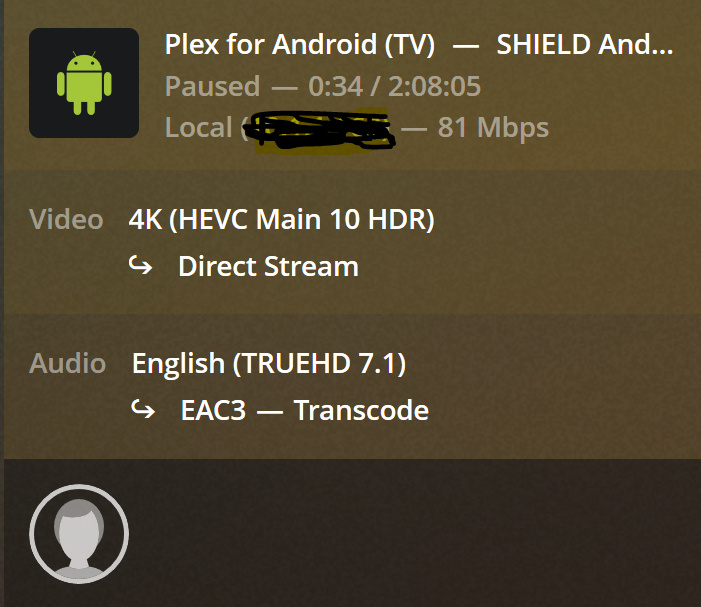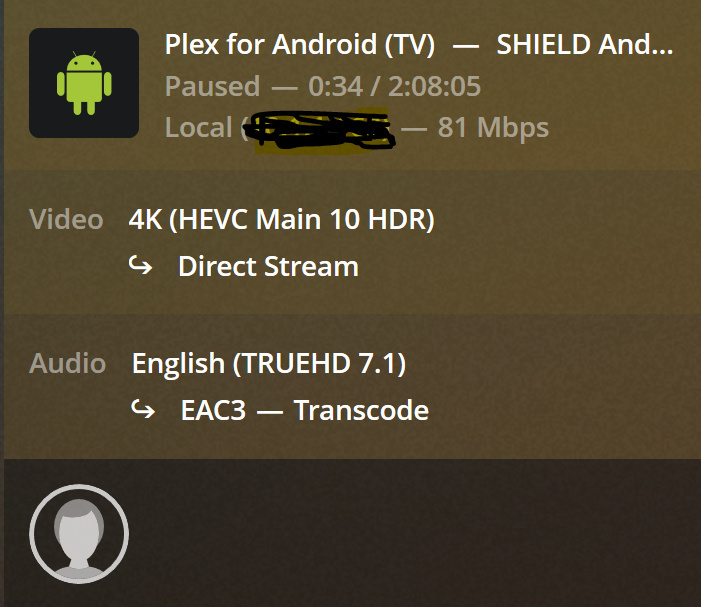Ok, what is the shield connected to? Direct to the TV? or to a Receiver? Also, when that happens, look at your Dashboard, is it Direct Play? Direct Stream? or Transcode?
LAN Ethernet cable is connected into Nvidia Shield and HDMI cable connected into 1080p Samsung TV.
I am not sure how to tell in Nvidia Shield if its Direct Play/steam.
There is no dashboard
Well, that’s part of your problem at least. Your TV Does not have an HD Audio Decoder, so it has to at least transcode the Audio, which may be triggering a video transcode. You need to look at your plex dashboard on your server to see the transcode state. OR if you have it you can go in the plex app on the shield to settings and then go to the video section, and put “Display Information Overlay” to ON. When you do that, and you play a video, you can hit the up/down arrow and see at the top what is causing the transcode.
Video Quality set to original on Plex app on Nvidia Shield
That doesn’t mean anything… If it’s transcoding, it’s transcoding, just because it’s set to original, doesn’t mean it’s actually playing at original, it could transcode for any number of reasons. I’ve told you how to check if it’s transcoding… So go check it and then report back. Display Information Overlay should actually give you a reason for the transcode… That’s most helpful to figure out what’s going on…
So let me get this straigt:
In order to solve 4K issue I had to buy Nvidia shield.
Now to solve Nvidia Shield problem I need to buy an audio decoder receiver?
No, I didn’t say that… I am running out of patience with you. I want to help you solve the problem, but you’re not doing anything to help me help you solve the problem.
This is the last time I am going to say what you need to do. After this, if you haven’t followed directions, I am going to leave the conversation and not return. Ok?
From the Plex app on the shield, go to settings, then go to the video section of the settings, and put “Display Information Overlay” to “On”.
Once that is complete, play the movie again. Play it first on HD Audio, and press the up or down arrow on your shield remote. Look at the top of the screen for the information to pop up, and see why it’s transcoding. It will give you a reason.
Do the same thing, except this time do it with the 5.1 Audio track. See if it is also transcoding, and if it is, note the reason.
Reply here, with a clear reply that gives the explanation for each scenario.
Once I have that information, I can tell you what is going on, and possibly how to fix it. Without it, I cannot help you.
Also, HD Audio needs a device capable of playing back HD Audio, you will never get HD Audio from a device that doesn’t have HD Audio (your TV). 5.1 Audio can easily be decoded by most TVs, so… It’s up to you if you want to get an HD Audio receiver or not, but trying to play HD Audio on a device that doesn’t support HD Audio is just a waste… So…
a Shield is overboard, and was unecessary to purchase, there are a great MANY devices which play 4K HDR that come in vastly cheaper than a Shield.
There is no Nvidia Shield problem, there’s an HD Audio Problem, and the Shield is the only device that I am aware of that is capable of passing on HD Audio and Atmos/DTS:X audio. BUT that does mean that the device it’s connected to needs to be capable of actually PLAYING the HD Audio or Atmos Audio… Your TV obviously cannot…
OK.
May I ask why are you helping in this forum? I mean I appreciate the support but isn’t it Plex team members (employees) responsibility to be helping here? At the end of the day, aren’t they the experts on the issues?
Do you know why they are not supporting the forums? At least this thread?
You are asking me to follow your instructions which I am happy to do however there are no “settings” option on plex app on Nvidia shield. At least not that I was able to locate.
Do you have Nvidia Shield and plex app installed? If you do, can you take screen shot how to get to Plex settings as per your instructions?
Also keep in mind that my connection on Nvidia Shield is not public it is an internal connection to internal PMS server on local LAN and it is not signed in into an account.
from the left side menu, go up to your name/email address, and select it. It will bring up a menu for “Settings” and one other thing, go into settings.
Plex’s support is a community help forum, not a direct dialogue with Plex. Sometimes, the Moderators and Plex Employees will come in and help out, but the majority of your support will be from online community members like myself.
Thank you for your response. Found the Settings and enabled Overlay ON.
Here are the results:
For TrueHD 7.1
Player: ExoPlayer v2
Video: Direct
Audio: Transcode
Size: 3840 x 2160
Transcode Reason: TrueHD audio is not supported by the device.
For ACS3 5.1 and DTS-HD MA 5.1:
Player: ExoPlayer v2
Size: 3840 x 2160
Direct Play
Out of the 3 audio codecs, which codec is best and which is in second place?
Well, TrueHD by Dolby, and DTS-HD MA are similar, and would be considered HD Audio (meaning really high bitrates, really high sample rates) which at the moment is really the “best” audio quality one can achieve as it has no compression. However, TrueHD is transcoding for you (meaning it’s being compressed and losing quality) and I suspect that DTS-HD MA is only playing Direct Play because it has a Lossy core (meaning that you’re only getting DTS 5.1 and not DTS-HD MA).
Regardless, your TV is incapable of playing the audio to it’s full capabilities anyways. To appreciate that type of Audio one must have a receiver and surround sound setup capable of reproducing it.
So, my advice would be, to play the AC3 5.1 Audio for now (I prefer Dobly to DTS, even though DTS has a higher bitrate, but that’s personal preference honestly), until such a time when you can get yourself a really nice surround sound setup. When/if you do that, you will want to plug your Shied directly into the Audio receiver, and then plug the receiver into the TV so that the receiver can pass-through the video but still reproduce the audio for you.
So do I need a new TV or new device to decode audio?
“Need” is such an odd term. No one “needs” surround sound, especially if you’re used to watching TV and movies without it. If you WANT to be able to listen to TrueHD and DTSHD-MA, then yes, you will want to buy a receiver/surround sound system capable of playing it. But I wouldn’t call it a need. You can get by just fine watching it using the AC3 5.1 Audio.
Any idea why on some media I am getting off colors like grainy distortion of color red?
Anything I can do to adjust on my NVIDIA shield?
Can anyone assist please?
This topic was automatically closed 90 days after the last reply. New replies are no longer allowed.