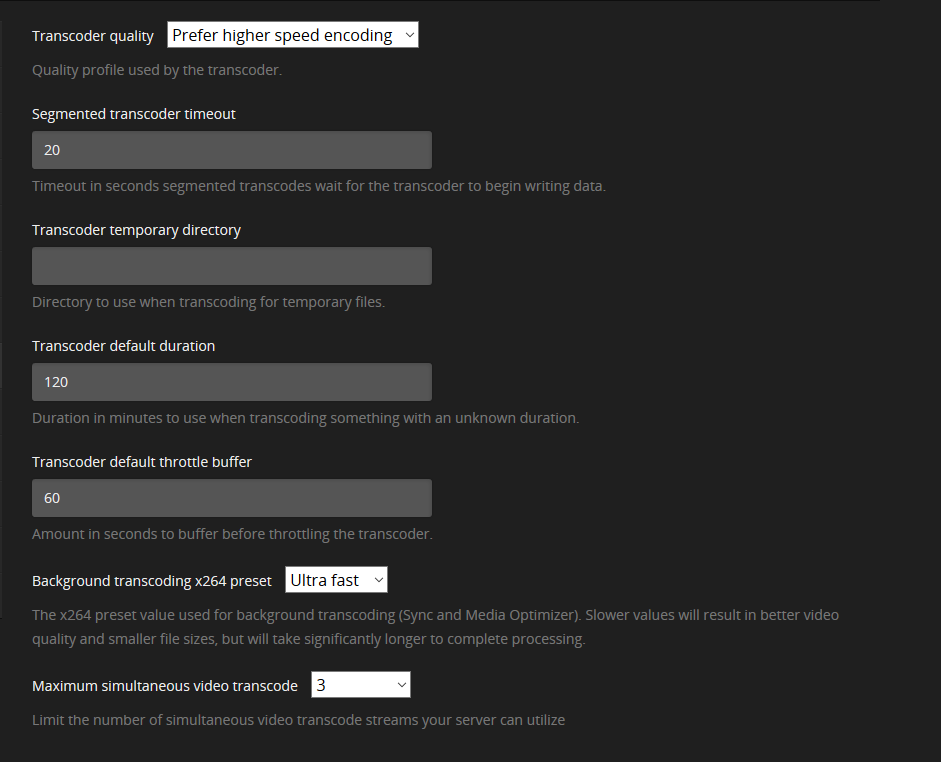@Jackerwocky said:
Is it this top setting, do i want to increase the time?
My PS4 is already wired 
Try lowering the transcoding quality to another setting, I forget the options… and then do the same for Background transcoding x264 preset to another option, again, I forget the option and try again. That might help.
@eric_grau said:
@Jackerwocky said:
Is it this top setting, do i want to increase the time?
My PS4 is already wired 
Try lowering the transcoding quality to another setting, I forget the options… and then do the same for Background transcoding x264 preset to another option, again, I forget the option and try again. That might help.
I thought that the first option would work better set to faster rather than better quality?
Also for the background transcoding i thought the faster it went the quicker it buffers?
Have i got this the wrong way round? xD
@Jackerwocky said:
@eric_grau said:
@Jackerwocky said:
Is it this top setting, do i want to increase the time?
My PS4 is already wired 
Try lowering the transcoding quality to another setting, I forget the options… and then do the same for Background transcoding x264 preset to another option, again, I forget the option and try again. That might help.
I thought that the first option would work better set to faster rather than better quality?
Also for the background transcoding i thought the faster it went the quicker it buffers?
Have i got this the wrong way round? xD
Overall it’s up to you. I found that that option, Best Quality, worked best for me. When I had buffering issues, I changed it to that and it seemed to help. For the background transcode, I think I had at normal.
I have a faulty drive on my server right now so I’ve had my Plex server down for a while now or else I would have shared my settings with you.
The main thing, try multiple different settings and combinations of it and see what works best for you. Trial and error!
@Jackerwocky said:
Thanks for all of that! I am trying to avoid buying anything for the moment.
PMS is currently running over WLAN 2.4. Media is stored locally and i have 4GB of RAM in the machine.
Well there’s part of your problem… I’ve just rewired my home network with gigabit lan all round… My ISP provided router… even though I’m on a fibre connection… only has 2,4ghz wifi and 100mbps lan capability… It really is a piece of sh*t.
Trying to stream HD content over 2.4ghz is going to be a struggle. Even on the best optimized ‘n’ systems you are going to be connecting at a max of 140mbps but real world speeds will be lower. theoretically it’s enough… but realistically it’s not good enough… and I speak from personal experience on that.
So I picked up a gigabit hub, which sits upstairs in my office… and that is wired to 5 devices… So everything on that hub has full gigabit speeds, and all wifi has been removed from the loop… aside from phones/tablets. I then have a single wired connection down to the ISP router and the outside and my sky box downstairs is wired to that router too… that part of the network is still 100mbps… But 99% of traffic goes through the hub and my net speeds don’t yet max out the 100mbps portion…My fibre is only 40mbps at the moment… Should be upgrading that to 76mbps next month along with a new main router… or going cable with at least 100+mbps and upgraded router
The difference has been quite impressive… It’s an unmanaged hub, so I can’t combine streams to increase bandwidth… But my tests have shown that data transfer rates across the gigabit part of the network are hitting 300mbps… and that’s transferring files from mechanical to mechanical SATAIII drives…
Streaming a 14GB movie x264 with a bitrate around the 10k mark to a really crappy little android TV box… stuttered and buffered before, and now plays smooth… even when I get it to transcode the audio down to stereo from DTS as the TV that’s connected to has no surround sound. Same goes for connecting to my smart TV in the bedroom… wifi on that was probably the strongest of all my systems, but on gigabit is perfect.
Upgrading the home network and getting everything wired… is probably gonna be your cheapest option at the moment. The hub I bought was a netgear GS208 for £14 and then 20mts of Cat 6 weather proof cable (it can be buried if needed) was another £11 (the cabling from office to phone line is easier to run on the outside)… then connectors and so forth and a new backbox & RJ45 faceplate was a few more £… I got all that with free shipping via Amazon prime for around £30… Or roughly a weeks beer & take away money  This month I’ll have fewer pints and kebabs… which is actually a good thing.
This month I’ll have fewer pints and kebabs… which is actually a good thing. 
@HecklerUK said:
@Jackerwocky said:
Thanks for all of that! I am trying to avoid buying anything for the moment.
PMS is currently running over WLAN 2.4. Media is stored locally and i have 4GB of RAM in the machine.
Well there’s part of your problem… I’ve just rewired my home network with gigabit lan all round… My ISP provided router… even though I’m on a fibre connection… only has 2,4ghz wifi and 100mbps lan capability… It really is a piece of sh*t.
Trying to stream HD content over 2.4ghz is going to be a struggle. Even on the best optimized ‘n’ systems you are going to be connecting at a max of 140mbps but real world speeds will be lower. theoretically it’s enough… but realistically it’s not good enough… and I speak from personal experience on that.
So I picked up a gigabit hub, which sits upstairs in my office… and that is wired to 5 devices… So everything on that hub has full gigabit speeds, and all wifi has been removed from the loop… aside from phones/tablets. I then have a single wired connection down to the ISP router and the outside and my sky box downstairs is wired to that router too… that part of the network is still 100mbps… But 99% of traffic goes through the hub and my net speeds don’t yet max out the 100mbps portion…My fibre is only 40mbps at the moment… Should be upgrading that to 76mbps next month along with a new main router… or going cable with at least 100+mbps and upgraded router
The difference has been quite impressive… It’s an unmanaged hub, so I can’t combine streams to increase bandwidth… But my tests have shown that data transfer rates across the gigabit part of the network are hitting 300mbps… and that’s transferring files from mechanical to mechanical SATAIII drives…
Streaming a 14GB movie x264 with a bitrate around the 10k mark to a really crappy little android TV box… stuttered and buffered before, and now plays smooth… even when I get it to transcode the audio down to stereo from DTS as the TV that’s connected to has no surround sound. Same goes for connecting to my smart TV in the bedroom… wifi on that was probably the strongest of all my systems, but on gigabit is perfect.
Upgrading the home network and getting everything wired… is probably gonna be your cheapest option at the moment. The hub I bought was a netgear GS208 for £14 and then 20mts of Cat 6 weather proof cable (it can be buried if needed) was another £11 (the cabling from office to phone line is easier to run on the outside)… then connectors and so forth and a new backbox & RJ45 faceplate was a few more £… I got all that with free shipping via Amazon prime for around £30… Or roughly a weeks beer & take away money  This month I’ll have fewer pints and kebabs… which is actually a good thing.
This month I’ll have fewer pints and kebabs… which is actually a good thing. 
I’ve temporarily wired everything and still having the same problem.
@Jackerwocky said:
I’ve temporarily wired everything and still having the same problem.
OK, you’ve started eliminating potential causes… move onto the next one. Play the same video file on each of the systems you’re connecting too… monitor network speeds and transcoding… see if you can spot a bottleneck in the system.
Id recommend trying some x264 & x265… (mp4s, mkvs and so forth) files via the plex app, via the plex theatre and using something like VLC. If VLC plays it directly with no stuttering then transfer speeds across the network may be ok. If it stutters still, then you still have network problems. If VLC plays OK but the web player and theatre have stuttering/buffering problems… then it would point to a transcoding issue (if the file needs transcoding)… adjust the settings… make sure subtitles are turned off completely as even an x264 mp4 file will have to be transcoded if you are using subs.
You could try remuxing some of the mkv x264 files into mp4 ones using something like mkvmerge, it only takes a few moments as all you are doing is changing the container type of the files. I use it all the time to remove extra audio tracks for languages subs I don’t want/need.
Personally I think the laptop is the choke point… but it’s not worth replacing it until you are certain… when you know the exact problem… then you can work on the right solution and avoid unneeded expense.
@HecklerUK said:
@Jackerwocky said:
I’ve temporarily wired everything and still having the same problem.
OK, you’ve started eliminating potential causes… move onto the next one. Play the same video file on each of the systems you’re connecting too… monitor network speeds and transcoding… see if you can spot a bottleneck in the system.
Id recommend trying some x264 & x265… (mp4s, mkvs and so forth) files via the plex app, via the plex theatre and using something like VLC. If VLC plays it directly with no stuttering then transfer speeds across the network may be ok. If it stutters still, then you still have network problems. If VLC plays OK but the web player and theatre have stuttering/buffering problems… then it would point to a transcoding issue (if the file needs transcoding)… adjust the settings… make sure subtitles are turned off completely as even an x264 mp4 file will have to be transcoded if you are using subs.
You could try remuxing some of the mkv x264 files into mp4 ones using something like mkvmerge, it only takes a few moments as all you are doing is changing the container type of the files. I use it all the time to remove extra audio tracks for languages subs I don’t want/need.
Personally I think the laptop is the choke point… but it’s not worth replacing it until you are certain… when you know the exact problem… then you can work on the right solution and avoid unneeded expense.
Hmmmm, kinda hard to test all that right now.
I tried streaming the problematic file from work and it buffers absolutely fine.
Is there a way i can make them stream better to consoles without completely converting the file?
Is is the answer to that, buy better hardware?
When it comes to transcoding, plex is really, really poor at it… It can’t even manage a 500MB x265 video file stream within te browser UI for more than 17mins without crapping out… and there’s a doofus trying to tell me my hardware is to blame for it… When Emby transcodes and streams the exact same file to 2 different devices at the same time.
That may be the solution… try Emby, it means installing and setting up a new bit of server software and admittedly the UI and general feel of it isn’t as good as visually as Plex. But it does also have the advantage of a windows media centre plugin, very customisable and transcoding playback is far superior in my opinion.
If it works on emby but not with Plex… you have your answer… and like Plex, emby is free to try and available for android IOS, Samsung Smart & Tizen TVs, Kodi. The server software is there for windows, mac, linux and so forth. Worth setting up and pointing it a small selection of media to test with. All it’s going to cost you is a little time and effort. They have forums over there for support too… you’ll even see me over there bitching about the terrible design path they’ve taken.