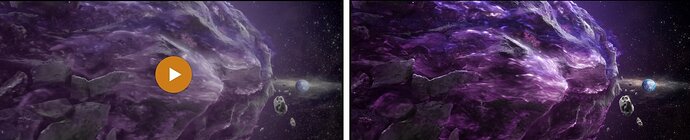Dear Plex team, are you working on this feature? What’s the status?
Still hoping out here in loyal user land
Upvoted too. This doesn´t look too great. Maybe this could be solved by allowing external FFMpeg encoders for certain video types? That way the users could adjust FFMpeg to their own liking.
One of the biggest issues plaguing me right now. Video color quality is unacceptable for all new content. Here is a comparison of Plex vs VLC on the same PC.
plex is not vlc.
also, they are supposedly working on decoder/encoder upgrades (new ffmpeg).
no its not out, no they won’t tell us when.
Yes - I understand that VLC is not Plex, that’s not the point I tried to make. I have multiple 4K devices capable and incapable of HDR. Other non-HDR devices seem to handle the files without issue, so at best, this should be considered missing functionality.
I have nearly 50TB of content, with over half in 4K. Your “rules” suggesting that one should to retain a separate version of all content to direct play to each device (or to not bother acquiring 4K content at all) is unrealistic and burdensome for most users.
Glad to hear they are working encoder upgrades. That’s the reason I voted on this 15 month old idea. The more votes the better.
One of the main problems with keeping two copies is that if you play either copy, in your “continue watching” main top nav area, both items appear. Even if you didn’t play one of 'em. So then you have to browse, etc., make sure you don’t play that crappy looking 4K version if you’re looking on a non-HDR playback station.
In other words, and this has nothing to do with 4K per se, if you keep two copies of the exact same movie and place each copy in a separate library, it creates a GUI “hiccup” for the user.
This ^^
I’m not 100% certain on this but I believe also that the same movie in two libraries means VP thumbs are generated twice.
Separate libraries for HDR and non HDR movies or any other multi-versioning, isn’t a solution, isn’t common sense, isn’t the “right” thing to do. It is however still a necessity sadly, however much it breaks the otherwise great user experience.
you avoid this by setting the 4k library to a different metadata provider.
for existing content, you might have to ‘break’ the pair by unmatch > re-match.
Yeah sure, there is a lot in Plex that can be fixed with a hack or workaround.
It makes it no less broken.
true, I don’t think that is under dispute. 
It seems like the ideal solution would be for Plex Media Server to support the new Intel Gen 11 GPUs’ hardware HEVC HDR10 Tone Mapping. The benefit to this could be that all transcoding could be done in hardware for HEVC (not sure if QSV can do tone mapping to AVC) compatible SDR Plex endpoints.
This seems like the only easily accessible solution at the moment given the CPU power needed for relatively accurate tone mapping.
I would upgrade the CPU in my Plex Server if Plex supports this.
Wonder if Plex is even looking at this
Need more people to vote on this issue. Washed out 4K HDR videos are awful. Hope they can find a solution and push it out.
We could try relentlessly spamming this thread until someone from Plex pays attention to this? Just a thought.
relentlessly spamming won’t speed up the needed time or resources or even the likeliness of implementation.
Just a thought.
That will not achieve anything, consensus has been established, so all we can do is wait and see what happens. 
But it’s likely someone from the Plex team will respond to confirm or deny whether or not they are implementing this feature. Just a thought. 
It might draw out a Plex employee to comment. 
does plex ever confirm or deny anything until they are ready to?
nope.
but good luck.