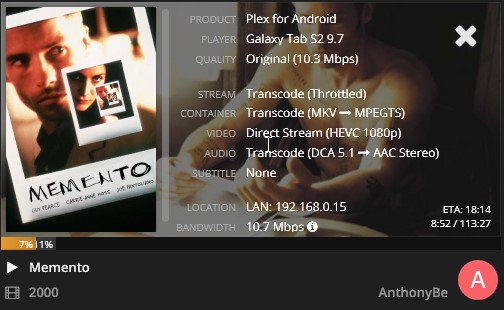Server: HP ProLiant MicroServer Gen8 running Windows Server 2012 R2 and PMS 1.10.1.4602
Client: Xbox One (original) ethernet connected to LAN
Movie File: MKV container with HEVC 1080p video and DTS-HD MA 5.1 audio.
I know the Xbox One doesn’t support DTS-HD and so the audio would need to be transcoded, but I thought (based on FAQ - What media formats are supported?) it did support MKV container with HEVC encoded video as so the video could direct play? Or does Audio also need to be in AAC, AC3, ALAC, FLAC, MP3 format to avoid the video being transcoded (i.e. all or nothing?)

I also get significant buffering making watching movie of this encoding unwatchable. Is this expected or does this fall under the umbrella of a lot of the other ‘buffering issues on Xbox One’ posts I’m seeing?
Logs attached for reference.
Content Video/Audio more detailed information:
Video
ID : 1
Format : HEVC
Format/Info : High Efficiency Video Coding
Format profile : Main@L4@Main
Codec ID : V_MPEGH/ISO/HEVC
Duration : 1h 53mn
Bit rate : 7 519 Kbps
Width : 1 920 pixels
Height : 816 pixels
Display aspect ratio : 2.35:1
Frame rate mode : Constant
Frame rate : 23.976 (24000/1001) fps
Color space : YUV
Chroma subsampling : 4:2:0
Bit depth : 8 bits
Bits/(Pixel*Frame) : 0.200
Stream size : 5.95 GiB (65%)
Default : Yes
Forced : No
Color range : Limited
Color primaries : BT.709
Transfer characteristics : BT.709
Matrix coefficients : BT.709
Audio
ID : 2
Format : DTS
Format/Info : Digital Theater Systems
Format profile : MA / Core
Mode : 16
Format settings, Endianness : Big
Codec ID : A_DTS
Duration : 1h 53mn
Bit rate mode : Variable / Constant
Bit rate : 4 032 Kbps / 1 509 Kbps
Channel(s) : 6 channels
Channel positions : Front: L C R, Side: L R, LFE
Sampling rate : 48.0 KHz
Frame rate : 93.750 fps (512 spf)
Bit depth : 24 bits
Compression mode : Lossless / Lossy
Stream size : 3.19 GiB (35%)
Language : English
Default : No
Forced : No
As a way of comparison (whether valid or not), same file played back fine on my Android tablet (Samsung Galaxy Tab S2) over WiFi and the video stayed in Direct Play: