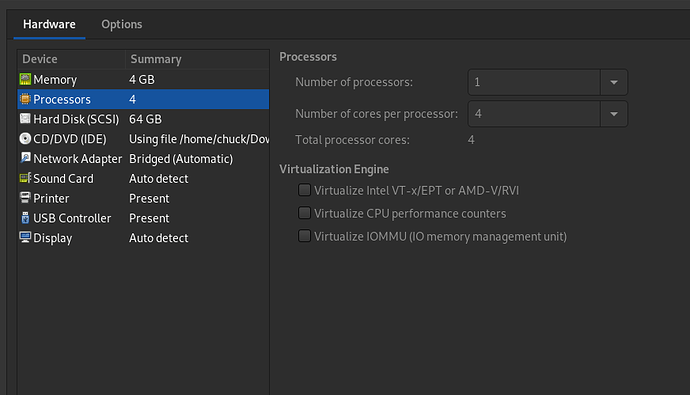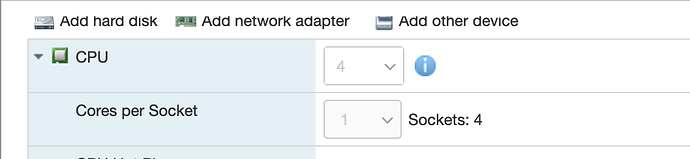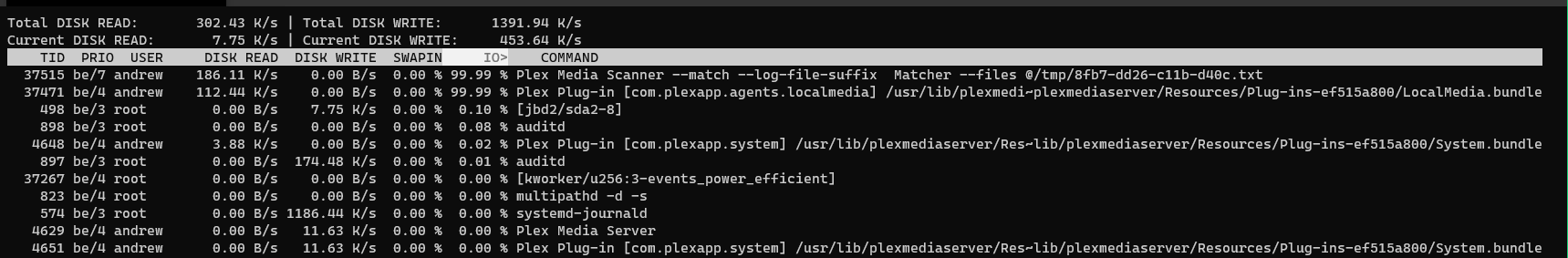Server Version#: 1.19.3.2764-ef515a800
Player Version#: 8.1.0.17650 nVidia shield
Docker Image#: plexinc/pms-docker latest a0ffee54489d 10 days ago 484M
Host: Ubuntu 20.04 LTS 4 Core CPU, 6GB RAM
docker_inspect_plex.txt (14.8 KB)
Plex_crash_or_offline.zip (8.1 MB)
I recently migrated my plex server over to docker, putting the config/Application Data folder on a hard drive mount that would solely be used for Plex. Since migrating to docker, I have noticed that the service is constantly crashing, skipping, or having issues connecting. When I check docker logs --follow plex I see several DB issues:
Sqlite3: Sleeping for 200ms to retry busy DB.
Sqlite3: Sleeping for 200ms to retry busy DB.
Sqlite3: Sleeping for 200ms to retry busy DB.
Sqlite3: Sleeping for 200ms to retry busy DB.
Sqlite3: Sleeping for 200ms to retry busy DB.
Sqlite3: Sleeping for 200ms to retry busy DB.
Sqlite3: Sleeping for 200ms to retry busy DB.
Sqlite3: Sleeping for 200ms to retry busy DB.
Sqlite3: Sleeping for 200ms to retry busy DB.
Sqlite3: Sleeping for 200ms to retry busy DB.
Connection to 184.105.148.97 closed by remote host.
Connection to 184.105.148.86 closed by remote host.
I was wondering what I can do to resolve this. I was hoping to use docker as a way to keep the system more clean, and have plex reside in it’s own space. Eventually moving this to k8s once everything is completed and working properly there.
Plex_crash_or_offline.zip contains my Plex log folder, of all data. Where docker_inspect_plex.txt contains just the data of the docker container itself. Not sure what is causing the slow IO issues, as spec wise, it should be fully capable of running. Originally, I had another host running on this same system with the exact same specs. I just made a new VM and switched everything to docker and all of it is local to that VM (no network shares for the app itself, there are network shares for the media however - this hasn’t changed since running plex on the host itself).
Would appreciate any insight, as if I restart the container, everything works like nothing happened. Plex always constantly recommends trying to make the connection run in an insecure fashion, but no matter if it is secure or insecure, it stll fails to load - due to the busy Database.
What tuning can be done here to either speed up the database read/writes, or something else to make this work smoothly?
Whatever you’ve done, it’s not working well.
Did you give it enough resources (CPU & Memory )?
The database keeps going busy / locking.
May 15, 2020 11:32:04.094 [0x7f3f35f44700] DEBUG - Completed: [192.168.2.1:63202] 200 GET /hubs/home/continueWatching?includeExternalMedia=1 (36 live) TLS GZIP Page 0-15 230ms 1470 bytes (pipelined: 2)
May 15, 2020 11:32:04.384 [0x7f3e977fe700] DEBUG - [com.plexapp.agents.none] Plug-in is starting, waiting 139 seconds for it to complete.
May 15, 2020 11:32:04.730 [0x7f3ec0ff9700] WARN - Waited one whole second for a busy database.
May 15, 2020 11:32:05.741 [0x7f3ec0ff9700] ERROR - Failed to begin transaction (../Library/MetadataItem.cpp:8430) (tries=1): Cannot begin transaction. database is locked
May 15, 2020 11:32:05.769 [0x7f3e977fe700] DEBUG - [com.plexapp.agents.none] Plug-in is starting, waiting 138 seconds for it to complete.
May 15, 2020 11:32:07.187 [0x7f3ea67fc700] DEBUG - Request: [127.0.0.1:52590 (Loopback)] GET /identity (37 live) Signed-in
May 15, 2020 11:32:07.187 [0x7f3f35f44700] DEBUG - Completed: [127.0.0.1:52590] 200 GET /identity (37 live) 0ms 398 bytes (pipelined: 1)
May 15, 2020 11:32:07.208 [0x7f3ea3ff7700] DEBUG - Request: [127.0.0.1:52594 (Loopback)] GET /library/changestamp (37 live) GZIP Signed-in Token (savantali)
May 15, 2020 11:32:07.208 [0x7f3f35f44700] DEBUG - Completed: [127.0.0.1:52594] 200 GET /library/changestamp (37 live) GZIP 0ms 478 bytes
May 15, 2020 11:32:07.209 [0x7f3ea2ff5700] DEBUG - Request: [127.0.0.1:52598 (Loopback)] GET /library/changestamp (37 live) GZIP Signed-in Token (savantali)
May 15, 2020 11:32:07.209 [0x7f3f35f44700] DEBUG - Completed: [127.0.0.1:52598] 200 GET /library/changestamp (37 live) GZIP 0ms 478 bytes
May 15, 2020 11:32:07.538 [0x7f3e977fe700] DEBUG - [com.plexapp.agents.none] Plug-in is starting, waiting 137 seconds for it to complete.
May 15, 2020 11:32:07.606 [0x7f3f0a7fc700] DEBUG - Sync: uploadStatus
May 15, 2020 11:32:07.755 [0x7f3ec0ff9700] WARN - Waited one whole second for a busy database.
May 15, 2020 11:32:08.766 [0x7f3ec0ff9700] ERROR - Failed to begin transaction (../Library/MetadataItem.cpp:8430) (tries=2): Cannot begin transaction. database is locked
May 15, 2020 11:32:09.076 [0x7f3e977fe700] DEBUG - [com.plexapp.agents.none] Plug-in is starting, waiting 136 seconds for it to complete.
May 15, 2020 11:32:10.152 [0x7f3e977fe700] DEBUG - [com.plexapp.agents.none] Plug-in is starting, waiting 135 seconds for it to complete.
May 15, 2020 11:32:10.802 [0x7f3ec0ff9700] WARN - Waited one whole second for a busy database.
May 15, 2020 11:32:11.304 [0x7f3e977fe700] DEBUG - [com.plexapp.agents.none] Plug-in is starting, waiting 134 seconds for it to complete.
May 15, 2020 11:32:11.813 [0x7f3ec0ff9700] ERROR - Failed to begin transaction (../Library/MetadataItem.cpp:8430) (tries=3): Cannot begin transaction. database is locked
May 15, 2020 11:32:12.482 [0x7f3eb2ffd700] DEBUG - Request: [127.0.0.1:52614 (Loopback)] GET /identity (37 live) Signed-in
May 15, 2020 11:32:12.483 [0x7f3f35f44700] DEBUG - Completed: [127.0.0.1:52614] 200 GET /identity (37 live) 0ms 398 bytes (pipelined: 1)
May 15, 2020 11:32:12.591 [0x7f3f35f44700] DEBUG - Auth: authenticated user 1 as savantali
May 15, 2020 11:32:12.592 [0x7f3ea7fff700] DEBUG - Request: [192.168.2.1:37262 (WAN)] PUT /myplex/refreshReachability (37 live) TLS Signed-in Token (savantali)
May 15, 2020 11:32:12.592 [0x7f3ea7fff700] DEBUG - MyPlex: Requesting reachability check.
May 15, 2020 11:32:12.592 [0x7f3ea7fff700] DEBUG - HTTP requesting PUT https://plex.tv/api/servers/2214124c5488f8f19fc43c294c95e5b486b7611b/connectivity?X-Plex-Token=xxxxxxxxxxxxxxxxxxxx&asyncIdentifier=fecc36d9-8fb9-48b8-8d8e-9c93051df5cf
May 15, 2020 11:32:12.608 [0x7f3e977fe700] DEBUG - [com.plexapp.agents.none] Plug-in is starting, waiting 133 seconds for it to complete.
May 15, 2020 11:32:13.290 [0x7f3ea7fff700] DEBUG - HTTP 200 response from PUT https://plex.tv/api/servers/2214124c5488f8f19fc43c294c95e5b486b7611b/connectivity?X-Plex
I don’t think I have done anything out of the norm (besides running this in docker compared to on the host directly).
Haven’t minimized resources at the docker level, so it should have plenty of resources based on the host.
$ cat /proc/meminfo
MemTotal: 6088416 kB
MemFree: 139152 kB
MemAvailable: 3586160 kB
Buffers: 347064 kB
Cached: 1883892 kB
SwapCached: 118620 kB
Active: 2607060 kB
Inactive: 2748608 kB
Active(anon): 1149416 kB
Inactive(anon): 762928 kB
Active(file): 1457644 kB
Inactive(file): 1985680 kB
Unevictable: 18984 kB
Mlocked: 18984 kB
SwapTotal: 4194300 kB
SwapFree: 2986356 kB
Dirty: 15824 kB
Writeback: 0 kB
AnonPages: 3120252 kB
Mapped: 420472 kB
Shmem: 6096 kB
KReclaimable: 301484 kB
Slab: 451724 kB
SReclaimable: 301484 kB
SUnreclaim: 150240 kB
KernelStack: 14112 kB
PageTables: 32900 kB
NFS_Unstable: 0 kB
Bounce: 0 kB
WritebackTmp: 0 kB
CommitLimit: 7238508 kB
Committed_AS: 15203036 kB
VmallocTotal: 34359738367 kB
VmallocUsed: 30684 kB
VmallocChunk: 0 kB
Percpu: 3568 kB
HardwareCorrupted: 0 kB
AnonHugePages: 190464 kB
ShmemHugePages: 0 kB
ShmemPmdMapped: 0 kB
FileHugePages: 0 kB
FilePmdMapped: 0 kB
CmaTotal: 0 kB
CmaFree: 0 kB
HugePages_Total: 0
HugePages_Free: 0
HugePages_Rsvd: 0
HugePages_Surp: 0
Hugepagesize: 2048 kB
Hugetlb: 0 kB
DirectMap4k: 935808 kB
DirectMap2M: 5355520 kB
DirectMap1G: 2097152 kB
4 of the 8 cores are available to the host.
$ cat /proc/cpuinfo
processor : 0
vendor_id : AuthenticAMD
cpu family : 23
model : 1
model name : AMD Ryzen 7 1700 Eight-Core Processor
stepping : 1
microcode : 0x8001138
cpu MHz : 2994.375
cache size : 512 KB
physical id : 0
siblings : 1
core id : 0
cpu cores : 1
apicid : 0
initial apicid : 0
fpu : yes
fpu_exception : yes
cpuid level : 13
wp : yes
flags : fpu vme de pse tsc msr pae mce cx8 apic sep mtrr pge mca cmov pat pse36 clflush mmx fxsr sse sse2 syscall nx mmxext fxsr_opt pdpe1gb rdtscp lm constant_tsc rep_good nopl tsc_reliable nonstop_tsc cpuid extd_apicid pni pclmulqdq ssse3 fma cx16 sse4_1 sse4_2 x2apic movbe popcnt aes xsave avx f16c rdrand hypervisor lahf_lm extapic cr8_legacy abm sse4a misalignsse 3dnowprefetch osvw ssbd ibpb vmmcall fsgsbase bmi1 avx2 smep bmi2 rdseed adx smap clflushopt sha_ni xsaveopt xsavec xgetbv1 xsaves clzero arat overflow_recov succor
bugs : fxsave_leak sysret_ss_attrs null_seg spectre_v1 spectre_v2 spec_store_bypass
bogomips : 5988.75
TLB size : 2560 4K pages
clflush size : 64
cache_alignment : 64
address sizes : 45 bits physical, 48 bits virtual
power management:
=== START OF INFORMATION SECTION ===
Vendor: VMware
Product: Virtual disk
Revision: 2.0
Compliance: SPC-4
User Capacity: 214,748,364,800 bytes [214 GB]
Logical block size: 512 bytes
LU is fully provisioned
Rotation Rate: Solid State Device
Device type: disk
Local Time is: Fri May 15 14:19:43 2020 PDT
SMART support is: Unavailable - device lacks SMART capability.
Read Cache is: Unavailable
Writeback Cache is: Unavailable
You have Plex, in a Docker container in a VMware VM ?
I have plex in a docker container in a vmware, on an esxi host. Yes.
sudo docker stats plex --no-stream
CONTAINER ID NAME CPU % MEM USAGE / LIMIT MEM % NET I/O BLOCK I/O PIDS
da66b62c575d plex 23.13% 795.9MiB / 5.806GiB 13.39% 22.2MB / 267MB 172MB / 197MB 168
What is the guest OS host?
Base OS Host is listed in the first post:
Host: Ubuntu 20.04 LTS 4 Core CPU, 6GB RAM
Forgive me, you don’t need docker.
You already have a closed system (the ESXi host)
That be as it is,
Where is the VMDK ?
also, look here please
cpu cores : 1
you need more than one core
The reason for docker isn’t for security/containment, but an overall effort to move most/all services from bloated VMs to containerized images. As well as a learning effort to learn more about docker.
There was no limitation added do the docker host to state only one CPU Core. I used the command and variables listed here (adding a few volume mounts: https://hub.docker.com/r/plexinc/pms-docker). If you look at the docker insepect file:
"CpuShares": 0,
"NanoCpus": 0,
"CpuPeriod": 0,
"CpuQuota": 0,
"CpuRealtimePeriod": 0,
"CpuRealtimeRuntime": 0,
"CpusetCpus": "",
"CpusetMems": "",
"CpuCount": 0,
"CpuPercent": 0,
According to docker documentation: By default, each container’s access to the host machine’s CPU cycles is unlimited.
Since I didn’t set a constraint, it should be seeing four cpu cores.
If I exec into the container, I can see that the container has access to all 4 cores:
@apollo:~$ sudo docker exec -it plex bash
root@apollo:/# lscpu
Architecture: x86_64
CPU op-mode(s): 32-bit, 64-bit
Byte Order: Little Endian
CPU(s): 4
On-line CPU(s) list: 0-3
Thread(s) per core: 1
Core(s) per socket: 1
Socket(s): 4
NUMA node(s): 1
Vendor ID: AuthenticAMD
CPU family: 23
Model: 1
Model name: AMD Ryzen 7 1700 Eight-Core Processor
Stepping: 1
CPU MHz: 2994.375
BogoMIPS: 5988.75
Hypervisor vendor: VMware
Virtualization type: full
L1d cache: 32K
L1i cache: 64K
L2 cache: 512K
L3 cache: 16384K
NUMA node0 CPU(s): 0-3
Flags: fpu vme de pse tsc msr pae mce cx8 apic sep mtrr pge mca cmov pat pse36 clflush mmx fxsr sse sse2 syscall nx mmxext fxsr_opt pdpe1gb rdtscp lm constant_tsc rep_good nopl tsc_reliable nonstop_tsc cpuid extd_apicid pni pclmulqdq ssse3 fma cx16 sse4_1 sse4_2 x2apic movbe popcnt aes xsave avx f16c rdrand hypervisor lahf_lm extapic cr8_legacy abm sse4a misalignsse 3dnowprefetch osvw ssbd ibpb vmmcall fsgsbase bmi1 avx2 smep bmi2 rdseed adx smap clflushopt sha_ni xsaveopt xsavec xgetbv1 xsaves clzero arat overflow_recov succor
But looks like it sees it as individual sockets compared to a single socket and 4 cores.
Thanks for pointing that out to me, I wouldn’t have thought to look there. I will try and and see what I can do to fix that.
VMware will see 1 CPU with X cores.
To configure that VM you give it exactly that
1 CPU
4 cores
This VM has 4 cores assigned out of my possible 8
Yeah, I am familiar with that, but, I wouldn’t have gone out of my way to configure it in such a out of the box way.
This is a brand new server and guest VMs. The baremetal OS is esxi 7.0, so I am wondering if something has changed specifically on how that is interpreted when creating VMs now. I have corrected the CPUs for Plex. I will need to do the same to the others on the esxi server. Will check to see if that corrects the problem from here on out. I didn’t notice this issue on my last setup.
I can’t help with ESXi itself. Sorry, but that really is one for their forums.
No worries.
It wa originally this:
I have already corrected the socket vs cpu per socket.
@apollo:~$ sudo lscpu
Architecture: x86_64
CPU op-mode(s): 32-bit, 64-bit
Byte Order: Little Endian
Address sizes: 45 bits physical, 48 bits virtual
CPU(s): 4
On-line CPU(s) list: 0-3
Thread(s) per core: 1
Core(s) per socket: 4
Socket(s): 1
NUMA node(s): 1
Vendor ID: AuthenticAMD
CPU family: 23
Model: 1
Model name: AMD Ryzen 7 1700 Eight-Core Processor
Stepping: 1
CPU MHz: 2994.375
BogoMIPS: 5988.75
Hypervisor vendor: VMware
Virtualization type: full
L1d cache: 128 KiB
L1i cache: 256 KiB
L2 cache: 2 MiB
L3 cache: 16 MiB
NUMA node0 CPU(s): 0-3
Vulnerability Itlb multihit: Not affected
Vulnerability L1tf: Not affected
Vulnerability Mds: Not affected
Vulnerability Meltdown: Not affected
Vulnerability Spec store bypass: Mitigation; Speculative Store Bypass disabled via prctl and seccomp
Vulnerability Spectre v1: Mitigation; usercopy/swapgs barriers and __user pointer sanitization
Vulnerability Spectre v2: Mitigation; Full AMD retpoline, IBPB conditional, STIBP disabled, RSB filling
Vulnerability Tsx async abort: Not affected
Flags: fpu vme de pse tsc msr pae mce cx8 apic sep mtrr pge mca cmov pat pse36 clflush mmx fxsr sse sse2 ht syscall nx mmxext fxsr_opt pdpe1gb rdtscp lm constant_tsc rep_go
od nopl tsc_reliable nonstop_tsc cpuid extd_apicid pni pclmulqdq ssse3 fma cx16 sse4_1 sse4_2 x2apic movbe popcnt aes xsave avx f16c rdrand hypervisor lahf_lm cmp_le
gacy extapic cr8_legacy abm sse4a misalignsse 3dnowprefetch osvw ssbd ibpb vmmcall fsgsbase bmi1 avx2 smep bmi2 rdseed adx smap clflushopt sha_ni xsaveopt xsavec xge
tbv1 xsaves clzero arat overflow_recov succor
Just need to remember this for future guest VMs.
Will see if it continues to lock up from here going forward. 
I have 12 VMs running concurrently on this NUC8.
All have 1 CPU / 4 Core config.
Zero issues.
Nevermind, I see you were pulling it from procinfo, even if it said 1 cpu core, it is still 4 CPUs on the host.
Remember, it’s what the guest OS has access to. How we get there doesn’t matter.
what we end up with does and that’s why I pointed out the single-core status.
Yeah, doing that change did not result in any difference:
May 15, 2020 15:48:16.309 [0x7f8825ffb700] DEBUG - Request: [127.0.0.1:48404 (Loopback)] GET /:/plugins/com.plexapp.agents.lastfm/messaging/function/TWVzc2FnZUtpdDpHZXRBcnRpc3RFdmVudHNGcm9tU29uZ2tpY2tCeUlk/Y2VyZWFsMQoxCmxpc3QKMApyMAo_/Y2VyZWFsMQoxCmRpY3QKMQpzMzYKZDYyODVkOTUtOGVlMS00ZGUyLThjZWItZmY5MDA5OGFiMWQxczExCmFydGlzdF9tYmlkcjAK (20 live) GZIP Signed-in Token (savantali)
May 15, 2020 15:48:16.309 [0x7f8825ffb700] DEBUG - [com.plexapp.agents.lastfm] Sending command over HTTP (GET): /:/plugins/com.plexapp.agents.lastfm/messaging/function/TWVzc2FnZUtpdDpHZXRBcnRpc3RFdmVudHNGcm9tU29uZ2tpY2tCeUlk/Y2VyZWFsMQoxCmxpc3QKMApyMAo_/Y2VyZWFsMQoxCmRpY3QKMQpzMzYKZDYyODVkOTUtOGVlMS00ZGUyLThjZWItZmY5MDA5OGFiMWQxczExCmFydGlzdF9tYmlkcjAK
May 15, 2020 15:48:16.309 [0x7f8825ffb700] DEBUG - HTTP requesting GET http://127.0.0.1:40553/:/plugins/com.plexapp.agents.lastfm/messaging/function/TWVzc2FnZUtpdDpHZXRBcnRpc3RFdmVudHNGcm9tU29uZ2tpY2tCeUlk/Y2VyZWFsMQoxCmxpc3QKMApyMAo_/Y2VyZWFsMQoxCmRpY3QKMQpzMzYKZDYyODVkOTUtOGVlMS00ZGUyLThjZWItZmY5MDA5OGFiMWQxczExCmFydGlzdF9tYmlkcjAK
May 15, 2020 15:48:16.313 [0x7f8797fef700] DEBUG - Request: [127.0.0.1:48410 (Loopback)] GET /services/songkick?uri=%2Fartists%2Fmbid%3Ad6285d95-8ee1-4de2-8ceb-ff90098ab1d1%2Fcalendar.json (21 live) GZIP Signed-in Token (savantali)
May 15, 2020 15:48:16.360 [0x7f88277fe700] WARN - Waited one whole second for a busy database.
May 15, 2020 15:48:16.369 [0x7f87a57fa700] DEBUG - [Notify] Now watching "/data/rclone/gmusic/Fiona Apple"
May 15, 2020 15:48:16.499 [0x7f8827fff700] DEBUG - Completed: [127.0.0.1:48410] 200 GET /services/songkick?uri=%2Fartists%2Fmbid%3Ad6285d95-8ee1-4de2-8ceb-ff90098ab1d1%2Fcalendar.json (21 live) GZIP 186ms 4584 bytes
May 15, 2020 15:48:16.550 [0x7f879e7fc700] DEBUG - Looking for path match for [/data/rclone/gmusic/X/1980 - X - Los Angeles/14 - X - Los Angeles [Dangerhouse Version].mp3]
May 15, 2020 15:48:16.550 [0x7f88267fc700] DEBUG - Done with metadata update for 44709
--
May 15, 2020 15:48:17.626 [0x7f87957ea700] DEBUG - Setting container serialization range to [0, 15] (total=-1)
May 15, 2020 15:48:17.626 [0x7f882cec5700] DEBUG - Completed: [192.168.2.1:51700] 200 GET /hubs/home/onDeck?includeExternalMedia=1 (19 live) TLS GZIP Page 0-15 332ms 1851 bytes (pipelined: 5)
May 15, 2020 15:48:17.742 [0x7f87a57fa700] DEBUG - [Notify] Now watching "/data/rclone/gmusic/Fire! Orchestra"
May 15, 2020 15:48:17.910 [0x7f879e7fc700] WARN - Held transaction for too long (../Library/MetadataItem.cpp:3590): 1.390000 seconds
May 15, 2020 15:48:17.910 [0x7f879e7fc700] DEBUG - Native Scanner: Executed Add to Database stage in 30.72 sec.
May 15, 2020 15:48:17.919 [0x7f87d77fe700] DEBUG - Request: [127.0.0.1:48468 (Loopback)] GET /:/metadata/notify/changeItemState?librarySectionID=3&metadataItemID=45398&metadataType=10&state=-1&mediaState=analyzing (20 live) GZIP Signed-in Token (savantali)
May 15, 2020 15:48:17.920 [0x7f882cec5700] DEBUG - Completed: [127.0.0.1:48468] 200 GET /:/metadata/notify/changeItemState?librarySectionID=3&metadataItemID=45398&metadataType=10&state=-1&mediaState=analyzing (20 live) GZIP 0ms 166 bytes
May 15, 2020 15:48:17.920 [0x7f88277fe700] DEBUG - Loaded metadata for Young Thug (ID 44734) in 1530.000000 ms
May 15, 2020 15:48:17.920 [0x7f88277fe700] DEBUG - There was a change for metadata item 44734 (Young Thug), saving.
Disk IO shouldn’t be a problem here, but it seems like plex is getting stuck at 99% sometimes:
.
After looking around, it seems like this is very similar to my issue: Plex server stop and Sqlite3: Sleeping for 200ms to retry busy DB is reported in the Log file
I am running everything off of an NVME ssd, ECC RAM, and the CPU as shown. Seems like this may be an optimization problem with the application itself.
Look at the I/O. It’s saturated.
Where is the VMDK for this? Over the LAN?