Is there any way, after a hard drive failed, to see a list of what was on that drive in Plex? The drive was only used for my Plex library.
For a tool that launches from inside of plex (this is a plugin)
see: https://forums.plex.tv/discussion/103115/rel-plex2csv/p1
For a tool that runs outside of plex
see: https://forums.plex.tv/discussion/120292/moviefans-database-tool-for-plex/p1
There is a great tool called Plex2CSV that will extract an excel spreadsheet from your database and you can see what movies where effected.
[Dang… @hthighway beat me to it again. I swear that guy has answers in his keyboard buffer…  ]
]
WARNING…
MAKE SURE, THAT THE FIRST THING YOU DO IS TO CHECK SETTINGS, SO PMS DOES NOT EMPTY TRASH AFTER SCANNING!!!
support.plex.tv/hc/en-us/articles/200289326-Emptying-Library-Trash
support.plex.tv/hc/en-us/articles/200392106-Library-Actions
After setting above, restart PMS!
And s sorry about shouting here 
If going with Plex2CSV, then the newest version actually also has an option to check, if the file is actually there, or at least that’s what the Add’s said when reading about it 
/T
Awesome thanks for the help. I am getting the following error when running Plex2CSV:
2016-03-30 15:26:08,459 (2a30) : CRITICAL (logkit:25) - Exception happened in backgroundScanThread
2016-03-30 15:26:08,460 (2a30) : CRITICAL (core:574) - Exception in thread named ‘backgroundScanThread’ (most recent call last):
Do you know how I can fix this? Also, does this database get cleared if a drive has been missing for a certain amount of time? Is there any steps I need to take to prevent the database from being cleared?
I already outlined the steps you need to take to ensure, that the database does not get cleared!
And regarding your Q on Plex2CSV, then, since you installed it and as such knows it’s support thread, should go to that and post your question…
And when doing so, then don’t just post a snip of the log, cuz. that’ll not help the devs of Plex2CSV !
Instead post a zip file with all of the plex2csv log files
/T
And reson for directing you to Plex2CSV Support thread is due to the fact, that then other users of Plex2CSV will learn, as well as could chime in with advise…
And you might as well even attract the attention of the developers of this plugin
/T
Thanks man, yea I saw your update about that after I had post that question. I got it working, I just needed to add an extra reboot of plex…unfortunately I had found out about the drive failure AFTER it had cleared the trash…do you know if CouchPotato has any database that I could export or if I updated my CouchPotato library if it would add anything missing back to the wanted section?..I lost over 300 movies and now it looks like I won’t get to find out which ones I lost 
No idea, since not a user of 3.Party stuff…I only write them 
BUT…And when said…
You are a PP user, so maybe…
support.plex.tv/hc/en-us/articles/202485658-Restore-a-Database-Backed-Up-via-Scheduled-Tasks-
And do remember if above, when powering up PMS again, as the first thing, to follow the steps I outlined to disable trash!
/T
^^ This worked for me once… saved my bacon ^^
Ummm…Bacon…
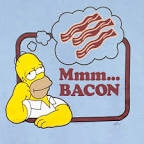
@dane22 said:
No idea, since not a user of 3.Party stuff…I only write themBUT…And when said…
You are a PP user, so maybe…
support.plex.tv/hc/en-us/articles/202485658-Restore-a-Database-Backed-Up-via-Scheduled-Tasks-
And do remember if above, when powering up PMS again, as the first thing, to follow the steps I outlined to disable trash!
/T
OMG, you are awesome…that worked so I at least now know what I lost…thanks a lot…much appreciated
