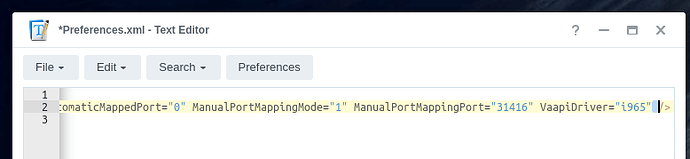Server Version#: 1.40.3.8555
Player Version#: 10.16.1.842 (Android TV, but also others)
So I’ve recently upgraded to the latest stable DSM7 version (and later tried the beta too, same problem on both). Basically, hardware transcoding is not working anymore if “HDR Tone Mapping” is enabled. It worked on a previous version (sadly I don’t know in which version I was, it’s been a couple months since I’ve upgraded).
If I disable HDR Tone Mapping, (hw) is shown and CPU is free again (also playback is nice) but it looks washed out on non HDR TVs, obviously. This was 100% working before upgrading, tried with the same player and movie (also with Kodi and Plex Kodi Connect).
Let me know if more details are needed. Thinking on downgrading right now, but it’s kind of a hassle with native Synology packages.
Thanks!
Seeing the same here on DS920+ on the latest Plex Beta releases (8598 and 8555) on the Linuxserver docker image. HW transcoding works fine in general but does not work if HDR tonemapping is enabled.
I’ve ended up downgrading (wasn’t as painful as I thought). I had the .spk still around. Installed 1.40.2.8395 and HDR Tone Mapping with HW Encoding works like a charm, no other change. So seems like a regression.
Are there any DEBUG server logs which capture the failure so I can go figure out what happened?
Aren’t they part of my upload? I played the same file twice with different players.
I gave a look at “Console” before downgrading and I could see the following messages:
- “Failed to get number of OpenCL platforms” tons of times.
GRRRRRR tone mapping and the Intel Media Diver.
Here’s one thing to try . It will isolate or confirm whether it’s the Intel Media Driver or not on the GeminiLake
-
Package Center - Install the “Text Editor” app if not already installed
-
Stop PMS
-
FileStation
-
Drill into PlexMediaServer/AppData/Plex Media Server
-
Right-click “Preferences.xml” → Open with Text Editor
-
Editor window pops up
-
Go to the second line (the long one)
-
CONFIRM you do not already have a VaapiDriver="i965" preference in there.
-
Far right end, in front of the closing />,
-
INSERT VaapiDriver="i965" (leading and trailing space around the preference.
– Looks like this:
-
SAVE the file (File → Save)
-
Exit
-
Start PMS
-
Test tone mapping.
For reference.
PMS 1.40.3.8555 on Ubuntu with J4125 (Gemini Lake) CPU.
FWIW, I downgraded to the same version (8395) on Docker and it also fixed the issue.
Folks,
we’ve collected some details and are now getting into the “WTH?” part.
Bug report opened and assigned. (management will just love us.  )
)
Previous version:
If anyone needs the previous package (you forgot to keep it which is always a good idea) please let me know and I’ll provide
Not sure if it’s the same issue, but my HDR Tone Mapping on Unraid J4125 didn’t work before the update and still doesn’t work with the update 
It’s very easy to check.
- Turn off Tone Mapping and play a video which requires transcoding.
2, Now turn on tone mapping and play the same video (which requires tone mapping)
- It should fall back to software (no HW assist)
-
Download the logs ZIP file
-
Open them → Plex Media Server.log
-
Search for TPU:.
-
Scroll down until you see FFMPEG (the transcoder start) and it confirming ‘vaapi’ hardware
-
Search for error 1001 just below it.
-
If you find OpenCL error 1001 – you have the same problem as all.
Hmmm different issue… Thanks for the info.
@DrowningWhale
What did you find?
Do I need to investigate a problem?
DS1019+ w/ Docker here and same issue. Downgrading worked for me as well.
@mfisherden
From what to what please?
I need to know what’s happening so I can figure out and we can fix.
I don’t wanna take over this post, and I haven’t done any research with the log info yet. It’s probably not from this update since it hasn’t worked before. I’ll probably make a post if I can’t find anything. Thanks!
Let me know please. I’ll open a PM if you need it.
If it helps with another data point - both my DS918+ and DS920+ had the issue (running Docker), the former using a Celeron J3455 and the latter a J4125. Only 4K videos would fail to show (hw) when transcoding in the dashboard and would max out the CPU. 1.40.3 has the problem but downgrading to 1.40.2 is working properly on both systems. I found this thread after downgrading so had not tried disabling tone mapping before the downgrade.
Thanks, it does help.
I have a J4125 test machine here running Ubuntu.
It works flawlessly.
The only difference between your machine failing and my machine is the OS (kernel version and i915 driver)
I chatted with the transcoder engineer.
He was not pleased. ( He wanted to finish HW subtitles this development cycle )
We’ll find it as quickly as possible because we now have Before-After comparison points.
1 Like
DS423+ with J4125 with exact same issue. Jumped on the forums to see if anyone else was having the issue. Same OpenCL -1001 error code multiple times.
Plex Media Server.zip (169.9 KB)