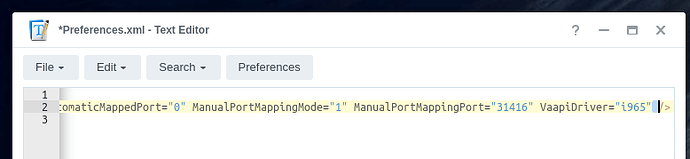GRRRRRR tone mapping and the Intel Media Diver.
Here’s one thing to try . It will isolate or confirm whether it’s the Intel Media Driver or not on the GeminiLake
-
Package Center - Install the “Text Editor” app if not already installed
-
Stop PMS
-
FileStation
-
Drill into PlexMediaServer/AppData/Plex Media Server
-
Right-click “Preferences.xml” → Open with Text Editor
-
Editor window pops up
-
Go to the second line (the long one)
-
CONFIRM you do not already have a
VaapiDriver="i965"preference in there. -
Far right end, in front of the closing
/>, -
INSERT
VaapiDriver="i965"(leading and trailing space around the preference.
– Looks like this:
-
SAVE the file (File → Save)
-
Exit
-
Start PMS
-
Test tone mapping.
For reference.
PMS 1.40.3.8555 on Ubuntu with J4125 (Gemini Lake) CPU.