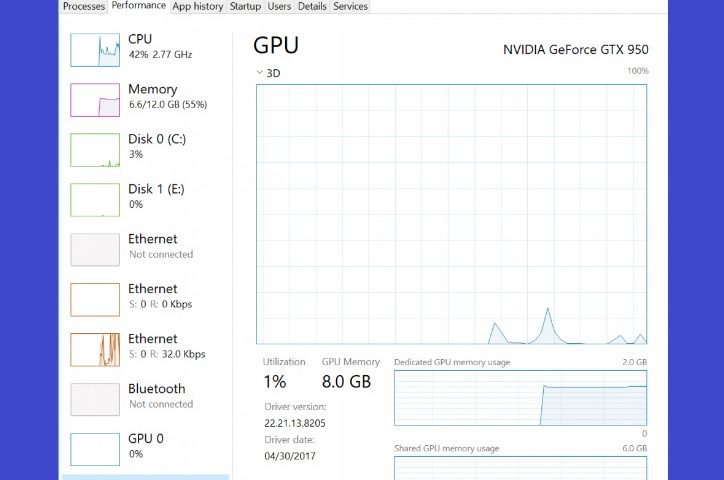Yes, this, I need this. I’ve done a feature request on this (use QSV first, then after the first two streams, continue with software transcoding if needed).
I’m seeing 20% resource utilization on a P2000 transcoding a 4k HEVC Remux to 1080p 20Mbps h.264. Transcoder quality set to automatic. HDR to SDR mapping does not seem to work properly tho as colors are washed out.
2x HEVC 4k UHD Remuxes —>> 2x 20Mbps h.264 = 38% GPU utilization & 14% CPU utilization. Other than the HDR–>> SDR issue…very highly recommenced.
After much research and reading I decided to jump in and buy a quandro p2000 for my windows 7 x64 plex server and I have to say that I’m SOOOOO glad I did. What a difference!!
First off my cpu utilization (it’s an older i7) went to basically zero with LOTS of users transcoding. I’ve got about 20 people that stream from me and as many different devices as plex supports so my server is always transcoding multiple streams. Without the p2000, the system would really bog down and the CPU would heat up big time with about 5 users total. Now? I’ve not yet reached the limit of what this GPU can handle, and BOTH encode and decode are done in hardware on EVERY stream. Yeah!
But that’s not the best part… I often recode (for space or format) most movies and tv shows to h.264 and with the new nightly build of Handbrake supporting nvenc, the time to record an entire bluray movie went from about 6 hours for most of them down to about 30 minutes. I couldn’t believe it, so I tested it again with another movie, and sure enough… about 38 min! and I cannot see any difference in quality by my eye… looks amazing.
I LOVE that with the p2000, there’s no extra power requirements, no extra heat and it just works. No driver headaches, nothing. Plug it in, load the drivers and plex recognizes it and starts hardware transcoding immediately.
The ONLY thing I don’t like it that when using the DVR feature to transcode while recording, that doesn’t appear to use the hardware as my CPU seems to take the duties on that. I’m hoping that plex will change this behavior with an update. Anyone know about this?
Love my plex server.!
Hi,
Thanks for this I have actually been looking for somebody that owns the card and not just speculating.
Could you please help me out with some questions please?
Have you tried playing any HEVC 10bit files?
What card do you own as there are a few on the market?
How many concurrent streams have you had in one sitting?
Is the card noisy under load(my 1050 does not use the fans until its at 58c)?
Thank you in advance. I was thinking of building a new threadripper server but this might be a cheaper option.
Hi Chevvy,
Happy to help answer your questions.
Have you tried playing any HEVC 10bit files? Only one - Black Panther, played perfectly, no prob.
What card do you own as there are a few on the market?I got this one: https://www.newegg.com/Product/Product.aspx?Item=N82E16814133644 After looking around a bit, it had the best reviews, and NewEgg’s service is excellent.
How many concurrent streams have you had in one sitting? I’ve had about 10 going at one time so far, and my cpu usage has never gone over 20% and the GPU meter hasn’t even approached 50%
Is the card noisy under load(my 1050 does not use the fans until its at 58c)? It’s dead silent. The fan on it is small, and barely noticeable.
Hope that helps.
I debated getting a much newer cpu and that meant motherboard, ram the whole deal… adding this video card was a total game changer for my older i7 system.
Please keep in mind that I DID have a MB that was pci express 3.0 ready, as the Quandro p2000 needs it, that is something you must make sure you’ve got before ordering one.
You can use it with PCI Express 2.0 with very little if any performance loss.
I did a little testing but mobile internet reception isnt to good in my house.
Got my p2000 from Amazon (£355) today and replaced my gtx1050.
Thanks for all your help.
Awesome man… it’s that card a beast? Love it.
Hi, guys.
I just put a P2000 card into my Plex server yesterday.
I was wondering what tool those reporting GPU utilization were using to measure that.
WMI or something else?
Thanks,
John
I just use the task manager on windows.
Task Manager/Resource Monitor does GPU? I thought it only did CPU/RAM/network/disk.
Where do you see GPU utilization?
After you open Task Manager the top left tab is Processes, the one to the right is Performance. Select Performance and then at the bottom of the left side beneath Ethernet is GPU:
You can also add it on the Processes or Details tab by right-clicking on the top column headers and adding GPU.
Oh, that’s interesting. I must look like a real dope asking such an obvious question! It looks like that was just added to Win10 with the Fall Creator update in 2017. I got the NVWMI stuff working under perfmon, so it’s all good. I run an instance of PRTG on my home network, so maybe I can get a WMI sensor going so I can track the GPU usage and other stuff. There’s actually a ton of metrics exposed through NVWMI.
So, I see that it Windows 10:
But not on Server 2016 (which is what my Plex server runs on):
In windows with 2 x5670’s i got 23 h265 1080p to 264 streams to load before running into buffering. That same server only saw 5-6 transcodes with HW transcoding off. One of the biggest benefits besides overall transcode performance was the power consumption from a 75 watt card. I am considering consolidating my servers (I have a storage server and a transcode server). I’ll probably end up throwing the gpu in my storage box to save on electricity as that is a somewhat significant cost for running a plex server at home.
*Shameless plug for the video on the p2000 and the performance i saw when testing.
Quadro P2000 Transcoding in plex & benchmark
Great video👍🏻
Thank you! much appreciated.
Picked up a P2000 today from NewEgg. Amazon had some in stock and they were gone in about an hour. Wild. Has @SlothTechTV started a trend? 
Great videos @SlothTechTV. I subscribed to your channel and am awaiting more great content.
haha NVIDIA should be happy; i didn’t really think about the fallout of that video, I honestly didn’t expect it to be so popular.
Thanks for the kind words @balthazar2k4 I really appreciate it. I was pretty nervous making that first video but i wanted to share what i learned as it changed my whole plex server design, and is saving me a LOT in electricity.
Ok, so I got the P2000 installed in my Plex server, but Plex continues to use the UHD 630 on my 8086K. How do I make it use the Quadro? Do I have to disable IGFX?
Nevermind. Answered my own question. Disabled the iGFX in the BIOS and ‘Voila!’