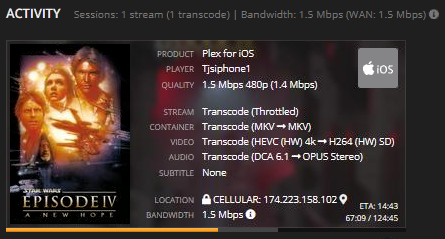Well some NAS have intel QSV, and a few can even take an Nvidia card, so its not that cut and dry.
an interesting article which may be of use
FWIW, you can transcode and stream 4K no problem at server level to any client. BUT… for now, you gotta do the tonemapping up front. The Firecore situation…
“Personally, I would just keep a single 4K copy, and not worry about maintaining separate 1080p versions for use on particular screens”…
made me start asking the question. How best to keep a single 4K copy with hires audio? I know some have said “What grabs folks attention is actually the HDR part.” This can be subjective; I find on a 4K set that it’s the resolution I find more pleasing than the HDR most times if I have to choose one or the other. (I won’t get into the debate on why this could be the case.) Suffice it to say, it’s nicer to have a 4K SDR copy of a movie than a 1080p copy in most situations. Also gives you that extra rez when one day you might get a 4K TV or projector and so on. There’s also big issue with a 4K and non-4K library, especially if you keep collections. Let’s say you have a Marvel Movie collection. Well right now, the 4K library and the non-4K collections can’t overlap. So you wind up have discontiguous libraries!
Without belaboring the point, here’s what I do.
- Take 4K HDR copy and mux into container readable in Premiere or DaVinci
- HDR->SDR conform in Premiere or Davinci (which allows for dynamic scene tone mapping, this gives really nice SDR outputs that are almost indistinguishable from the HDR IMHO)
a. This allows BT2020->BT709
b. Can convert into 10but BT709, theoretically avoiding some banding.artifacts along the way
c. A 10bit file will obv be bigger than an 8bit file
d. I still encode back to 4K HEVC however - Ensure tonemapped output video is accurate length to the millisecond as original
- If so, remux original hires (atmos, DTS-MA, etc) audio to tonemapped video
You’re talking about a ~4hr process per movie. But now you have a file that Plex Media Server handles across all clients, plays with correct colors, and still looks great on 4K sets.
Examples follow. When transcoding back 4K SDR to 1080p or less I get CPU and GPU use <5%. When transcoding back 4K HDR to <=1080p I get CPU use ~15% and GPU use ~30%. Is this higher CPU use with 4K HDR->SDR purely because of the incorrect tonemap calcs? IDK. But clearly HEVC 4K SDR is transcoded and played back almost without a sweat. (StarWars is 4K BT709 8bit; Wonder Woman 4K HDr BT2020 10bit).
iPhone screen shot of 4K SDR playback at 2Mbps:
Nice workflow and results, but I’d submit that most people don’t want to put in that kind of time or effort (or expense of buying and learning premiere or comparable programs).
plex adding tone mapping/color correction to transcoding is the ‘holy grail’, until then the paths of least resistance are
- separate 4k libraries, or
- library with mixed qualities (4k+1080/etc) and hope plex will play the correct quality, or
- just let non-4k users deal with bad color from plex hdr > sdr conversion.
also, it should be noted that there 2 different solutions to the hdr>sdr problem.
- tone mapping at the client (like infuse, and some of the newer plex experimental players can do)
- actual HDR to SDR color space conversion at the transcoder/server (the server outputs a native/standard sdr stream and the client doesn’t even know about the hdr or color change).
check out @ https://www.thebroadcastbridge.com/content/entry/14441/real-time-hdr-to-sdr-conversion
Premiere is about $20/month if you’re a college student ![]()
All of these much less than ideal and not really “solutions” imho, “hope” def not a good solution
Best client tone mapping, at cheapest level, may be something like this:
https://www.amazon.com/gp/product/B07KJMHZY4/ref=ox_sc_saved_title_6?smid=A1OH90MA4UKR9I&psc=1
Also you’ll get native high rez audio from hdmi too. It will literally direct play every single thing the serve throws at it, and beautifully. If you wanna go that route.
The other thing you linked to is about a $8000 device. AJA makes one too that is actually better IMHO. The HD Fury Diva (~$450) tone maps but not dynamically, and not well. This one is great:
I also think the Lumagen Radiance Pro (~$2500) tone maps dynamically but haven’t seen in person.
Any windows 10 PC with a good graphics card will tone map dynamically great with free MadVR software (but this is not a plex solution)
yes, if only it were as easy as ‘get madvr’. 
Thank you for your analysis and breakdown. I was starting to lose my mind and had recently decided to NOT re-encode 4K.
Your confirmation puts my heart at rest.
I had two LG 4K WebOS TVs. The newer TV Direct Pays my H 264 content, but with psychedelic color palette… only H 265 Direct Plays correctly. And the older LG refuses to (direct) play or stream anything related to H 265.
So I’ve resolved to creating a TV friendly SD ripped version as well as uploading the original Blu Ray MKV file that works perfectly on my newer TV.
It’s really absurd. I’ve learnt more than I wanted to in the past few days of struggle… and I think I now even know less.

added link to @ https://www.digitaltrends.com/home-theater/dolby-atmos-sound/
also interesting @ https://music.dolby.com/
A post was split to a new topic: PLEX transcoding video
So, I read through this topic and a few other posts and I wanted to share my perspective as a modest Movie user of Plex (Currently have about 150 DVDs/BluRays) and how frustrating not having proper 4K transcoding working is. This really should have higher priority.
I purchased my 1st UHD movie the other day (Frozen II). This was supposed to be a treat for my two young daughters, but ended up being a nightmare for me.
In order to get things working “correctly” I need keep 3 versions of this movie and “stacking” all or some them as has been suggested doesn’t work correctly either. This took me several nights of playing around with Plex and reading forms to figure out. Not really what I want to do with my limited free time.
My 3 versions: Normal 4K, 4K with sing along subtitles hard coded, 1080P (sing along subtitles can be added on the fly)
Other issues besides needing to keep 3 versions of the same movie is that 4K with subtitles (aka sing along version) need to be transcoded so the color isn’t washed out. I believe this is due to transcoding being required to add subtitles on the file. Stacking versions also doesn’t seem to work properly, as when I try to play the stacked version on something like my phone (Pixel 4) it tries to play the 4K version, but the picture is all garbled. If I try to cast it to a chromecast ultra I get an error message and it will not play. In fact the only device in my house that plays the 4K versions correctly is my Samsung 4K TV with the native Plex App.
Plex is supposed to be simple and up to this point my wife and girls have loved how simple things are. If they want something on their tablet/phone they just click it. If they want it on a TV they select the appropriate Chromecast (every TV has a chromecast or Ultra) and everything just works magically in the background. If transcoding is required it does it, if not it direct streams. If they want to take a movie on a trip, they click download. STUPID, SIMPLE and GREAT!
At the end of the day I probably will end up either deleting the 4K files or moving them to a location they can’t easily get to without me to avoid all this confusion … or maybe I’ll just move to something like VUDU, but I hate that idea because I would have to rebuy many movies (or remember what movies are in what service).
I understand all this can be difficult and CPU intensive, and it sounds like tone mapping is the real issue, but ignoring customer concerns and making it very difficult or pushing the responsibility to the end users, some as young as toddlers does not make sense.
First rules are BS! Just because I can direct play all my media on my setup doesn’t mean all my friends have equipment that can. If you need to have 4k HDR mediafiles and 1080p SDR files then why would I need to have Plex at all? The thing with Plex is to have media in ONE quality, but still be able to play it on every device.
The only thing that Plex is missing right now is HDR to SDR tonemapping for the perfect experience for all users.
Seems to me this 13 month old post holds up well, especially the first rules you mention. Don’t bother with 4k transcoding still is good advice for the media most of us will have (HEVC UHD HDR from ultra bluray) Your mention of tone mapping is one of the most common reasons 4k transcoding is still an untennable strategy.
topic is bullshit, i’m transcoding 4k without no issue, the problem if you try to do it on a toaster - then yes, it is a problem. But if you wanna direct stream, then Plex here is not required at all.
The one false about transcode, what Topic Strater not wanted to tell - the load depends on compression rate …for example, transcode to 2k - would eat not that much of the resources, while do it to 480p - will eat a much.
Audio transcoding…kinda also false claim, if you transcode it not to DTS, AC3 but simple stereo, you converting just 2 channels instead of 6 or 8.
real world example:
hw gpu: passive cooling card 1030 gt capable of nvdec only.
hw cpu: xeon e5-2620 v3
video: h.265/HEVC Main 10 3840x2160 32fps
audio: AAC
Load to hardware for transcoding to h.264 browser compatible without format video size changing on full-speed:
gpu: 15% of the memory peak 19% dec peak (decoding task)
cpu: 21% peak (encoding task/ 12 threads)
And it is without engaged throttling, when it would transcode at speed of viewing and eat much less resources.
Resuming all above - 4k transcode if piece of cake using hw acceleration without much big downscale of the video and the main topic subject “DO NOT TRANSCODE 4k” is totally wrong, IT IS FINE, but do it right.
If you have nvenc capable video card, it is even more better.
pps. it is sample, how it is work under emby, no idea how it is realized under plex.
Great post and really helpful.
Color space conversion (or lack thereof) is the bigger problem…
I have tried to read through this whole thread, but have not yet found the exact answer I am looking for. I have a Quadro P2000 for transcoding, but would like to prevent having to transcode at all for the 4k media. I will keep a seperate library just for 4k, for home use. I have an Nvidia shield, and will get a 4k reciever, but since my room is small I will only be using 5.1 (possibly atmos but not sure yet). I have plenty of server space. But of course, the more I save the more I can store.
My question is this, exactly what format should I storing my files in? h.264 or h.265? 8bit or 10bit? TrueHD, AAC, AC3? MP4 or MKV? There are so man different variations, many others I have not even listed. But to direct play on the shield, what is my best option?
this not really a support or format recommendation thread.
whatever is direct play compatible with the client(s) you need to serve.
you are right, there are so many different combinations, there is no one specific ‘best’.
to some, best is the original unmodified remux rip.
to others, its a down converted mp4 with stereo audio that will stream over slow internet to mobile or remote users.
only YOU can determine what is best for YOU.
there is a whole internet out there with all the information you need to determine what that may be, and then you take that info and experiement with your own rips/conversions to find what best fits your tastes and equipment.
the shield itself can direct play almost anything. I do not have a list of things it can’t play.
If the shield is not direct playing for you, then open a new thread, post your exact details, including specific server and client plex versions, a screenshot of your server dashboard with a problem file playing, and server logs.
Hi , Is a Beelink X55 with Gemini Lake procesor better than the Shield Tv? Thanks in advanced!
The only thing I’ve thrown at mine that it can’t play is 3D-MVC…![]()
The sixth rule of 4k is …
I don’t think this still applies.
I have Shield>hdmi to Atmos Soundbar>hdmi ARC to Panasonic OLED = Dolby Atmos sound via Soundbar + 4k Dolby Vision picture via Oled (netflix and amazon).
For plex remuxes, I still get HD Audio (Dolby Atmos or Dolby DTS:X) via the soundbar (without dolby vision).