Server Version#:1.32.5.7349
Just recently, before and after updating, my library is now incapable of updating. When I add or remove anything from the folder that my plex stuff is in, and then I try to update it, the library will not add or remove it from the server.
I have uninstalled and installed, turned off and on, and I have even downgraded to the server version 1.31.3.6868 and nothing has changed.
The problem is on all my different libraries (movies, tv shows, music, ect.)
This problem was a sudden thing, and not brought on by any updates or anything of the like.
I am unsure of what happened. Please Help.
Pull logs, look in Plex Media Server.log for ERROR entries that mention the database is corrupt or malformed.
If no such entries, attach the entire zip file of logs to the thread.
These were what I found
[12396] ERROR - SQLITE3:0x7ff7396b3dc0, 11, database corruption at line 84326 of [a29f994989]
[12396] ERROR - Butler: Uncaught exception running subtask RefreshPeriodicMetadata: sqlite3_statement_backend::loadOne: database disk image is malformed
[12396] ERROR - SQLITE3:0x7ff7396b3dc0, 11, statement aborts at 11: [SELECT idx, start_block, leaves_end_block, end_block, root FROM ‘main’.‘fts4_metadata_titles_icu_segdir’ WHERE level = ? ORDER BY idx ASC] database disk image is malformed
I dont know what any of this means
Plex Media Server has a database that stores information about the media on your server.
If the database is corrupt, it will cause problems such as not being able to add/delete media from libraries. If the corruption is bad enough, Plex Media Server will cease to run.
You should download and run the PlexDBRepair utility.
Windows
- Go to https://github.com/ChuckPa/PlexDBRepair/blob/master/DBRepair-Windows.bat
- Click the download icon on the right side of the window:
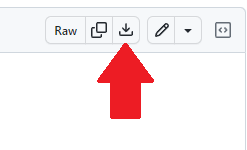
- Run the bat file from the command prompt. ex: C:\DBRepair-Windows.bat
Other Platforms (Linux, Docker, NAS, Mac, etc)
- Download the latest version of DBRepair.sh
- See instructions in readme: GitHub - ChuckPa/PlexDBRepair: Database repair utility for Plex Media Server databases
Windows Sample Output
c:\Temp>DBRepair-Windows.bat
13:50:03.44 -- ====== Session begins. (Fri 02/17/2023) ======
13:50:03.68 -- Exporting Main DB
13:50:18.92 -- Exporting Blobs DB
13:50:18.98 -- Exporting Complete.
13:50:18.98 -- Creating Main DB
13:50:22.34 -- Verifying Main DB
13:50:23.42 -- Main DB verification check is: ok
13:50:23.42 -- Main DB verification successful.
13:50:23.43 -- Creating Blobs DB
13:50:23.49 -- Verifying Blobs DB
13:50:23.63 -- Blobs DB verification check is: ok
13:50:23.64 -- Blobs DB verification successful.
13:50:23.64 -- Import and verification complete.
13:50:23.65 -- Reindexing Main DB
13:50:24.76 -- Reindexing Blobs DB
13:50:24.81 -- Reindexing complete.
13:50:24.81 -- Moving current DBs to DBTMP and making new databases active
1 file(s) moved.
1 file(s) moved.
1 file(s) moved.
1 file(s) moved.
13:50:24.82 -- Database repair/rebuild/reindex completed.
13:50:24.82 -- ====== Session completed. ======
I got it fixed.
Thank you
This topic was automatically closed 90 days after the last reply. New replies are no longer allowed.
