Server Version#: 1.19.4.2902
Player Version#: 6.6.0.6414-653e9c44c (Roku)
Accessing live TV remotely constantly gives us grief. If you’re lucky, you’ll get solid playback for a good while, but eventually, without fail, you will hit two or three quick stretches of buffering, followed by a message about how the channel can’t be played and that this ‘may be due to a weak signal’. This seems like nonsense–there is nothing wrong with the signal; the cable is coming from an ONT and then split into two HDHomeRun PRIMEs. We have symmetrical Gigabit from FiOS on the server-side and 200Mbps cable on the client-side, so bandwidth should not an issue–indeed I’ve observed this happen even if I decide to transcode to very low-bitrate SD.
Note that I have no problem watching recordings or mkvs or streaming any other type of media–only live TV, at any bitrate and in any format (so even without transcoding from MPEG2/4). The server is running an i7-4790S with 16GiB of RAM, so system resources shouldn’t be an issue either, and indeed don’t seem to be–there is almost never more than one or two people streaming at once, and this often happens when just one person streams. While I sometimes have very high RAM usage (75-80%), shutting down the services that cause this did not solve the problem.
The OS is Win7 x64 (this used to be a WMC box, which was the main reason I stuck with 7–I may change this in the future). Reviewing my network topology, I found that IGMP Snooping was turned off on one of the switches between the server and my tuners, so I turned this on, but it doesn’t seem to have made a difference.
The clients are Roku Premiere+s and Ultras and a modern (got near end of last year) Fire TV Stick–all of them have this issue.
One more thing–I am reverse proxying behind Cloudflare and nginx, without which the peering is so bad that Plex is essentially unusable, not just for live TV. But why this would affect Live TV specifically in a negative way escapes me.
A curious thing I noticed is that even after getting the error message, the server reports upload usage around the same as it does if something is in fact playing, even though nothing is…
Otherwise, logs are attached here:
Plex Media Server Logs_2020-06-04_22-39-52.zip (1.9 MB)



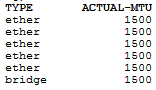

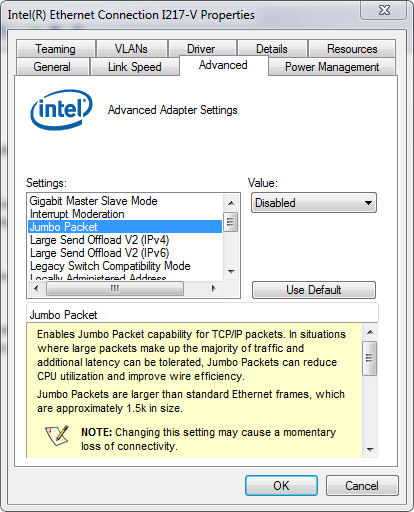
 )
)
