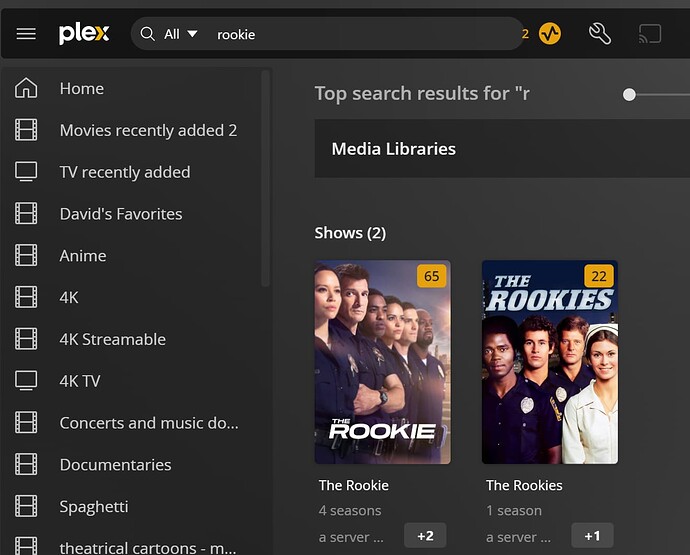again i think it’s because i am such an outlier in terms of library size… again some member on here said it was a know issue/bug with MASSIVE libraries, in another thread… i just don’t think anyone planned on someone ever having hundreds of thousands of movies/episodes/albums etc… hahaha…
I have ~320,000 items in my primary server database. It’s 4.1GB So I dont think that is the issue. @ChuckPa any thoughts?
My test database has 340,000 TV episodes alone.
This isn’t a size issue.
while not important, on another project I used SQLite3 and the DBs had 15-20 Million records each. Searches / Cross-DB queries were within seconds.
In Plex, I’ve never had failures looking up search results.
Now I’ll put my ![]() on…
on…
what’s the CPU, RAM installed, OS, HDDs and PMS ?
I’ll also ask if the library section(s) are linked (where they pull data from each other – advanced settings) ?
Ubuntu Linux 18.04.6
Intel(R) Core™ i7-8700 CPU @ 3.20GHz, 12 cores
64gb ram
running the very latest plex beta, everything but the database dir is in the standard default locations.
not sure where to look for this setting-
“I’ll also ask if the library section(s) are linked (where they pull data from each other – advanced settings) ?”
edit- the searches are instantious… if they dont include common words. (running the database on a ramdisk definitly helps)
You’re running 1.30.x ?
May I suggest backing down to 1.29.2 ?
1.30.x has known issues which Engineering will be working on now that folks are returning from holiday.
Re searches –
Please pretend I’m dumb and give me a ABC (this will work) DEF (this won’t work)
I ask because I’m going to 1) replicate 2) capture and 3) submit to engineering.
The cleaner the example, the easier it will be
Is this what you mean?

or this one (where it will drop common words and be more liberal matching) ?

i don’t think backing the server beta down a few builds would do anything.. i’ve had/been complaining about this for years/dozens of builds ahaha : ) : (
searching for “The Rookie” the search times out to a no results page after like 25 seconds
searching just for “Rookie” the results are instant.
re the library size… i dont have quite as many episodes, but its close… ahaha.. but i also have like 400k tracks/songs and maybe 170k movies… i still think it has to be the size of the library… too many common words in too many files freakin plex out?
that is so weird.
I just contradicted your findings.
Time to roll up our sleeves.
Because this isn’t DB related anymore, I will move us out to our own thread.
I’ve moved us over here.
As I was thinking of a title… a thought came to me.
This DB clearly must have existed before the new agents came online.
Did you upgrade your library sections to Plex Media agents ?
Do you have other 3rd party plug-ins? If so, which ones ?
I ask because something is tickling my memory from the old scanners / agents when they were still in Python. New scanner and agents are all C++
yes i upgraded to the new plex media agents long ago…
(just double checked that all libraries were upgraded… at least none of them offer that UPGRADE MATCHING option, thats how i can tell right?)
and no… no plugins.
I need to double check.
trying to add it all up. music tracks, episodes, movies and video files…
i think my library has somewhere around 600k total…
again i’ve always assumed i’m such a fringe case/outlier that the size/number of entries must be causing the searches to time out (even with the database running in ram : ) : (
Cloud media won’t matter as long as it’s “available”.
I’m being asked: “Did he refresh all metadata after upgrading the agent?”
If you didn’t , then it’s still matched to the old agent which won’t give results back for your searches
when you upgrade the libraries doesn’t that refresh all metadata? i remember it took like what seemed like weeks to upgrade (the cloud libraries).
How “massive” is this library if I may ask?
if i add up all music tracks, episodes, films and videos somewhere around 600k items?
![]()
Ok, how about a simple experiment? ![]()
Since we’re talking about “The Rookie”.
- Force it to Refresh its metadata
- Force it to Analyze
When that finishes, let’s check the search results.
alas… no change…
i refreshed all metadata for the rookie and analyzed it…
then did a search with “the rookie” and it times out to no results after about 20 seconds.
Thought you said searches were instant after the DBRepair tool?
yea a search for just “rookie” it returns the hits instantly, before i can even finish typing it ahaha…
its when including a common word, in this case ‘the’ that causes the 20 second timeout to no results
Thanks.
There’s something foul in that DB.
This is going to be weird but will tell us a lot.
-
Look at where “The Rookie” is stored
-
Create a new TEST TV library section which includes only that small group of files (unless it’s crazy massive too)
-
When it finishes matching
-
We’ll compare the metadata between the two library sections.
That will tell us if your initial DB upgrade ever completed or not
Also, it should have perfect hits with “The Rookie”