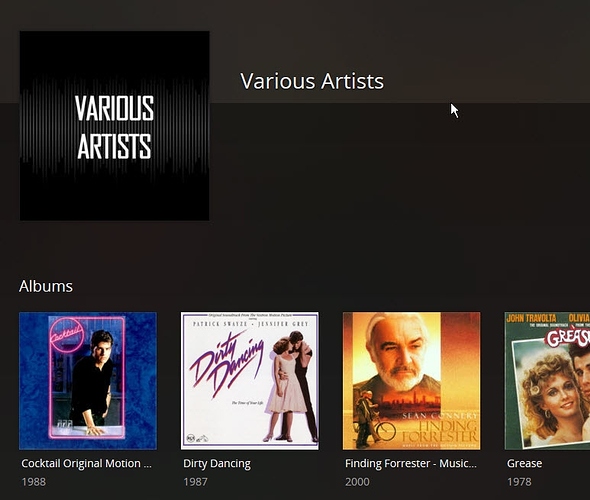Okay, since the library is set to use embedded tags, using the tags for that track, I would expect the following in Plex:
Plex Artists page: Dazed and Confused Soundtrack (this comes from Album Artist tag).
‘Dazed and Confused Soundtrack’ Artist page in Plex: one album entitled “Dazed and Confused Soundtrack” (from Album tag).
Track listing in Album page (this track):
2. Slow Ride -Foghat Dazed and Confused Soundtrack (from Artist tag)
I agree, the above is stupid. Fortunately, with ‘Use embedded tags’ checked, what Last.FM thinks is irrelevant.
Here’s how I would tag this album:
Title: [track name only - no artist] e.g., “Slow Ride” <— Each track has its own title
Artist: Foghat <— each track has artist for that track
Album: Dazed and Confused Soundtrack <— Every track has same Album
Album Artist: Various Artists
This will create an “artist” called “Various Artists.” If you look at that Artist page, you will see one album named “Dazed and Confused Soundtrack.” If you click on that Album to look at the Album details, you’ll see the track listing with the individual track artist listed right next to the track name. Here is a similar album from my library:
My Artist page looks like this (I deliberately set the Sort Name for the ‘Various Artists’ artist as 'aaaa Various Artists, so it would be stuck to the top of the page. If you want it at the bottom, set Sort Name to ‘zzzz Various Artists’.):
I have several ‘Various Artist’ albums, mostly soundtracks. The Various Artists artist page looks like this:
This isn’t ideal, but it’s the best way I’ve found to handle Various Artist albums. I wish Plex would list the Cocktail album on my Beach Boys Artist page because of track 6, but that’s a popular feature request that I’m still hoping for.
This should make for consistent behavior among music players on your computer, but it doesn’t solve your issue in cars. The only way I know to do that is to put all these tracks in folders. My car has an SD card reader, so on my SD card I have the following folder structure:
root
–>Soundtracks
------>Cocktail
----------> 10 Cocktail tracks
------>Grease
----------> 24 Grease tracks