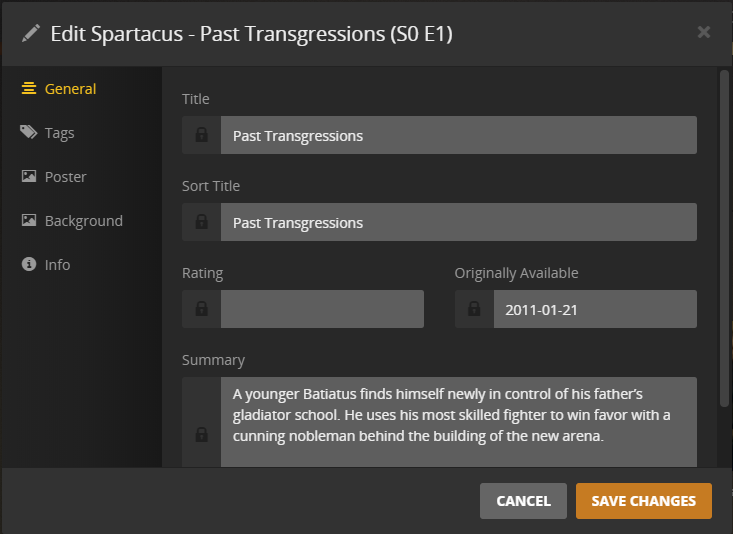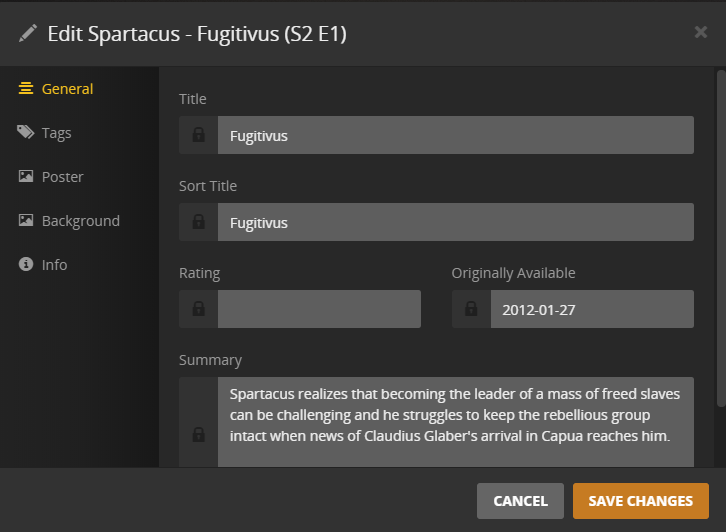My Specials for all the shows where there are more than one Season that has specials are shown as duplicates. The naming convention and file location follows the recommended settings ShowName\Season X\Specials\ShowName S00EXX. In one case there are 4 Seasons each of which have between 16 and 21 specials. Plex shows 16 Duplicates with 4 files all named differently and one with 3 shows. Has the naming convention been changed? Does anyone know how to fix this since TV shows have no split apart option.
Specials should not be inside of the Seasons folder, they should be in their own Specials folder in the Shows ROOT folder. So they should be like this
Showname\Specials\ShowName S00EXX
section television specials
specials should have s00e## according to tvdb if you want them to pull metadata.
it doesn’t matter what YOU think it should be named, it doesn’t matter what you downloaded it as, it only matters that it matches TVDB.
How do you identify the season to which the special belongs?
Unfortunately, You don’t.
You don’t… Unfortunately plex doesn’t work that way. You may need to consult www.thetvdb.com to see the proper naming of the specials season for you (ie the correct episode numbers within the specials folder)
You do, but it’s not like you think.
A Listed Special - at TVDB - gathers it’s Special Air Date (The date it aired - yea, it’s complicated…kinda), and applies it to the Special Episode. When it’s time for the Special Episode to air, it’s injected into ‘On Deck’ right where it needs to go.
Like Magic.
If the ‘Special’ you add to Season 00 Folders, or the ‘Specials’ folder isn’t listed at TVDB, then you need to ‘Edit’ those ‘Air Dates’ into the Special that can’t be identified (not listed at TVDB) so it’ll play where you want it, or it can just be a Special Episode that you select to play.
It’s been this way since the late 1940s in Plex. Plex is either unable, or unwilling to change it’s behavior, so you can live it, or you can live with it.
The choice is entirely up to you.
For instance:
I use FileBot and suddenly (after 18 years) TVDB decided that ‘Family Guy’ started in 1995 (could be correct), instead of 1999 (as they previously had it listed). I noticed this when using FileBot to match the latest episode.
Well, me being a slave to my OCD, I renamed, with FileBot, ALL 47 thousand episodes of Family Guy (in .084 Seconds) with Filebot, at which point Plex decided it’s a brand new show striking all my tediously named ‘Specials’ with the Mother of All Torpedoes amidships and she went down with all hands in milliseconds. It was quick. No one suffered. Except me.
A moment of silence - please - but I KNOW, the only way to fix it is to, once again, hand edit those unlisted Family Guy Specials into a coherent gathering… eventually… just like the last time.
Also - after 12 Years - TMDB decided that “Family Guy Presents: Blue Harvest (2007)” wasn’t a movie after all (even though I am in possession of the DVD that disputes that finding), but merely a TV Show Episode (like my entire ASS that they can kiss), so I have to use the Personal Media Agent to make it (and all it’s sequels) a movie - like it’s been for the last 12 Years.
Plex (and anybody else out there that has a screwed up idea) isn’t here to help us. Plex (and all their ‘Developer Brotheren’ that think nothing like a 'User") is here to tell us how it works - then we help ourselves.
I can’t argue with Plex, nor TVDB, nor TMDB. I have to work under the rules laid down for my behavior by… any of them.
Deal with it.
BTW:
I have the three Family Guy Star Wars ‘MOVIES’ in my ‘Sci-Fi Sets’ Collection - like they have been since they were released, and also in their Family Guy Episode Order, as they aired.
It’s not a big deal to TMDB, TVDB or Plex, apparently, but it is to me, so I got the ‘work-around’ firmly in hand.
I can honestly say, I’ve binged thousands of hours of television on plex, with shows that have a LOT of specials (like Anime for instance), and this has never happened for me… the Specials folder remains unwatched while the rest of the series slags away through the season folders…
This could be because tvdb doesn’t have the air dates for the specials (I am guessing, I haven’t actually checked), since I didn’t even realize this was supposed to be this way till just now, it never occurred to me to check… But I’d have figured at least one show would have fired off in the manner in which you speak considering the main content I watch is TV Shows, and it’s always a binge fest… But alas it has not… I will go check some series out here in a moment when my transcode queue is done and see if any of the specials have air dates and try to see if this works this way, but so far it has not…
So, why don’t you check?
Every time it’s ‘time’ for “Serenity (2005)” in the FireFly run - it shows up… like Magic.
Having problems with Anime? Well…:

Any Questions?
LOL - Happy T-Day…
Serenity came YEARS After FireFly aired, so of course it’s going to show up at the end of the show if it’s in specials. It only has one season… If you play through the entire series and skip the specials folder, all the specials show up on deck at the end… that’s supposed to be that way, if you watch the specials first, then go through, they don’t show up on deck anymore…
But just to clarify, so I have this correct, I just checked… If Season 1 episode 9 has “Originally Available: 11/27/2012” and then there were 4 specials that were “Originally Available: 12/01/2012” and Season 1 Episode 10 then has “Originally Available: 12/04/2012”, then according to you, when I play and finish episode 9, the next 4 episodes will be specials, and then it will move on to episode 10 once those are done?
It’s the Air Date… fix that and it’s fixed.
Plex can only do what it’s told. Tell it to do what’s right.
Expecting ‘Right’ from Anime - is just wrong…except this:
That’s all the Anime I need to see…lol
Where is the “Air Date” field? The only field I see in Plex when I go to Edit the episode is “Originally Available” and this is the date that coincides with the airdate listed on TVDB.
Edit: For what it’s worth, this did not work. I played Season 01 Episode 09, fast forwarded to 30 seconds before the end, let the episode play out, and the AutoPlay moved Directly to Season 01 Episode 10. Despite specials existing that occurred between the two with proper dates.
Air Date?
Kinda LIke ‘Originally Available’…:
On Deck just does what’s it’s told - it ain’t rocket surgery.
Juice, go read the last few posts… I Used “Originally Available” in my initial reply, and then you said:
To which I asked where the airdate field was…
Also… I just tried it, this does not work… I tried on both an Anime, as well as Spartacus (after Season 1 there’s 6 specials known as “Gods of the Arena”, all of which are dated properly, and none of which played between the last episode of Season 1 and the first Episode of Season 2.
Then you may have discovered a bug, cause for the last 2 thousand years - this seems to be working fine:
When ‘creating’ specials - that field is all that’s needed, no matter if it came from TVDB/TMDB or ‘Me’ - it works every time.
Got buried metadata causing issues? Got metadata? It’s probably causing issues.
Final Episode of Season 01
First Episode of “Specials” aka “Gods of the Arena”
First Episode of Season 02
If you play Season 01 Episode 13, and let it play through to the end, the Auto Play ignores the Special and moves directly onto Season 02 Episode 01.
You have only given me “Firefly” as your reference, and I’ve told you why that worked. And then you just posted Family guy Season 18 Episode 01 which tells me nothing… Other than, you watch Family Guy, which I knew already…
Also, none of the files have Metadata in them…
Do you have:
S00E01 Stewie Griffin: The Untold Story
- May 21, 2006
- 20 minutes
When Stewie sees a man who looks just like him on TV, he’s convinced that he must be his real father. Stewie sets off on a cross-country road trip to find him, but his incredible journey leads to outrageous discoveries.
? if so, go watch Season 04 Episode 25, go all the way to the end, let it play through, and see if autoplay plays that episode next in line before it plays Season 04 Episode 26…
I wish.
I mean - something worth having.
Anywho - the sequence of ‘On Deck’ events proceeds without issue here. It always has.
We may need a troubleshooter.
What content, other than firefly, are you able to reference? I have like 550 Full TV Series with all specials mostly… So if you have something you know specifically that works, that I can test besides the two I’ve already tried, I will test it out… But this has NEVER worked for me as you’ve described it, and it’s never worked for my buddy Drew who I just called and asked too…
on deck may work (haven’t tested), but I just tested spartacus (fantastic series highly recommended) and autoplay definitely does not work.
went from kill them all to fugitivus (skipping the whole special season entirely)
and yes I have them named and proper metadata