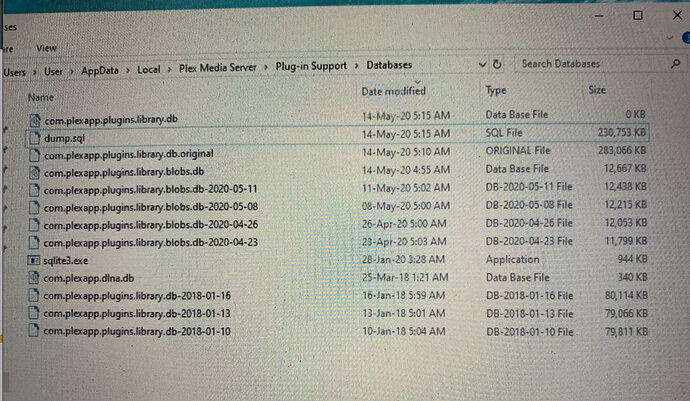General comment 1: Turn off verbose logging. It can generate too much information and the log files wrap too quick. See Reporting Issues with Plex Media Server.
General comment 2: When watching media on a PC, use Plex for Mac/Win or Plex Media Player. Both direct play much more content than Plex Web (HEVC, Dolby Digital, etc). You’ll have less transcoding on your system. They can both pass Dolby Digital, dts, etc audio to a sound system as well (which web browsers cannot do).
Specific to your post:
Looks like database corruption. These statements repeat multiple times (Plex Media Server.x.log):
May 13, 2020 05:27:52.437 [13584] ERROR - SQLITE3:0x7c71ea17, 11, database corruption at line 85694 of [bf8c1b2b7a]
May 13, 2020 05:27:52.437 [13584] ERROR - SQLITE3:0x7c71ea17, 11, statement aborts at 165: [select media_items.id as 'media_items_id', media_items.library_section_id as 'media_items_library_section_id', media_items.section_location_id as 'media_items_section_location_id', me
May 13, 2020 05:27:52.438 [13584] ERROR - Butler: Uncaught exception starting generator DeepMediaAnalysis: sqlite3_statement_backend::loadRS: database disk image is malformed
May 13, 2020 06:01:54.351 [4332] ERROR - SQLITE3:0x7c71ea17, 11, database corruption at line 85694 of [bf8c1b2b7a]
May 13, 2020 06:01:54.351 [9600] ERROR - SQLITE3:0x7c71ea17, 11, database corruption at line 85694 of [bf8c1b2b7a]
May 13, 2020 06:01:54.351 [4332] ERROR - SQLITE3:0x7c71ea17, 11, statement aborts at 20: [select media_items.library_section_id, total(media_parts.size) as size, total(media_parts.duration) as duration from media_parts join media_items on media_parts.media_item_id=media_ite
May 13, 2020 06:01:54.351 [9600] ERROR - SQLITE3:0x7c71ea17, 11, statement aborts at 20: [select media_items.library_section_id, total(media_parts.size) as size, total(media_parts.duration) as duration from media_parts join media_items on media_parts.media_item_id=media_ite
May 13, 2020 06:01:54.351 [9600] ERROR - Soci Exception handled: sqlite3_statement_backend::loadRS: database disk image is malformed
May 13, 2020 06:01:54.351 [4332] ERROR - Soci Exception handled: sqlite3_statement_backend::loadRS: database disk image is malformed
See Repair a Corrupt Database for additional information.