Any plans on making Music only accessible via plexamp? or at least have an option to segregate it? Having a large music library makes everything slow for users who are not interested in Music.
Can Plex put to bed once and for all that there is no planned chance to get rid of local media? Any time people want to complain about all the services offered it gets brought up time and time again and no one seems to chime in from Plex to put that to bed.
So, bluntly, will local media always have a place in Plex?
On a more opinion topic, what is your favorite streaming player currently? My house is mainly Apple TVs and a few Roku/Fire sticks, but I am always looking for better devices for my needs.
Finally, can you speak towards anything in the pipeline for Server admins? Such as more integrations/features that eliminate the need for third party tools?
A few questions. @McWanke
-
There were talks about a new UI design some time back. How is that going?
-
How would you say the re-staffing has gone at Plex? I ask because I am personally seeing a huge increase in the amount of bugs with Plex lately and the updates are very slow currently. Some musings from a certain employee has revealed that the persons working on the server itself is heavily reduced.
-
When will Gracenote artwork be available for TV shows?
Introducing track genres was a great improvement. The rest of my last year‘s suggestions were:
- better handling of Various Artists compilations
- possibility to define an alias (sometimes artists have different spellings, for example if the name is written with special characters)
- import and export of playlists in plex itself (not just by scripts, url-commands etc)
- enable metadata editing for tracks in playlists view
- allow editing of sonically similar artists and albums (at least option to delete)
- enable view of second poster (mainly to see the back of an album cover).
I use plexamp and plex every day and such enhancements would make plex even more attractive for music lovers. Any chances there?
I didn’t know how much I wanted work done on something until @BanzaiInstitute mentioned the ability to specify “Singles” for songs. I now want this so badly that I realize that the way I organize my “Misc music” folder is basically that, in that I make a generic “Misc Music” album that these all belong to, however it never seems to work unless I also specify “Various Artists” as the Album Artist metadata. As a result of this, any new song added to this folder is listed under “Album Name” and “Album Artist” in my “Recently Added” hub, which means EVERY single entry in this album shows up like this. Only the presence of song art means I can even begin to figure out what the song is without clicking on it.
Question one: This pertains to Nvidia Shield client stability. It used to be that this client was not only the most capable of all clients, but also stable. But now, I can’t watch a show without one oddity or another appearing and messing with my playback.
- It’s the Library list resetting back up to the "A"s every time I add a movie to my watchlist.
- It’s the random “constant” refreshing of actors in a movie’s description.
- It’s not the "Skip Credits button unavailable if you have the playback UI up when it appears
- (Managed User) It’s that I can select a person in my list and see the movies/shows they are in in my Library, but this list won’t say what role, and half the time I click through to the movie and cannot find them anywhere (It could be because they are crew such as Producer, or it could be a voice in a dubbed anime where the UI will NOT show the US Voice cast half the time)
Question two: When is the Plex for Windows app (that is the automatic response here on the forums to install instead of using the web player) going to get the New Player Experience options? If it isn’t getting it, why not?
@blim5001 and ALL
As promised, the development team lead and I are working out the “Why Not?”, “Anything preventing us?”, and “When?” questions.
As a developer, (thinking outloud)
- All
 in place …
in place … - Remove the feature flag obscuring it.
It should be easy to make it happen.
I don’t know which platforms will have it but the Shield should be a given.
In the Live Tv & DVR setup, when scanning for channels (HDHomeRun Flex 4K) there some channels that don’t match up under after the scan. See channel 2.10 in screenshot. There a number of others that don’t show matching channels. ION came out with a number of new channels.
On a number of AppleTV models, Plex seems to have issues buffering & keeping the audio synced to the video. It seems to be worse when the AppleTV is on Wi-Fi. The wired unit only have the issue in 1080p mode. When viewing on a windows machine there doesn’t seem to be the same issue. It would be nice to be able to resize the buffer so the video/audio will stay in sync.
Couldn’t you just remove the music library from sharing for those users’ access? I’m not understanding how the music library size is impacting performance here. If it really is an issue with it bogging down the entire system it sounds like you have bigger issues. You could also move the music to a separate Plex instance, and only access that instance with Plexamp.
Hmmm… I really thought we had been doing that. I even went back and read most of last year’s Fireside chat to get a link. While I see statements along those lines I am happy to reiterate: we have no plans to move away from PMS and local media. This is as strong a statement as anyone can make on this topic. While I suspect that this would be true for many/most others within the organization, I will only speak for myself when I say that I will continue working to keep this true for a long, long time to come.
Great question! You came to the right place to ask it. In my test setup I have a FireTV stick, Roku 4K stick, Chromecast w/ AndroidTV, and AppleTV. My personal favorite is currently the Chromecast w/ AppleTV (which is what I have on most screens in the house currently) but I am excited to check out the new Google TV Streamer especially since it has a dedicated ethernet port!
I can speak to this mainly to say that we definitely have an eye on this area and plan on putting some effort into the entire server management and curation experience next year. I am very excited to get this project moving as it will allow us to not only enhance the experience, but to also create the framework to grow the functionality, stats, and features available to server owners. It will be a big project though, so please be patient while we get to work!
This one is a bit tough to answer as I am not 100% sure as to the context that is being referred to, but if I am connecting a few dots in my head then all I can say is that there are some pretty exciting things that are getting some heavy focus that the user in me is pretty excited about. Cryptic? Yes, and I apologize for that but that is all I will get into here.
I’m afraid that there are a couple of disjointed topics here that don’t really connect based on what I know. We have some big projects going on that are getting a lot of attention, but but the group working on server features isn’t included in that and has been strong and stable for quite a while now. Without more context around new bugs it is harder to go into detail on the rest here.
I honestly don’t know but can ask around for an answer on this one. Let me shake a few trees here and see what comes loose.
At present we have the ability to add/remove hubs on the home screen from libraries such as movies, music, tv shows etc
Can you please add this ability to discover, live tv & DVR, playlists etc
Currently if you pin discover you are forced to have 4 hubs on the home screen. Because of this I don’t pin discover. Live tv & DVR forces 2 hubs and playlists 1 hub.
I understand these libraries work different but this is very annoying.
It’s possible I missed it. I got tired of reading and saying it wouldn’t be removed to the people saying it would, must have missed it haha. Thank you for reiterating it.
Can we get the UI to show the mbps even when it’s converting? I know that if you click the arrow, the actual mbps will be shown, but it would be nice to see the mbps up front just like when it’s playing the “Original.” It helps people with slow connections see right away if the Mbps is way over what they can handle.


For years, watching something on Plex doesn’t update its watched status in the Downloads. Every time people post about it in the forums, those posts go ignored. Is this something Plex even knows about?
Thank you for doing this Fireside. It is a wonderful thing to be able to interact with the people who have given me control over my media. Over the years of using Plex and in particular Plexamp which has saved my soul. For real Plexamp has saved my music and brought it back from the dusty shelves of CDs. Anyway. Question/suggestions.
-
Is anything being done to address the seasonal music issue? For example Holiday, Christmas or music that is only good for a certain season. There has to be a simple solution to allow users/server wranglers to schedule a time period of the year where the holiday music is in the library mixes or not. Or maybe a holiday playlist that shows up in the mixes for you section? My suggestion would be to have a setting/tick box for the music libraries. Or maybe if people take the time to label the tracks with Holiday or Christmas or Seasonal, and a date picker, or maybe a box where the user tells the server between x and y month play more or nothing but Holiday Christmas. That way you set it and forget and naturally the playlists and library mixes go to holiday music and then transition back after the date is set? Just daydreaming here. And then after those months it doesn’t include holiday music in the mix. Or something like that. Just throwing out ideas to get the thoughts goin.
-
Explicit content / parental advisor music. Is anything in the works to be able to tick a box like we do on Tidal that excludes explicit content from our libraries that are local files. Similar suggestion, either a tick box on the server side that allows me to include or not include explicit content in the library. Currently the solution is to create a separate library and manually separate my tracks and create libraries that don’t have the explicit tracks. But this can become very tedious as some artists have both explicit and radio friendly tracks on an album so splitting albums becomes a mess.
-
For music libraries. Is there any thought to allowing sidecar text files to provide local data? Artist posters and album posters is great to have I include those in my folders and it has been a wonderful thing. Waiting for the metadata to be scraped was getting annoying. And a few times I have taken the time to add the tags and things to Plex, but since I have to create multiple libraries to divide my explicit content from my radio friendly content the metadata doesn’t show up and I just give up trying to keep it up to date. Some artists especially artist that are not well known you miss out on all the tags and biographies and metadata. Just wondering if there is a way to add the info as sidecar files so if creating a new library you dont have to start over?
You all are doing great things. Plex is used everyday in my house for music and tv and movies. My kids know how to navigate and pick things on their own. They are 5YO and 3YO. So your UI is easy for them to navigate and they can tell their grandparents how to get to things. They navigate by poster. So its really jarring for them when the posters change. So I had to go back in and find the posters they know and add them as a sidecar file. Not a huge issue just extra things to do to keep consistency.
Keep up the great work I appreciate your work very much.
IMHO this is a place where Plex is treated pretty unfairly by forum and reddit posters. There are a lot of posts all the time saying basically “well it is obvious Plex is not interested in supporting personal media any more.” But these people must be ignoring the release notes, which have fixes for personal media issues constantly.
If anyone truly thinks Plex is going to abandon personal media, please, show your work and I will get on the rage train with you.
Isn’t that what we should be doing though? If it is an Xmas song, give it the Xmas genre, and when it is Xmas time, use a smart playlist to play those tracks. IMHO no special support is needed because you already have the power to listen to this kind of music when you wish.
If Plex DID offer some kind of automagical holiday music support, the next fight would be over when the holiday mix started and ended. You might want Xmas music a month in advance, someone else might want it a week in advance. And I don’t want it ever. Just play it for yourself with the available tools.
As the developer of the MyAnimeList Metadata Agent, I must say that I am sad to see the recent announcement. This is also my main interest as of right now, specifically what the future looks like.
The Main problem I have is the uncertainty and the general handling of this situation on Plex’s side. It is sad to see such an announcement and then read that there isn’t really an alternative yet that you are willing to talk about.
With the release of the 1.41.0 version on the beta branch for the Nvidia Shield, some users already got the affected release. Some of my users already questioned me about the future of the Agent and what they would need to do.
And since this is the case, that it is already out, I think my questions are:
- When can we expect some information about the future of Metadata Agents?
- You also talked about how 3rd Party Scanners will not work at all anymore and that the Official Scanner might be expanded to be more flexible, can someone clarify what your plans are here? Why were 3rd Party Scanners removed in the first place?
- Can/Will there be a specific place for the documentation like you had (and removed) in the past for those Agents? Like a “Community Developer” Forum in which changes or updates to this can be talked about? As someone who has worked on the MAlAgent for 10 years now, I must say that the recent announcement caught me off-guard in the way that I was notified about it through some Reddit comment I made years ago in which someone replied with that announcement.
- Why was the removal announced, a month before it goes live without a proper alternative in place? Was there something requiring that Python 2.7 had to be removed? Why not wait for the solution/alternative to be completed and the community developers to be able to make the switch before removing the “old system”?
- Can you share anything about how the new system will look like and what it will rely on (programming language?)? I found that Python was very easy to learn even if I didn’t use it on a daily basis.
This is what I don’t get, the feature is already there in the AndroidTV client just obscured by a flag. Why can the flag not just be enabled for all? (But I see Chuck has jumped in, so will have to wait and see what happens.)
I don’t know if anyone will take notice, but it seems like no-one seems to help with issues that have been expressed so many times, that it seems like all Plex does and create the apps and not address user issues.
I have three main Plex Media Servers running. Two of them are on Synology NAS devices and one on a Mac Studio. The Plex Media Servers themselves seem to work just fine when it comes to creating libraries and arranging both images and videos. However, it seems that your Plex Player apps for just about ALL of my devices are failing one after another. Up until yesterday, my one Plex Player on one of my older Macs worked wonderfully. But today, then I went to run it, it automatically updated the app and then proceeded to tell me it would not run on this version of Mac OS. ALL of my other Plex Players have one by one developed some sort of issue to the point that they do NOT run seamlessly or NOT AT ALL.
My iPads and iPhones will go into the any of the servers and allow me to drill down past folders until I reach specific images and/or videos, but upon backing out of this lowest lever, with crash and leave Plex Player all together. This is one thing that I have found that will allow me to back up a level. And that is to touch the display with a current image on it. This displays all of the images in icons on the lower edge of the player and by moving that line of icons back to the FIRST image in the set, will allow me to backup one level in the Plex Player.
All PC’s on my network that try to access any of my servers, will allow me to drill down mayve one level before receiving the display page with the attached error displayed.
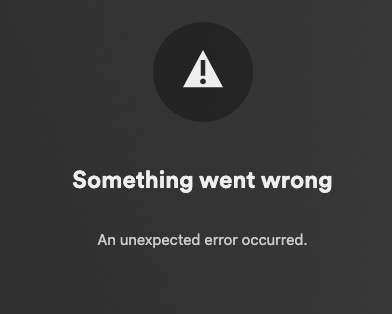
It feezes the app and does not allow movement of any kind forcing me to kill the screen and start all over.
On ALL my Macs (various OS up to and including most current Sonoma) give this error page as well. The only difference is that I can use CMD-R and it allows me to sign in again to Plex and places me on the level that I was heading to. However, if there are levels below this level, I continue to get the same error displayed. This can result in doing another CMD-R, sign in at each lower level. Once at the lowest level where the images/videos are, I can stay at that level and review all of the images/videos, but can no longer BACK UP to the level above it.
I have tried just about everything that I can think of with absolutely NO results. And I have entered numerous posts in an attempt to fix this and again with NO results/responses except more users having the same issues.
WHERE IS OUR SUPPORT? I REALLY DO NOT KNOW WHAT TO DO NEXT! MY PLEX USAGE IS NOW LIMITED AND I HAVE NOWHERE ELSE TO TURN TO FOR HELP EXCEPT MAYBE HERE.
PLEASE HELP US!

