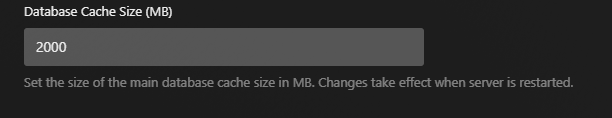Server Version#:1.42.0.9975
Player Version#: 4.148.0
Opening New Thread per request
Home screen load fails for movies and does not display, and then when you go to movies it fails. Can click on retry and then after about a min they will come up and display. going back to home screen still does not refresh movies. have to exit and come back in and then they will display. I see this behavior, on Roku, IOS, windows and it is consistent behavior leading me to think it is the server. I have used ChuckPa tool (which is great) on DB, and performed optimize and clean bundles thru PLEX UI. com.plexapp.plugins.library.db is about 1.4G. Plex Version 1.42.0.9975. Running on Windows 11 Pro 13th Gen Intel(R) Core™ i7-1365U with 32G Ram and running on NVMe SSD dedicated for Plex separate from SDD NVMe for OS on different drive.
Plex Media Server Logs_2025-08-08_07-44-04.zip (3.5 MB)
any suggestions I should try to resolve the performance issues? This has been happening for several releases now.
The held transaction for too long warning is frequently seen in the logs. Held transaction for too long (D:\gha\plex-media-server\plex-media-server\Statistics\StatisticsManager.cpp:288): 1.546875 seconds
[Req#8c4cde] SLOW QUERY: It took 906.250000 ms to retrieve 24 items.
[Req#8c4cd3] SLOW QUERY: It took 625.000000 ms to retrieve 24 items.
[Req#8c79c0] SLOW QUERY: It took 406.250000 ms to retrieve 50 items.
ChuckPA DBRepair Log
2025-08-03 07.05.13 – Session start: Host is Windows 10 (Build 26100)
2025-08-03 07.05.13 – Stop - START
2025-08-03 07.05.14 – Stop - PASS
2025-08-03 07.05.14 – Auto - START
2025-08-03 07.10.24 – Repair - Export databases - PASS
2025-08-03 07.12.04 – Repair - Import - PASS
2025-08-03 07.12.41 – Repair - Verify main database - PASS
2025-08-03 07.12.44 – Repair - Verify blobs database - PASS
2025-08-03 07.12.44 – Reindexing Main DB
2025-08-03 07.12.58 – Reindexing Blobs DB
2025-08-03 07.13.04 – Reindexing complete.
2025-08-03 07.13.04 – Moving current DBs to DBTMP and making new databases active
2025-08-03 07.13.04 – Auto - PASS
2025-08-03 07.13.04 – Start - START
2025-08-03 07.13.04 – Start - PASS
2025-08-03 07.13.04 – Exit - Deleted temp files.
2025-08-03 07.13.04 – Session end. 08/03/2025 07:13:04