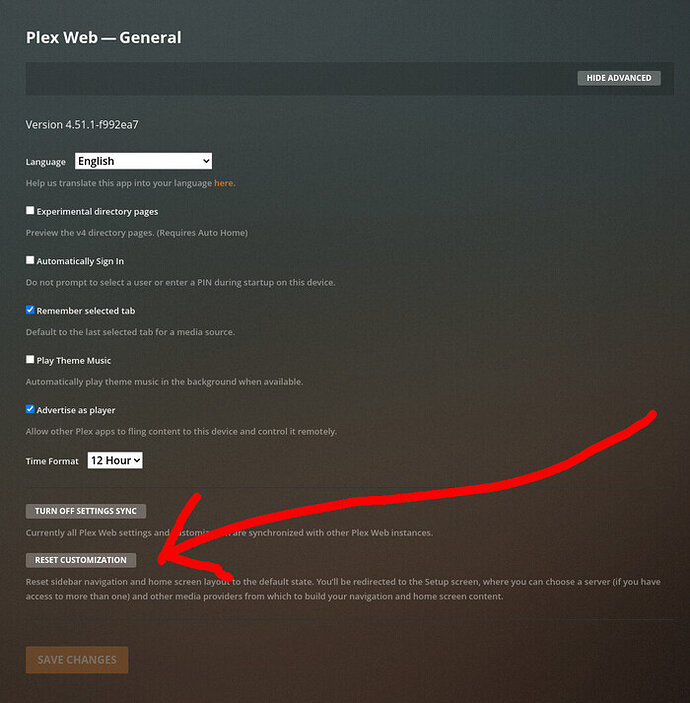New to Plex - Loaded up two movies and one Season of TV shows. All showed up fine. I had disabled ‘Allow Media Deletion’ and removed a test library. After removing the test library, not only was the database hosed, but the actual media on the Linux filesystem in the Movies and TV folders were deleted. In my few days with Plex I am seeing massive design problems. That, and the call to the mothership, give me zero confidence in this system. Before anyone asks if I had a backup, the answer is Yes. However, that has zero to do with the inherent flaw in Plex. Seems they care more about Plex Pass and making money with their apps then with basic, stable, and proper design methodologies. Yes, I can certainly ‘chmod u-w’ the dirs for protection. But Plex should not be deleting media when it is not given permission to do so. I can’t remember the last time I saw software designed in such a poor manner.
Respectfully,
- Plex will not delete your media unless you:
a. Click the delete yourself
b. Confirm the deletion
c. Have enabled Media deletion in Settings - Server - Library - Show Advanced.

Thank you, for the reply and information. As stated in my original post, "I had disabled ‘Allow Media Deletion’ ". The fact is that Plex deleted them. This is not an isolated incident. Others have reported this here on the forum. What you may have meant was that “Plex isn’t supposed to delete…” However, I witnessed this happen. Not to digress, but I’ve been a computer professional for 30 years in Unix, Linux, as well as embedded mission critical aircraft control system software. I’ve seen many instances of software failing to do what it was intended. I can read instructions and know what the settings are set for…Notwithstanding the settings, Plex did in fact delete the content. So I guess we can agree to disagree but I thank you for providing the information.
It seems we share a similar career path.
I too have done mission critical software and hardware for 30+ years.
… And to think it all started with punched cards and paper tape, right? 
I did EFB for the commercial side but spent most of my years on the other side of the house doing those aircraft and a few orbital systems.
I understand completely where you’re coming from.
To that end, I’m creating a full test suite now… A few movies and a few TV series.
I’m going to try and replicate exactly what you’ve experienced.
I will have:
1 Both library sections fully scanned.
2. No optimized media. ( i do know that removing a main item also removes the optimize version unless it’s moved to an alternate location )
3. Media deletion is disabled.
4. I will attempt to delete from Plex/Web and from the Apple app.
Does this sound like a good test?
Which app / playback method were you using then it did fail?
TV app, Plex/web app, tablet / phone app ?
Tx Chuck - interesting career path indeed! I used EFBs daily  Please do not expend energy on my part - if your schedule is like mine, you have a full plate. I’m not sure if the error will be replicated with a test. I think that issue is rooted in my creating a test library and then creating a new library. Though it was set to not delete media, I may have thrown it a curveball and an unexpected path that the designers did not anticipate. I did get all working just a few moments ago. I deleted the library and created a new one with the source being the same file path as the original. So it was the media was not deleted, I simply told Plex to delete the library. Seems the database was hosed by whatever curve I threw it yesterday. But now all is in sync. I new something was up this evening when I could view on my IPad but the web admin panel on the server was showing that the video was unavailable (which it wasn’t as I was viewing it on another device). So I started thinking about what Plex “thought” was there versus the actual files present on the server. Now all is well. New to this ballgame but very interested in customizing once I get my feet wet and load up my movies and tv shows (probably a few months in my “spare” time. And yes, I started in the golden age very much like you: DEC-VT 52 hooked to a PDP 11v03 and also coded on an IBM keypunch and uploaded to a 360
Please do not expend energy on my part - if your schedule is like mine, you have a full plate. I’m not sure if the error will be replicated with a test. I think that issue is rooted in my creating a test library and then creating a new library. Though it was set to not delete media, I may have thrown it a curveball and an unexpected path that the designers did not anticipate. I did get all working just a few moments ago. I deleted the library and created a new one with the source being the same file path as the original. So it was the media was not deleted, I simply told Plex to delete the library. Seems the database was hosed by whatever curve I threw it yesterday. But now all is in sync. I new something was up this evening when I could view on my IPad but the web admin panel on the server was showing that the video was unavailable (which it wasn’t as I was viewing it on another device). So I started thinking about what Plex “thought” was there versus the actual files present on the server. Now all is well. New to this ballgame but very interested in customizing once I get my feet wet and load up my movies and tv shows (probably a few months in my “spare” time. And yes, I started in the golden age very much like you: DEC-VT 52 hooked to a PDP 11v03 and also coded on an IBM keypunch and uploaded to a 360  Those were the days. Now, just for the nostalgia, I have a restored IBM 3278 green monster that I am eventually going to use as my server’s main terminal (the only terminal I know of that comes with a warning for electrocution AND instructions for performing CPR on your co-worker if found in contact of the 18kV present inside the terminal). All of this in the opening pages of the instruction manual! Kinda makes me think that the word terminal, when used with this equipment has a very different meaning.
Those were the days. Now, just for the nostalgia, I have a restored IBM 3278 green monster that I am eventually going to use as my server’s main terminal (the only terminal I know of that comes with a warning for electrocution AND instructions for performing CPR on your co-worker if found in contact of the 18kV present inside the terminal). All of this in the opening pages of the instruction manual! Kinda makes me think that the word terminal, when used with this equipment has a very different meaning.
If you will forgive, I am going to spend CPU cycles on this because, as you say, there are reports in the forum of unexpected deletion.
The design of Plex is pretty thorough. Engineering is tough. ( You should see how many times they’ve swatted me down for my ideas HAHAHA)
Regarding that not-so-golden Golden Age… I cut my teeth on this bad boy in 1973 after seeing a HP-35 the year prior.
I had a fully functional ASR-33a with tape punch until only a few years ago.
You can’t imagine how much mylar, along with the equipment, was donated to the museum. My tinker toy was a Cosmac 1802 . I worked part time for RCA before I got my degree.
Back to this matter, It is important. Very important.
Because we’re all human (machines never make mistakes – LOL ), I setup my media permissions such that only my UID/GID owns everything and has RW . All others have RO (755/644 style) so that even if it tried, it would fail.
I am going to ask, for purely academic purposes, Did you put/mount your media anywhere under /var/lib/plexmediaserver ?
If you did, then I can understand what happened and why. If you’re curious, I’ll share the gory details ![]()
Ahhh, yes, I did indeed place my media in that location. I still do, though the Movie and TV Shows subdirs are owned by my user and plex:plex for everything else under /var/lib/plexmediaserver. Just need to sudo cp the files now for future content. However, I may do it right if there is a better solution. For now I was concentrating on the naming conventions (e.g. *-behindthescenes, etc) and not on the overall location (my bad). And very nice hardware! I used an old AT&T teletype machine as a terminal at one point (the kinda with the punch tape unit). You remember, the paper was a roll of paper that they had in the butcher shop  But my favorite terminal was the LS-36 where backspace was impossible because it was printed - so instead you got: spellim\m\ng errors on the greenbar
But my favorite terminal was the LS-36 where backspace was impossible because it was printed - so instead you got: spellim\m\ng errors on the greenbar 
I will glady take any suggestions on best practices for media instead of /var/lib… default Media location. Thanks!
That’s a “NOT Cool” move.
What you did was to place your media inside Plex’s internal area.
Everything under /var/lib/plexmediaserver is owned by plex:plex for a reason.
Its cleanup (butler task) ran and, because your files were foreign / unknown, wooosh. It only succeeded because the files were owned by plex:plex or had 777/666 permissions, right?
To avoid this happening again:
- Make mount point directories somewhere out under root which don’t conflict with anything. How about
/nas? - Create subdirectories for each library section you intend to have Plex index.
- Mount the media there
- Set the permissions (i use
sec=syson the NFS mount option) such that the NAS is a “big HDD” for the workstation) to the classic 755/644 and yourself as the owner.
My NAS is named ‘Vienna’ so the mount point is /vie
The shared folders are mounted this way
#movies
192.168.0.21:/movies /vie/movies nfs sec=sys,intr,rw,vers=4,timeo=15,rsize=2097152,wsize=2097152,auto,async,x-systemd.after=network-online.target,nofail,bg 0 0
This gives me what you see here:
[chuck@lizum ~/dsm7.505]$ cd /vie/movies
[chuck@lizum movies.506]$ ls -la
total 1397052
drwxr-xr-x 262 chuck chuck 16384 Dec 31 11:37 ./
drwxr-xr-x 49 chuck chuck 4096 Jan 8 01:31 ../
-rw-r--r-- 1 chuck chuck 249 Sep 13 2015 addeleted
drwsr-sr-x 2 chuck chuck 4096 Jan 3 2020 After Earth (2013)/
drwsr-sr-x 2 chuck chuck 4096 Jan 3 2020 After the Dark (2014)/
drwsr-sr-x 2 chuck chuck 4096 Dec 16 03:36 Allegiant (2016)/
drwsr-sr-x 2 chuck chuck 4096 Dec 16 17:42 Ant-Man (2015)/
drwsr-sr-x 2 chuck chuck 4096 Oct 6 2018 Ant-Man and the Wasp (2018)/
drwsr-sr-x 2 chuck chuck 4096 Jan 3 2020 Argo (2012)/
drwsr-sr-x 2 chuck chuck 4096 Jan 3 2020 Atlas Shrugged II The Strike (2012)/
drwsr-sr-x 2 chuck chuck 4096 Jan 3 2020 Atlas Shrugged Part I (2011)/
drwsr-sr-x 2 chuck chuck 4096 Jan 3 2020 Atlas Shrugged Part III Who is John Galt (2014)/
Make sense?
Plex’s autopilot works really nice but because it’s Linux we don’t have anything to prevent us from executing CFIT ![]()
I have created a “Linux How-To” which is a collection of best practices & tips.
In it, I suggest ways of doing things then follow through with functional examples.
Awesome info!! TX Chuck! Before going any further, I will take my backed-up media and move it outside of /var/lib and then go from there. Excellent info and I will visit your Tips and Tricks to get on the right path. In the process of getting an upgraded NAS so this happened at a good time. Very much appreciate all your help!!
Now that we’ve had a chance to chat, you know where I hang my hat .
If you need and the issue is new, Open a thread, grab the logs (if relevant) and attach them, then call me out @chuckpa and I’ll get the notification. (I get notified of every server-linux post anyway)
Awesome to have met you, Chuck, and thank you for you providing an excellent service for those of us in need of guidance and support. Hopefully I can return the favor some day. Best regards - Mike
Now they fixed it too much. I discovered that deleting media files doesn’t work at all even when it is enabled in library settings since PMS 1.21.2.3918-e47113e8. I roll back to PMS1.21.1.3876-3c3adfcb4 and deletion of media files works again. Can we get this fixed??
Just wanted to let you know I now have everything setup on a new NAS (Raid 1 and external backup). PMS is running on Ubuntu box but the media is on the NAS. I marked your info as the solution (about moving the media content out from under the PMS files in /var/lib/plexmediaserver). Plex is now working well (minus a hiccup in matching TV show and finding no solution in reconfiguring the Home screen - e.g. getting rid of extraneous content such as Rotten Tomatoes…Though I may have a workaround that Plexs’ designers didn’t contemplate). Plex is a very good product but from what I have searched for and the comments I’ve found, I simply cannot understand why they do not provide simple solutions such as multiple audio tracks or allow users to do things that would be commonly expected. Perhaps I am overthinking some things, but pushing peoples opinions of movies and tv shows upon viewers that already own content seems very odd indeed – almost as if it is a revenue stream of sorts. Otherwise, what is the gain to not be able to simply have a toggle to turn off such things? It is human nature for most to not like being told what to think - and make up their own minds. Feedback is great defective merchandize based upon objective info (e.g. failure of parts, materials, etc). But for subjective content it is seemingly out of place.
Most of what you need can be found in our support pages:
You want to reset the home screen in Plex/Web ?
-
Multiple audio tracks.
You’re overthinking it.
a. How you curate the media itself is part 1
b. The languages available in the media file and your default language (set in your Account settings) is the other part. -
Those new reviews being shown? I’m not a fan of them either. I will figure out why they were added. I like my media ; my way – which is uncluttered by other junk.
Tx for the reply…
Not really wanting to reset it - I wish to customize it by removing certain items such as Critic info. You response to item 3 seems to indicate that they cannot be removed. Otherwise, I am confused by your working that you need “to figure out why they were added”. No reason to figure out why if they can simply be turned off.
Regarding the multiple audio tracks, I simply wanted a way to click on select box for the audio track. Yes I could duplicate multiple multi-gig videos with a track of my choosing. But it is also possible to do the same for subtitles. Why not create full videos with the subtitle on, off, subtitle A, B…you get the idea. It is possible, but why make it difficult on the client end.
And please don’t believe that I am anti-revenue. I am a developer myself and definitely get that part. But, as you mention it yourself, I like my media “uncluttered by other junk”.
Lastly, my account is not free. I am a Plex Pass holder. You simply got it wrong. Not sure what you are looking at, but not only did I pay for the service, it works that way too. I have clients on multiple devices that recognize this. So you are 100% wrong sir. I try to abide by the rules and be polite and it seems odd that Plex “Team Members” respond by using cap shouts and indicating someone is a LEECH. Seem like this is borderline inappropriate. As I said before, I thank you for your input but if I have to tolerate rude comments, I would rather not have the Plex “Team” help at all.
I apologize for having misunderstood and for my tone.
Have a good evening.
This topic was automatically closed 90 days after the last reply. New replies are no longer allowed.