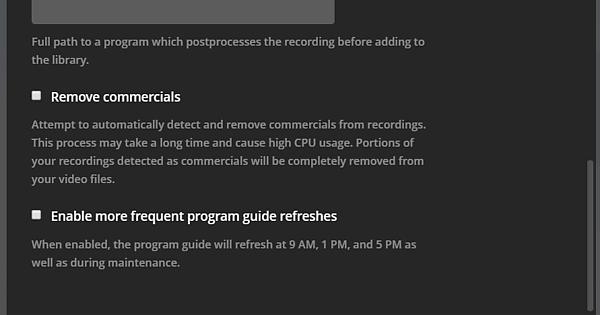Who is going to be the first to try it? It looks like when it’s turned on in settings it is turned on for every recording but you can go into advance settings and turn it off for specific recordings. After I turned off the option in settings it still shows as on for all of my recordings, however. My atom based nas won’t be able to handle this I’m sure but it’s making me consider getting something that supports quick sync instead.
Does anyone know how commercial removal works? E.g., does it remove them completely and remux the file, add chapters with auto-skip, etc?
Where do you even see the option because I don’t see it anywhere. Can you post a screenshot of what you are looking at?
@ChaosBlades said:
Where do you even see the option because I don’t see it anywhere. Can you post a screenshot of what you are looking at?
Check tour DVR options.
Which is the filtering criteria? Interesting option, but very dangerous, I suppose.
ciao
luigi
should mention this is in plex pass release. Can’t remember if dvr is in the general release yet.
This is cool to have, but how about getting the recording process stable/reliable before adding this (you can’t remove commercials from recordings that failed and were never made)?
@cncb have you tried recordings with the new release? There are five fixes for DVR in the new 1.10.0 release:
(DVR) A server’s first recording of LATM-packetized AAC could fail (#7875)
(DVR) An issue where poor-quality signal could cause recordings to “stick”, reporting as 100% complete (#7606)
(DVR) New Episodes Tonight hub now correctly starts at 7pm local time (#7614)
(DVR) Recordings could hang if the tuner lost its signal lock (#7606)
(DVR) Some DVB subtitles weren’t recorded (#7700)
This release may not fix all issues. If you are still having issues with the latest release I would suggest opening a new thread posting log files covering the time period of a failed recording.
I might give this a shot vs. my MCEbuddy premium I have. My question is will this run in 64 bit like mcebuddy?
@comio said:
@ChaosBlades said:
Where do you even see the option because I don’t see it anywhere. Can you post a screenshot of what you are looking at?Check tour DVR options.
Which is the filtering criteria? Interesting option, but very dangerous, I suppose.ciao
luigi
Thanks for the heads up.
I’m willing to give it a shot. I have a Synology NAS that has an Atom C2000 series SoC, which, likely won’t be able to handle such a task. However, I also have a XPEnology built running DSM 6.X + PMS and a QuickSync capable processor so I can experiment on that.
@johnm_ColaSC I might try the DVR again, but the problem I had was that there was no indication that recordings failed. The scheduled recordings just disappeared the day of the recording so I would have no idea there was a failure: https://forums.plex.tv/discussion/293293/series-recordings-missed-when-only-generic-episode-data-e-g-episode-5-as-title#latest
For me, this is an important addition to the DVR functionality on Plex, and it would be good if Plex could provide more information on how this works, over just the one sentence in the changelog.
@Trotter999 said:
For me, this is an important addition to the DVR functionality on Plex, and it would be good if Plex could provide more information on how this works, over just the one sentence in the changelog.
Agreed. If it works like Comskip, seems it’s not going to be very reliable and cutting them out from the final video is risky. I’ll need to record shows twice just to make sure I don’t miss part of a show because commercial skip cut too much out. It would be better if there was an option to save the original video just in case.
Can someone from Plex please explain how the commercial cut function works?
I’m not associated with Plex in any way, but this appears to be based on a Plex supported fork of comskip. There is a comskip.ini file in the Resources directory and the command line that is spawned while it’s doing commercial analysis looks like comskip’s. It appears to run “Plex Commercial Skipper” over the original recording in the grab directory then remux into a new .ts file without the identified commercials.
For my own part I’d prefer it if there were an option to mark the commercials and automatically skip over them rather than cutting them out, but in the past it’s seemed as if comskip was more prone to overlooking commercials than misidentifying part of the show as a commercial so I’m willing to give Plex’s new implementation a shot. Also, quite a bit will depend on how they’ve tuned the heuristics. I haven’t compared the comskip.ini Plex is shipping with the default settings.
It is using the open source version of comskip is what I was told. There is a comskip.ini file in the installation folder that can be edited if necessary I believe. Have not tried editing the file myself as I currently use post processing with mcebuddy to remove commercials.
I believe the ini file included has default settings.
If Plex is, in fact, using comskip, I hope there is an option in the future to use the actual donator version since it processes MPEG2 HD video much faster (which is what all of my US OTA broadcasts use). Unless Plex has managed to roll that version in and plan on making this PlexPass only.
So this would be good for those who use unpaid version of comskip. If you use donators and MCEbuddy probably a step back. This however is not meant to be a negative comment bc I do see it as an important evolution of PLEX dvr. It is heading in the right direction, especially if they can continue to fix the reliability issues, add the grid guide and put more meat around the things they add like the commercial detection
I scheduled a test recording and on UK Channel 5 it cut off the first few minutes of the recorded show.
Would it not be a safer option to set what its thinks as adverts as chapters to allow quick fast forwarding?
The Comskip implementation could be a problem, as I’ve never seen Comskip be 100% accurate. While I use Comskip, I mark the chapters giving me the ability to easily recover it it miss-marks segments.