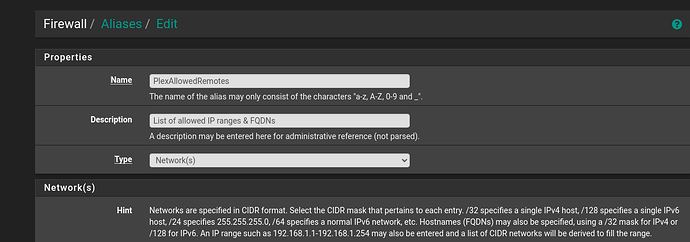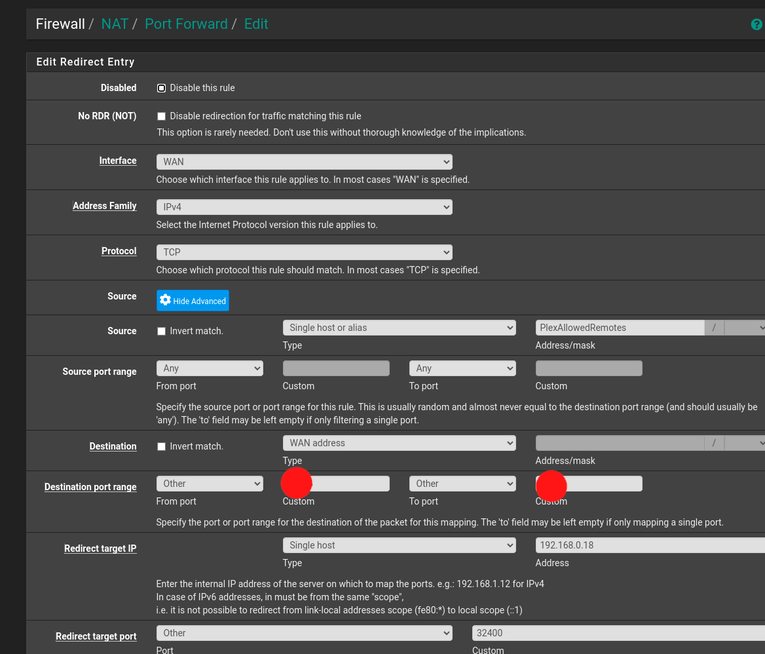So please tell me if what I’m trying to achieve is at all possible with the current state of Plex.
- I want to use plex through reverse proxy only
- Reverse proxy listens on 443
- Plex listens only on 127.0.0.1:32400
- Ips which can connect to the reverse proxy are whitelisted
- A whitelisted ip client visits https://app.plex.tv/desktop and can use the shared plex server libs.
What I did for now:
- Set up reverse proxy listening on address: https://plex.example.com:443 (only accepts tls 1.3 connections)
- Set allowLocalhostOnly=“1” in Preferences.xml in Plex
- Set “custom server access URLs” in plex to: https://plex.example.com:443
- Added ips listed here https://s3-eu-west-1.amazonaws.com/plex-sidekiq-servers-list/sidekiqIPs.txt to whitelist
With the above setup whitelisted ips can reach: https://plex.example.com:443 in the browser,
but visiting https://app.plex.tv/desktop says:
“app.plex.tv is unable to connect to “PlexServer” securely Its “Secure connections” setting may be set to disabled, or you may need to adjust some settings on your network. You can .”
The Settings->Network->Secure connections is set to: Preferred.
If I set this to “Required” then https://app.plex.tv/desktop says:
“PlexServer is currently unavailable
Verify you have a network connection and that the server is online, or see our
tips for further assistance.”
If I click on Settings->Remote Access->Enable Remote Access, and check “Manually specify public port” and set it to 443, the page itself says: “Not available outside your network”
which is of course not true, since it is still available through: https://plex.example.com:443 in the browser.
Also the private address where it shows how it is not available: Private 10.1.1.1 : 32400 ← Public 1.2.3.4 : 443 X Internet
is totally wrong, for once beause I set allowLocalhostOnly=“1” so it only listens on 127.0.0.1, and for twice because I have multiple interfaces in the hardware and
even if I set the Settings->Network->Preferred network interface to a specific interface (this was before I manually set allowLocalhostOnly=“1”), the address shown in Private is a completely different interface’s address.
I though since Plex advertises this software as users connecting directly (of course when Settings->Network->Enable relay is unchecked, which it is in my case) to the server - as in p2p
then no matter what the webplayer (or apps, or whatever) does, it should just connect to the server from the client’s ip, which is whitelisted, and everything should just work.
So again… is this at all possible? If yes, how?
Thanks.