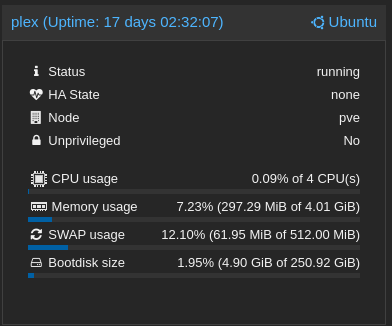This is the bottom of Plex Media Server.4.log
Oct 27, 2024 17:15:48.857 [135275953568568] DEBUG - Removed transcode data consumer, active count 1 => 0
Oct 27, 2024 17:15:48.871 [135273183976248] DEBUG - [Req#237d60c4] Play progress on 553640 'Casper' - got played 912552 ms by account 7258287!
Oct 27, 2024 17:15:48.876 [135273183976248] DEBUG - [Req#237d60c4] [Now] User is Rmspark (ID: 7258287)
Oct 27, 2024 17:15:48.886 [135273183976248] DEBUG - [Req#237d60c4] [Now] Device is tvOS (Apple TV).
Oct 27, 2024 17:15:48.889 [135273183976248] DEBUG - [Req#237d60c4] [Now] Profile is tvOS
Oct 27, 2024 17:15:48.889 [135273183976248] DEBUG - [Req#237d60c4] [Now] Updated play state for /library/metadata/553640.
Oct 27, 2024 17:15:48.948 [135273214552888] DEBUG - [Req#237d60b8] Client [2e651718c33454d2-com-plexapp-android] reporting timeline state playing, progress of 3531091/6008419ms for guid=plex://movie/5d77683261141d001fb14df9, playbackTime=3531170ms ratingKey=553640 url=, key=/library/metadata/553640, containerKey=, metadataId=553640, source=
Oct 27, 2024 17:15:49.033 [135273183976248] DEBUG - [Req#237d60c4] It took 140.000000 ms to retrieve 1 items.
Oct 27, 2024 17:15:49.214 [135273188195128] DEBUG - Request: [127.0.0.1:37362 (Loopback)] PUT /video/:/transcode/session/FC8BBDB1-5D1E-41C3-9699-6E506923B4E9/4bf95fe3-8483-4d02-a44f-93397dc6ab1f/progress?progress=17.7&size=-22&remaining=-1&vdec_packets=25519&vdec_hw_ok=25509&speed=0.0&vdec_hw_status=1 (14 live) #237d60d1 Signed-in Token (thephilipjones) (range: bytes=0-)
Oct 27, 2024 17:15:49.220 [135273214552888] DEBUG - [Req#237d60b8] Play progress on 553640 'Casper' - got played 3531091 ms by account 28282721!
Oct 27, 2024 17:15:49.222 [135273183976248] DEBUG - [Req#237d60c4] Statistics: (E1D410F5-178A-4BEA-AEC2-69B5FB4BB9FA) Reporting active playback in state 0 of type 1 (scrobble: 0) for account 7258287
Oct 27, 2024 17:15:59.942 [135275955678008] DEBUG - CERT: incomplete TLS handshake from [::ffff:10.0.10.10]:38862: stream truncated
Now look at the top of the next rollover Plex Media Server.3.log
Oct 27, 2024 17:23:37.115 [132053299759928] INFO - Plex Media Server v1.41.0.8994-f2c27da23 - Ubuntu PC x86_64 - build: linux-x86_64 debian - GMT -04:00
Oct 27, 2024 17:23:37.116 [132053299759928] INFO - Linux version: 20.04.6 LTS (Focal Fossa), language: en-US
Oct 27, 2024 17:23:37.116 [132053299759928] INFO - Processor: 8-core Intel(R) Core(TM) i7-9700T CPU @ 2.00GHz
Oct 27, 2024 17:23:37.116 [132053299759928] INFO - Compiler is - Clang 11.0.1 (https://plex.tv 9b997da8e5b47bdb4a9425b3a3b290be393b4b1f)
Oct 27, 2024 17:23:37.116 [132053299759928] INFO - /usr/lib/plexmediaserver/Plex Media Server
Oct 27, 2024 17:23:37.116 [132053302315664] DEBUG - BPQ: [Idle] -> [Starting]
Oct 27, 2024 17:23:37.117 [132053302315664] DEBUG - FeatureManager: Using cached data for features list
Oct 27, 2024 17:23:37.121 [132053302315664] DEBUG - MyPlex: mapping state set to 'Unknown'.
Oct 27, 2024 17:23:37.121 [132053302315664] DEBUG - Relay: read 70 cached entries from hosts file
Oct 27, 2024 17:23:37.122 [132053302315664] DEBUG - Opening 20 database sessions to library (com.plexapp.plugins.library), SQLite 3.39.4, threadsafe=1
Oct 27, 2024 17:23:37.124 [132053302315664] INFO - SQLITE3:0x80000001, 283, recovered 166 frames from WAL file /var/lib/plexmediaserver/Library/Application Support/Plex Media Server/Plug-in Support/Databases/com.plexapp.plugins.library.db-wal
Your PMS server was fully down. Abruptly down at that.
Did ProxMox register any LXC crashes?
Was there a reboot?
PMS came back up , recovered, and continued about on it’s merry way.
I’m also using the TTECK LXC on Proxmox and don’t see this behavior at all.
![]()