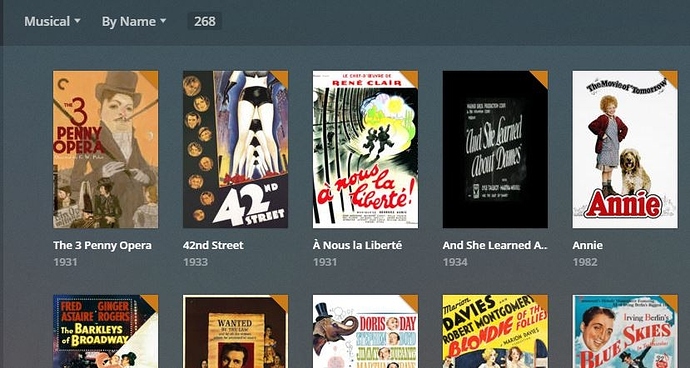I’ve added ‘Musical’ to hundreds of Genre tags. Only a handful appear with this sql:
root@omv:/media/c32f97f7-2d5a-4dc1-905f-f328799918f4/plexmediaserver/Library/Application Support/Plex Media Server/Plug-in Support/Databases# sqlite3 com.plexapp.plugins.library.db "SELECT title,tags_genre FROM metadata_items WHERE library_section_id=3 and tags_genre = 'Musical' ORDER BY title;"
Broadway Melody of 1940|Musical
Carolina Blues|Musical
Everything I Have Is Yours|Musical
The Student Prince|Musical
root@omv:/media/c32f97f7-2d5a-4dc1-905f-f328799918f4/plexmediaserver/Library/Application Support/Plex Media Server/Plug-in Support/Databases#
Here’s an example of how I set the tag:
And here’s a sampling of successful matches using the Web client:

There must be someplace else in the database where this information is stored, but I haven’t been able to find it.
Thanks,
Mark