Hi
After Plex server installation and DVDs ripped on hard disk, I’m currently transcoding these DVD in MP4 files using Handbrake and I need your help as I’ve display problems with some MP4 file when I’m xBox 360 Plex app. As you will see, I’ve black bands arround some movies.(Note it’s correctly displayed on iPhone, iPad and computer)
Thierry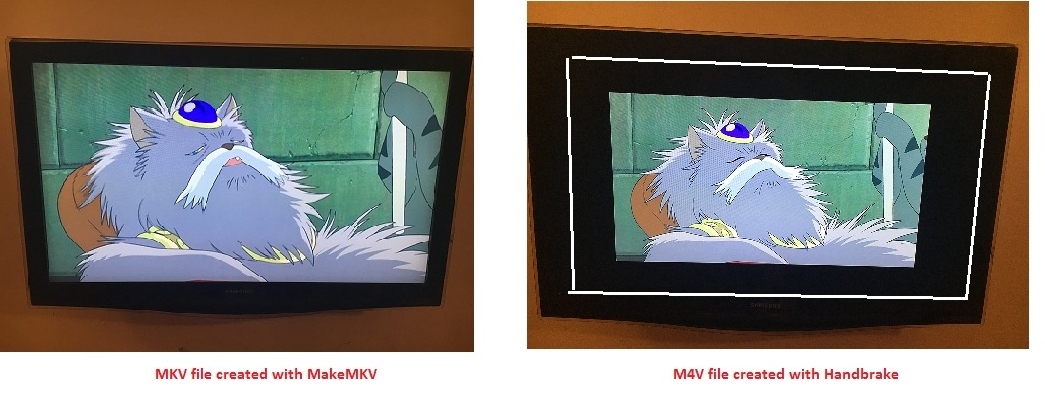
Using MakeMKV, I converted this same DVD in MKV and it’s correctly displayed on the TV using this same xbox 360 app
I made several convertion changing anamorphic and cropping values without success
I saved in an Excel file data provided by MediaInfo program for the initial DVD, the MKV file and the MP4 files. Unfortunately, information are in French but I’m pretty sure most important data will be understood be every body) You will also find the handbrake log file corresponding to my latest test (convertion in MP4, anamorphic loose et manual crop to 0).
Note sure if it’s a Plex server problem, an xbox 360 Plex app problem or anything else. If needed, I can provide you any other information.
Thanks for your help
