Somehow the mods thought my idea for allowing libraries to have advanced filtering features like ratings tags is the same as this. Not sure how but whatever. Going to bump this because they closed my request for one that was created in 2013 and the last time anyone commented on it was 2017.
Has there been any update to this? I would love to stop manually managing my movies via the underlying folder structure. I like to separate certain types of movies and this feature request is exactly what I’m looking for.
There’s something new?
Hability to add a collection to library column would help.
Ability to make “libraries” where its just a saved “filter” of an existing library.
EX: Horror, or TV Shows - Networks(ABC). These are all capable by using the filters, but no way to easily save these. Sometimes using the TV the UI screens are very long and you cant “search” and have to scroll thru hundreds of options at time.
Have you tried making a smart playlist from your filter? Once you’ve adjusted the filter to your liking, click the “Add to Playlist” icon at the top-right of the library view (horizontal lines with the + over it) and give it a name:


You can then pin Playlists in your side bar in whatever clients you’re using (to my knowledge, you can’t pin individual playlists). Smart playlists update automatically as content changes as well.

I dont like the playlist UI and running a python script to make the library is cumbersome. A smart “Collection” would be okay, but playlist is not a solution in my book unless the UI changes to be the full feature rich, and doesnt show every episode.
This just looks ugly.
Very similar request: [Implemented] Feature Request: Save Custom Filters
Wow in 3 years you guys havent added this basic feature yet…
I would love to have the ability to pin frequently used filters to the dashboard allowing to quickly go to favorite subsets. I strongly dislike the playlist interface and think this is something that should have been in there from the start.
wow, surprised not to see a single response from plex on this feature yet
I have been looking for this exact feature. I need a way to save a custom filter. Smart playlists are great, but not for this purpose because a playlist has different UI and doesn’t let you click the movie to see the cast/desc. Specifically I want a list of unwatched movies sorted by Audience Rating (maybe even specific genres so I could click the UnwatchedSciFi list and see the most popular SciFi movies I have that I have not watched yet).
You could accomplish this feature by doing either:
- Have a Save Custom Filter option where you could name a filter for quick loading (it would be listed in the Filters dropdown) and Pin it.
- Have a way to toggle the UI/view of the Smart Playlists so you could view a playlist like a Collection (you can kinda do this by going to edit filters as it takes you to the library, but this doesn’t really work on devices like Apple TV)
Is it possible to do this via an addon or does this have to be a built-in feature?
There have been some previous specific suggestions/requests about Playlist views and currently a TV based Playlist is basically pretty useless, but it seems to me there needs to be a consistent way to deal with this. Some users just want to see a single list of items, others want music grouped by album etc. My suggestion is as follows:-
Leave Playlists as they are, but introduce an additional way to filter that would provide all the often requested options and call this new feature something like ‘Categories’. So Playlists remain as they are, a single list for playing selected items in sequence. However, Categories could also be created from custom (Smart) filters, named as desired and these would provide all the possible layout options of the parent Library, but simply with the items filtered according to the specified criteria.
I think this is a better way to deal with it as ‘Playlist’ is not really the correct word for this usage. Playlists and Categories would provide different functionality for different uses, but could be created in exactly the same way. So saving a custom filter would offer 3 options - Static Playlist, Smart Playlist or Category.
I suggest that these Categories would be best displayed underneath their Library entry in the left hand list of Libraries. Not just statically and therefore sometimes in the way, but like lists (in MacOS and other GUIs) that can be expanded or closed. So any Library that has any such Categories defined would be displayed with an arrow, on which a click/tap etc would expand in the main list to show the Categories defined for that Library. Other Libraries (with at least 1 defined Category) could also be expanded and/or closed independently of how any other Library is displayed.
This is THE standard way to display such groupings and every user will be immediately familiar. It doesn’t affect Playlists, just uses some of the same techniques (and code) to create the Category’s filter and every Library can benefit from the ability to have multiple filtered views, easily displayed (or not) and selected and each with all the layout options of the parent Library (List, Grid, Summary etc).
That would DEFINITELY work for me and I’m sure for others as well. Why would it not.
I also cannot see it being too hard to implement as it would simply inherit the parent Library’s display, in its entirety, just with some SQL filters applied to the data retrieval, the code for which already exists for creating Smart Playlists. So really all it needs is some work on the Library list panel code to provide for the expandability required to display the Categories.
Simples! ![]()
Just to make sure I understand your suggestion… what you describe means you want to be able to define a subset/view to your library that can e.g. be accessed as a sub-item of the library’s navigation line.
e.g.
Home
Movies
Kids Movies <- library filtered by Content Rating<PG-13
Comedies <- library filtered by Genre=Comedy
Oscar Winners <- library filtered some collection/playlist/manually fed
Marvel Cinematic Universe <- library filtered by Collection=Marvel Cinematic Universe
With George Clooney <- library filtered by Actor=George Clooney
By Edgar Wright <- library filtered by Director=Edgar Wright
TV Shows
90's Cartoons <- library filtered by Genre=Cartoon + Decade=1990s
A-F <- library filtered by shows starting w/ A|B|C|D|E|F
G-Z <- library filtered by shows starting w/ G...
...
With each “category” being either based on a custom filter, manual assignment…
When opening such a sub-category, the library will show as a regular library with recommendations, library tab… – except the content is filtered to what’s in that category?
Is that it?
Yes, pretty much exactly it. Only a visual difference in that as per your illustration the Movies and TV Shows libraries would initially be displayed:-

Then could be:-
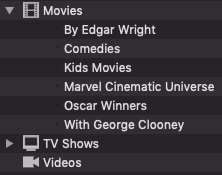
or

or even

In those quick mockups, both Movies and TV Shows libraries had defined Categories, but the Videos library had none, hence no expand arrow.
I cannot overstate how different are Playlists and Categories in actual use, their names being self explanatory I think. I would use Playlists to group together Music tracks that I want to listen to as a group, but I cannot imagine when I’d want to string together Movies in the same way and the concept is nonsense for TV episodes, but as an overall feature, Playlists are required and can remain as simple (but sortable) lists of the items.
However, for video type media, the ability to categorise, primarily by, but not limited to, Genre is a fundamentally necessary function and sorely lacking from Plex. Categories are BIGGER than Collections. So e.g. grouping all Bond 007 movies would be better handled as a static Collection, whereas all Action, Adventure, Spy movies would be better as a ‘Smart’ Category. For which reason I think we only need Smart Categories. Smaller static groups are already well served by Collections. As I previously suggested, Categories would inherit all the layout options of the parent Library (using the same display code).
Regarding those quick mock-up photos, I think it would look better if there was some small marker in front of each category, such as a · or • or -. Something like that. I did include one, but it kinda disappeared against the black background. I should have made it white. Doh.
I really think this would be a GREAT additional feature for Plex and as I said, the code is almost all there to provide quite extensive filtering to create each category. Just needs putting together.
I think you want “pin-able” genre filters (or filters in general) then.
There is a feature request for that already.
https://forums.plex.tv/t/feature-request-pin-save-filters/543463/6
Yes, I did say there had previously been some requests for similar functionality. However, I believe my suggestion is a more comprehensive solution that provides everything that anyone has asked for (with regard to better filtering) and also presents it with minimal upset to the basic UI, in a standardised way that is easy for everyone to understand - and makes the most use of existing code.
Standardisation and consistency is all important when developing User Interfaces. Something which is all too often forgotten these days, but it should be employed whenever possible rather than adding ‘yet another fancy widget’ on the screen.
I’ve been a database designer, web and other software developer and have a fair amount of experience designing User Interfaces (albeit, not for a few years) and am of the opinion that this suggestion covers all bases and satisfies all previous requests for similar functionality, while requiring minimum outlay from a development point of view. The most ‘bang for the buck’ as it were. ![]()
I don’t disagree with your point (nor your suggestion)… I’ve nonetheless opted to merge the 2 threads in order to avoid distracting votes from each other. Personally I think yours is an optimized version / refinement of the original request here… let’s see if it’ll revive that thread a bit ![]()
Edit: amended the thread title to reflect the focus/range
Too bad the only action seen on these is the closure or merging of requests. Looking at the time they have been around I doubt this will ever be implemented and I really don’t like having to presort my content into different folders to be able to assign a library to it especially as it removes a lot of flexibility.
Patrick
As the title says;
It would be great if we can pin the (Smart) Collections to the sidebar.
Like I have a Smart Collection “Dutch Movies”.
It would be easier to pin this collection instead of making a new library.
In this way it won’t cost twice the metadata.
It could be possible to either pin the collection or let the collection act like a “library” so you can share that “library” with your shared users as well… in that way it would be easier for them to pin that to their own sidebar. But just pinning the collection would also be fine ofcourse! ![]()


