I want to backup particular folders within the Plex Media Server directories in case the whole drives get fried. I am already backing up the actual media but, because of another helpful thread, I know that Plex must be down for me to make a complete backup. I am writing a script to do this but I am wondering which folders are really needed. For example, I do not need the Cache folder and could live without the thumbnail folder (both because I don’t use thumbnails much and could live with recreating them), obviously, but I do not know what is kept in these other folders. I have curated a lot of artwork and have a good number of movies and such that the agents can’t find.
The image shows the current size of some of the folders and if I do not have to zip them up, then great!
Being a plex pass user a backup is created automatically. In my case I have
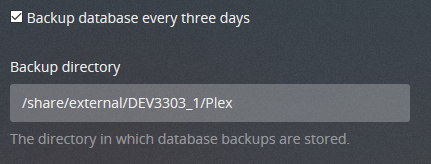
Once in that folder you can copy it to another location (or cloud service)
If you have custom Profiles and/or Plug-ins you can also backup them.
This is good information, let me make sure I understand (I can be slow sometimes)…if my hard drive died and I had to start over with a new C drive and install software, I could install the Plex software and then use the backup file as you have shown above and restore my database just as it was the last time the backup was created? I know the actual media files would have to be back where they should be but everything else, including my posters/artwork, any edits, etc. would be restored.
Is that correct? I only ask because when I asked about how and what to backup before, no one mentioned this process.
Thank you!
It should be possible, but I’ve never tried it -> https://support.plex.tv/hc/en-us/articles/202485658-Restore-a-Database-Backed-Up-via-Scheduled-Tasks-
What I have used before is this -> https://support.plex.tv/hc/en-us/articles/201370363-Move-an-Install-to-Another-System
Ok. Looking at the support pages, it says that the backup is the database but not the metadata and other files and it suggests backing up the folders in “Plex Media Server”. So, I guess I am back to my original question and would like to know which of the folders shown in the OP are important to back up and which are not needed. As you can see, for example, the /Media folder is currently 137GB. If I don’t need to back it up, that would be great.
@rbeatse said:
I want to backup particular folders within the Plex Media Server directories in case the whole drives get fried. I am already backing up the actual media but, because of another helpful thread, I know that Plex must be down for me to make a complete backup. I am writing a script to do this but I am wondering which folders are really needed. For example, I do not need the Cache folder and could live without the thumbnail folder (both because I don’t use thumbnails much and could live with recreating them), obviously, but I do not know what is kept in these other folders. I have curated a lot of artwork and have a good number of movies and such that the agents can’t find.
The image shows the current size of some of the folders and if I do not have to zip them up, then great!
Seems like you installed Plex to a custom path(Not C drive).
At the very least, backup this folder,
D:\Plex\Plex Media Server\Plug-in Support\Databases
D:\Plex\Plex Media Server\Updates are just downloaded updates from the time you installed Plex. Not really needed unless you want to backdate your version of Plex.
/Media and /Metadata are important if you have done alot of manual changes to the artwork of your media.
Not sure which is which though…

