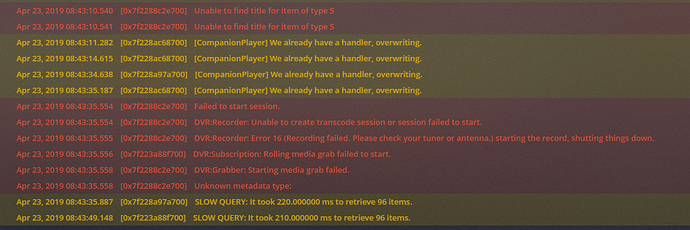I’m running the Plex Media server on a qnap nas
with very low memory utilization and displaying Plex on various Roku devices in the house including I TCL Roku TV. On all devices when I select a channel from the guide it takes anywhere from 8 to 14 seconds for the channel to load after the spinner shows the percentage. The source device is a hdhomerun prime cable box.
Are there any suggestions on how to get Plex to load the channel faster or is this just a limitation of Plex Media server at this time?
I’m trying to convert our household from dish to Plex but that slow loading tuner it’s very frustrating for my wife.
I believe this is more of a limitation of Roku or the way your devices are connected on your network as opposed to Plex. I had standalone Roku’s and an HD Homerun Prime and had the same frustration. Current Roku’s until recently did not have MPEG2 decoders and your signals from the HD Homerun Prime are likely MPEG2 TS streams (large amount of bandwidth), which caused Plex to transcode the signal before displaying on Roku. HD Homerun still does not support the Roku with their app yet as far as I know.
Over time, I replaced most of my Roku’s with Nvidia Shields, which have MPEG2 hardware capability and allows Plex to direct play the signal from the HD Homerun Prime. Changing channels is much faster (not instantaneous, like when using the HD Homerun App on Android, but maybe 3-4 seconds).
Hope that helps. Before you do that, note that the Nvidia Shield Plex interface is not the new Uno interface that is on the Roku. The Uno interface is much more customizable. Both have the Grid views for Live TV, which was important to my family. My personal opinion, when the new Roku interface makes it over to the Shield, it will be the perfect setup.
If you want to stay with Roku, one consideration might be to connect via Ethernet vs Wireless (you didn’t say if you were using wireless today or not). Wired is much more reliable and you will get better throughput. If Ethernet is not an option, look into Moca adapters (Ethernet over cable) or Powerline adapters. I’ve used all of these options at one time or another and all performed better and more reliably than Wireless, which will get the stream from Plex to your Roku faster, reducing that loading time.
Bottom line, for best performance, if you can use a device that allows Plex to direct play (vs transcode) the HD Homerun Prime stream and pair that with a wired connection, you’ll get the best performance.
Good luck!
Thanks @delpr1, actually only a few channels from that HDHR are MPEG2, but your explanation still makes sense. I was wondering if the Shield would make a difference, so I will pick one up and replace the Roku Premier in our master bedroom to see how it fares.
I have a Roku Ultra and it supports MPEG2 and Plex can provide it via direct stream. It still takes quite a while to load a channel from the HDHomerun with an OTA tuner. Because it is direct stream I assume Plex is repackaging it and buffering it. That is what takes the time even though I have a healthy server running it. Conversely Emby can start the same stream up with it’s Roku client in significantly less time. So there is some kind of overhead in how Plex handles it.
This still happens with direct play on Roku, with both MPEG2 (15 mbps) and H264 (3.5 mbps).
Well now many channels are just timing out. Below is a screen shot of the log file from the console. The items in red recur every time I select a channel to stream when it fails.
FYI I received a Nvidia Shield yesterday and configure it for Plex. Using it over Wi-Fi I’m still having the same problem of some channels timing out and failing when selected on the channel grid as the Roku device. This leads me to believe that the failure what’s happening at the server level with Plex not on the client level.
This topic was automatically closed 90 days after the last reply. New replies are no longer allowed.