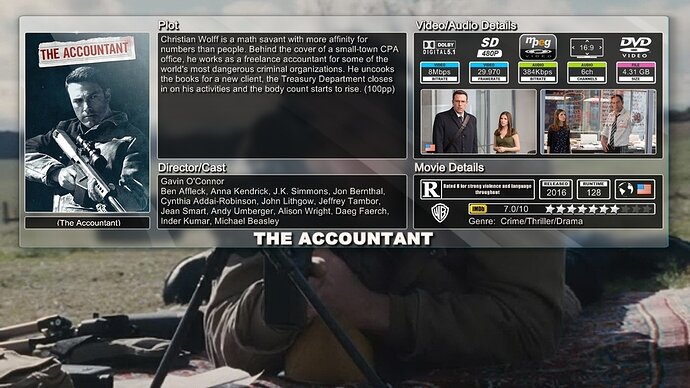For the love of all that is holy, please add an NFO agent. It’s not like the code is that difficult, and it is one of the most requested features. Not to mention that I already have NFO files for 90% of my collection and Plex seems to make it as hard as possible to correct mis-tagged files.
Yes, I do wonder how to make batch fix matches. I have a bunch of movies that are mis-matched by plex. Each of the movies do have metadata in its folder, with the imdb id (in a separate file), but I have not figured how to have plex use that. Perhaps I could generate xbmc NFO xmls, with just the title and the id, and use the nfo importer? Would that work? Or, try to add the id manually using a script similar to the one updating rating info. That is, to use sqlite and update the records in the database.
I’ve read about putting the imdb id in the filename. Does that work? While my setup prohibits me to rename my files, I could create a bunch of soft links perhaps that point to the real files but have names that aid plex in finding the correct imdb id.
Plex will seek for a IMDb ID in the .nfo file. It doesn’t matter if it’s a Kodi-compatible XML .nfo or simple text “scene” .nfo.
Make sure the IMDb ID is correct. Because it will override the folder and the file names.
But this is off-topic. Please ask additional questions in a separate thread.
I’m all for the use of NFO files because it solves my existing issues with mingling shows that exist on TVDB with shows that are uncommon.
As someone who uses TinyMediaManager to manage my movie and TV metadata, posters, backgrounds, etc, I’d love to see Plex get native .nfo agent support.
Kind of insane I have to hack around in the filesystem to install the XBMCnfoMoviesImporter agent…
I’m interested in understand how .nfo files can help me but first I want to ask how do you collect all this information? Actors thumbs for example, do you download tem manually ? how do you generate the .nfo file? I saw some people even have a theme.flac in the folder.
The main question is: Is the scrapping automatic or manual and how much time do you spend to collect and organize just one movie metadata?
Plex’s scanner has lots of limitations (it sucks for anime for example). And lots of time I would need to use third party app to fetch metadata. Nfo support is very important for these kind of use cases.
Same here lol
Tools like I mentioned above (TinyMediaManager) scan your moves and TV shows and automatically pull data from IMDB/The Movie DB/The Poster DB/etc. The formats are fairly standard.
Scraping a movie only takes a second or two if the movie is perfectly matched, otherwise you have to help it some by picking a match which might add a few seconds. Obviously customizing posters and artwork would take extra time.
Please add support for .nfo files or any standarized sidecar file format, handling files in multiple formats makes a real pain in the butt to write info to the files, and there is no way to populate some very important tags into the Plex interface through embedded metadata.
Of course I love to tag my movies/series/music automagically, however, there are several scenarios where you will want or will be forced to use your own tags.
My movie collection was created well before PLEX became popular. I used Thumbgen to pull Cover posters, Fanart, and also the ability to generate CUSTOM (user defined layouts) JPGs for many different “JukeBox” players (WDLive, Popcorn Hour, etc). Thumbgen, and the Media Players didn’t care what the filename was (is), as long as the folder contained an IMDB TTID Text file (movie-filename.nfo) (TT1234567)
Thumbgen would read the one line .NFO file, then based upon that ID, it would gather from many sources the necessary details (text, artwork) and generate the customized JPGs (below), and also update the NFO file with DETAILED Movie data in XML format. The program was 100% accurate, assuming the IMDB TTID was correct.
Every Movie folder contains several files from the output from Thumbgen, these names are fully customizeable:
0001.jpg = Default Background
folder.jpg = Small Movie Poster
Movietitle_Cover.jpg = LARGE Movie Poster
Movietitle_sheet2.jpg = Custom Background #2
Why can’t PLEX enable this easy to use style of NFO importer to resolve conflicts between “filenames” and actual Movie Titles? If the TTID is found, Use It! Ignore everything else. If the TTID is incorrect, Let the user fix it, or delete it if it is invalid or giving poor results.
Plex is already doing this.
If there is a .nfo file present in the folder, and it contains an IMDb ID, this will be used for matching. Thus overriding both the folder and file name.
All of the searches for NFO returned “this is not possible”, or some say yes it is possible, but don’t explain what is needed or how it works.
A Setup guide is needed, use these rules to implement…
The “How To NFO” is greatly lacking (from searches).
It really is a shame there is a lack of native NFO support. I can only guess it is a very low priority. I guess it could be some kind of intentional hold out by developers for some reason. It is not like everyone would have to use it but there sure is enough of us that would use it to make it beneficial. It allows a lot of control over things that may not be available in other agents and the lack is just asinine.
So to be clear, Plex is only using the IMDB ID and ignoring all the other custom information in my NFO?
Correct.
Unless you install the 3rd-party .nfo importer agents
Using the 3rd party plugins works well but if these no longer work in Plex I’m out. NFO support is a must for me along with local images.
Is there any specific reason why native hasn’t been added by now? Is it just a case of Plex not waiting to be like Emby/Jellyfin or others and use their own way of scraping content?
The NFO plugins work fine. I use them with every new content i add to my libraries. I only use the NFO plugin, i never use the Plex native scrapers.
In addition to using the NFO plugins, i use MediaElch to create the NFOs and artwork files. Works exceptionally well.
Agreed I do exactly the same thing. The concern is around the fact the plugins don’t appear to be in continued active development so there’s the possibility of the Plex core changing something else in the future and these plugins will cease to function.