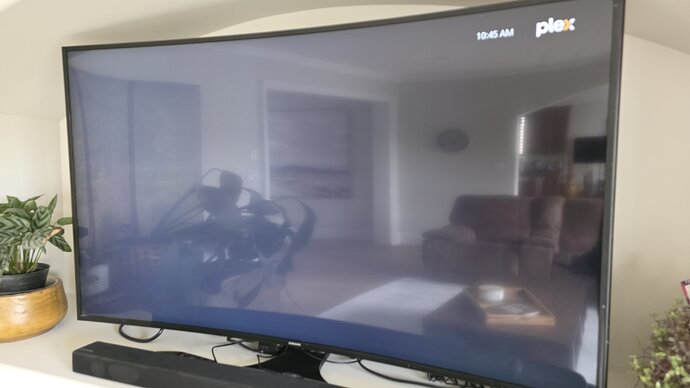Server Version#: 1.42.2.10156
Player Version#: 8.6 Build 9
Just got a new (and my first) 4k 2024 Roku box and the Plex app just shows the time …
Tried removing app and re-installing, rebooting Roku, etc. If I push ← I do get a “Do you want to exit” screen with a badly formatted Yes button.
Pressing any button plays the “bad noise”
Is this a known issue? Do I have to run it in 1080p?
I should mention: This is before any logins or anything. It shows the Plex splash screen, then this.
Hmm this should at least show navigation even if offline. I know these may seem silly but
can you check:
- verify the Roku has internet access (
settings -> network -> check connection
- result should be: “connection check was successfull”
- what is software version:
settings -> system -> about
- can you open other apps, like
Roku Channel and play content?
- do you have any network level firewall or similar like pi-hole that may be blocking things?
Definitely has Internet. Plays NetFlix and Prime just fine.
No black holes at all (And all my other older Roku’s and what not are playing Plex fine).
It’s running 14.6
The big difference between this Roku and the one it replaced is I had to go to HDMI 2.0 from 1.4 to get 4k everywhere. But that was mostly just turning it on for the HDMI port.
Ok this is something to try to get the app logs off the roku.
- Reboot the Roku (to ensure no other Plex channels are already running in the background)
- do not open any channels after the reboot
- Visit Plex for Roku Launcher (it’s important to use
http otherwise it won’t be able to contact the local device)
Roku IP Address: local Roku IP (settings → network → about → IP address)channel: Plex (public release)Enable debugging checked- Click
Launch
- Wait for HomeScreen to show (even in the empty/broken state)
- Click
Show Logs
- Copy logs and DM them to me by clicking on my username/avatar to see message button.
Done and done. It says “Unable to find Roku at , double check the IP address” but it launched Plex when I clicked the button.
1 Like
So we think it is trying to sign in via the Roku SSO credentials rather than just your Plex credentials and is failing for some reason. We can remove the Roku SSO from your Plex account so it should asks you to input your Plex creds ( after a reboot and launch) but wanted to make sure that is OK with you before I did that.
Is that going to make me sign into every Roku box again? Ahh, either way. Go ahead and do that.
It should not sign you out off other devices afaik since token should still be good.
Done. Please reboot and relaunch.
if it does same please get logs again.
Yay! I get the “Go ahead, stream free” page with Sign in options now.
Thank you!
1 Like