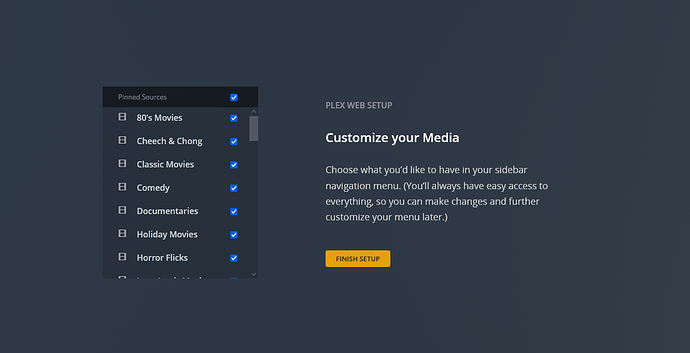I think they know about this problem. That’s why the mods and ninjas all say the same corporate line. So what’s the fix? Do we have to recreate our libraries on versions below 1.26? Or is the Sqlite fix the only option? Whenever i downgrade, my libraries do not show up. On 1.26 they are fine. Fix this.
What exactly is there to fix?
Did you check the logs as suggested above?
I mean no offense… „something isn’t working anymore since this update“ is a rather common complaint that too often turns out to be completely unrelated. Hence I prefer looking into the actual issue or what caused it.
As I wrote above: Symptom based „I have the same issue“ messages are similarly flawed. Not everything that smells the same has the same issue/fix. Downgrading as such will do no good if there’s a problem with the database or data bundles…
The fix we are looking for is getting our database functionality back with a rollback because your update broke our stuff. And the same old excuse and blame shift thing isn’t what longtime customers what to hear. I understand “this is common” for you. It seems that this is a specific issue. The library update on this version did something to the library.db file that makes it not seen on any other version.
So then why did my Server files come right back and act normally then if it had nothing to do with the Update? This wasn’t just a small thing. The Files were no longer showing even though they were clearly there and the Server was Remote Accessible & Green lit? Seems to me if it worked before the Update and the works fine since I rolled it back, then to me that means it was the update itself. Clearly I am no expert but that is my take and at this point, I have my server back working like I wanted so I’m good. I stated this was my experience and if you wish to try similar, that is your prerogative. I am just glad I didn’t have to remake the entire server, not because it is hard, but because it would take a while to scan everything and I would have to change Posters etc that I have manually edited and uploaded for the past 10 years or so. It works for me. I’m no expert. If I can still get the logs since I uninstalled it, I don’t know but if it is possible and someone wants to look at them, tell me how to find them and I will post them here. Cheers
If this worked for you, @Turfking8, great.
All I was saying is it will make sense to look at the issue at hand instead of blindly downgrading.
@7venflix : I was referring to the common habit of blaming upgrades to have broken things – not that database corruption is a common issue of updates.
That’s a potential downside of downgrading. If an upgrade brings database schema changes, older binaries might not be able to work with that.
That schema change messed my up my setup and my backups were deleted. I will upload my logs from my prefer version and the new version. This is quite frustrating. Is there a way to revert the schema using sqlite?
Plex Media Server Logs_2022-04-13_10-45-33.zip (480.6 KB)
Plex Media Server Logs_2022-04-13_10-56-19.zip (540.9 KB)
There are many issues.
From your logs it looks like you were having quite some ride with upgrading/downgrading your server.
Because you’ve enabled verbose logging, the logs only show a rather short period though (Apr 13, 2022 9:07:33 to 10:56:15. During that time you seem to have installed a range of versions (1.26.0.5717 → 0.9.16.6.1993 → 1.26.0.5717 → 0.9.6.1993 → 1.23.2.4656 → 1.26.0.5717). Let’s say I’m not totally surprised that this could cause the database to end up in a bad state.
My suggestion would be to go for a clean database backup (e.g. the last one created by Plex’ scheduled tasks). However you mentioned those backups are gone (I assume that’s the ones you were referring at)!?
I installed 1.26, then tried to downgrade back to 1.23. The 0.9.16 is installed in a different directory. And yes, my backups are not in the database folder.
I optimized my library using an older version that still prevented me from seeing the libraries. They are there and seen by the software. I then updated back to 1.26 and things seem better. The only issue is that subtitles seem to not work. Individual clients are prompted with an “import subtitle” option instead of the available subtitles.
Edit. Fixed
Got the same issue, resolved with sqlite repair commands in this post :
Repair a Corrupted Database | Plex Support
Same issue. Logged under [ LINK TO FORUM POST ]
I am also having this issue, or at least a similar one to it. I’m running the linuxserver.io Docker container on unRAID.
Logs attached. Any help or advice would be much appreciated (not sure which Linux backup step to follow on the repair DB guide).
I want to attach my logs, but for some reason it keeps erroring out.
I was just coming on here to complain also,
Plex keeps restarting and telling me to setup my dirs and then puts them all back to the very first time I used plex.
I have to keep reordering them and then a little while later it is back to the setup menu saying add directories to plex pin on.
Plex Media Server Logs_2022-04-23_00-00-16.zip (4.7 MB)
Screenshot of what plex does now everytime i start it from my desktop
Then I have to rearrange my channels again every time, and it lags when I try to move them now,.
That seems to be a rather different issue. Make sure your browser allows Plex to store customization information and doesn’t delete cookies when a session ends. There’s certain browser add-ons that automatically delete this kind of information and therefore cause Plex to think it’s a new client environment on every start.
Sharing a data-point.
Release 1.26.0.5715 hosed my Plex database’s ‘metadata_items.created_at’ field. Date format was corrupted. I downgraded to the previous release, rebooted server and issue went away.
Debian 10, kernel 4.19.0-20-amd64
I should note that this issue with the 'metadata_items.created_at’ field was also present for the Release 1.26.0.5715 in my two other Plex servers.
WIndows 10
Debian 10
Plex changed the datatype of the internal metadata_items.created_at field. If you’re changing it manually, here’s a hint:
While I know this doesn’t help find the issues, rolling back to the prior version did help me. My Updates folder had 5715 and then ones from 2017… So, I used the link to get it from the plex download area…
From another a reply I made in another thread:
After update 5715 was installed yesterday on my windows server, I got the dreaded “Something went wrong” error. After finding various forum posts, I downloaded the prior version of the server from https://downloads.plex.tv/plex-media-server-new/1.25.9.5721-965587f64/windows/PlexMediaServer-1.25.9.5721-965587f64-x86.exe and it worked.
Steps taken:
- Just in case, backed up database
- Uninstall using windows add/remove programs
- Download and install from above link
- Start server
I’m now reinstalling the update to 5715 and seeing if it breaks again (I assume it will)…
Hope this helps.
J.
[UPDATE: I reinstalled 5715 and, yes, the server broke again with “Something went wrong” — I rolled back to the prior version again, and it worked again]
[UPDATE 2: I installed 5772 which is on the beta channel, and I am still receiving the “Something went wrong” error…]
[UPDATE 3: I installed 5798, still an issue…]
[UPDATE 4: A solution is at hand, see Possible issue from install/update causing database problem and something went wrong error - Plex Media Server - Plex Forum]