Server Version#: 1.32.5.7349
Player Version#:
<If providing server logs please do NOT turn on verbose logging, only debug logging should be enabled>
I have a Plex server on my iMac, streaming movies to Roku Ultra and Samsung TV. All are 4K compatible. When I stream a 4K movie from my computer, the listing says it is 4K. But when I play it, it only plays at 1080p. I though it it might be wifi strength, but I connected them directly with ethernet and there’s no change. Any ideas please?
BTW if i play a 4K movie on Netflix it is definitely streaming at 4K. The problem only arises when i try to play 4K from Plex. Thanks.
There can be a number of issues.
Can you verify the streaming quality settings in the respective Plex players on those TVs? If you’re streaming from within your local network, this should be set to maximum or original quality.
Some smart TVs only offer LAN ports limited to 190 Mbps. That might not be sufficient to stream a high-quality rip of a 4K video. Keep in mind that bite peaks can go significantly over the average bitrate of a movie; Netflix and other streaming services usually offer highly optimized 4K streams at much lower quality/bitrates.
Another issue could be your network setup… if server and clients are on different subnets, Plex might consider your streams as „remote“ and apply different streaming quality settings (or worse… if your remote access isn’t working properly apply additional restrictions). You can verify if a stream is considered local/remote/indirect on the activities pane of your server’s dashboard.
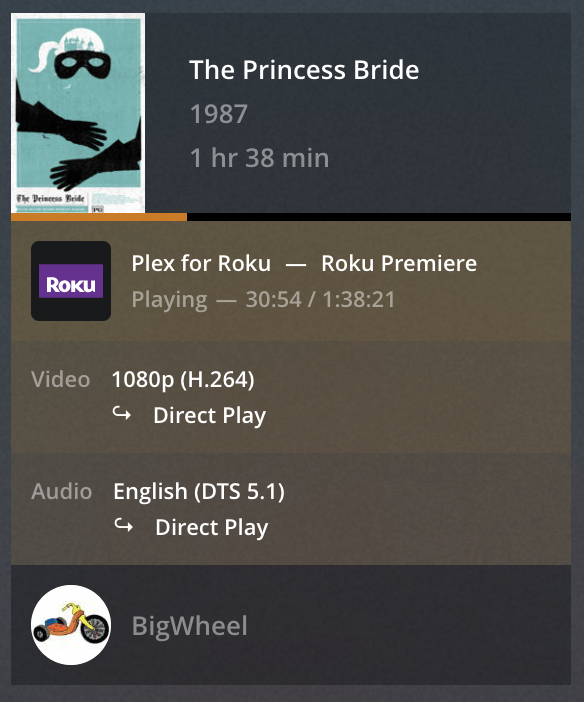
https://support.plex.tv/articles/200871837-status-and-dashboard/
Dear Tom80H (aka Plex Ninja),
First, thank you for your quick reply.
Second, you’re a freakin genius.
I hadn’t realized the Plex app in my Roku had resolution settings, i was desperately trying to adjust settings in my computer and the Roku device.
Thank you thank you thank you!!!
Genius!!!
This topic was automatically closed 90 days after the last reply. New replies are no longer allowed.
