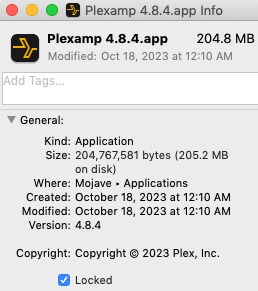Plex and Plexamp updating automatically is a very good thing. But it is an annoying reality for those of us who still run older machines for all of our various reasons. For Plex to do what it does on so many client devices is not easy. That being said. I would like to run the best music app on my most used machine.
I have several machines I use for work. Windows 11, 10, MacOS 10.14, Fedora 39. The machine I use the most is the MacOS 10.14 which is where I do most all of my work and alot of my music listening.
Anyway my solution to the auto update is a very simple one but does come with some popups from MacOS everytime. So to stop the program from auto updating.
Make a copy of Plexamp 4.8.4 or whichever one you are using now that works for you. And put that in a safe place as a backup.
Navigate into the Applications folder, Right click on Plexamp and select Get info

Tick the box that says Locked to lock the app.
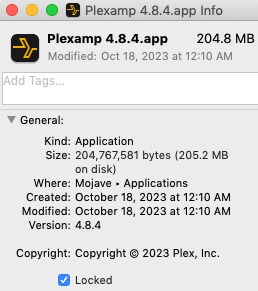
And that is it. But be warned. That this is not going to be safe in the long run and most likely will not last. But for those who need this work around you can. And lets face it if you are going this far you already know the pitfalls and probably have other software you are doing the same thing with.
Just be aware the next time you open Plexamp after you tick the box to lock the app. You will get a warning from Operating System that looks something like this:

Obviously click open and it will open. If it doesn’t open you will have to go into System Preferences > Security & Privacy > General > and somewhere at the bottom there should be prompt that says “allow” or “Open Anyway”.
After you click Open you may or may not see some popups. They may or may not ask you to connect to things. You can cancel those. A system notification that says Plexamp X.X.X has been downloaded and will automatically be applied on next start may or may not appear.
The crucial popup that you need to pay attention to is this one:

Do not add the the helper. Simply cancel it and Plexamp will open up. I am not entirely sure what the helper does. I didn’t test what would happen if you added it. The only thing though to understand is that you have to do this everytime you open Plexamp from here on out. So maybe never close the app? And never turn off your machine? 
For those of us who still need an older OS. This is kind of a simple work around for the time being. The only other simple option is copy and pasting and overwriting the app everytime. No grief to the Devs for this. Thank you for your hard work… The reality is when running older operating systems this is the annoyance tax you end up paying. Suddenly singing in my head I can hear…Plexamp on my wayward son! O that reminds me, I need to go listen to that.