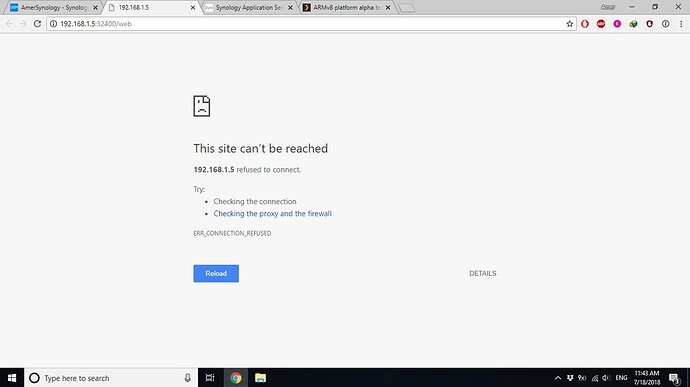Have you given Plex permission to read write? I had this the other day and that solved the problem
Same here: no luck with Apple TV. iPhone/iPad work great.
Same here. I have a folder named “movies” with many folders in it but Plex only show me the “movies” folder and not the others subfolders. Also Plex tell me there is no items in this library 
Like I said…I’m pretty green. What menu do I look in to grant Plex this access?
On Synology:
Control Panel → Shared Folders
You will see the list of shares which contain your media
Highlight then Edit the one containing your media.
Click the Permissions tab
Give user Plex permission to R/W
Click OK
Edit the next one until all done
JACKPOT! Thank you @ChuckPa !!
As folks learn more about what the ARMv8 can and cannot do, PLEASE remember to provide feedback.
I will keep collecting this info, pasting in the companion thread to this one, so we all can learn.
The more info we learn will help me when I talk with engineering about whether or not to keep transcoding enabled. So far it looks good but the goal here is have such a solid alpha test that we can go right to QA with production-ready configuration.
Can anyone with a multi-volume QNAP system please doublecheck installation and migration for me?
It looks good on my TVS but my TS-128 is a single drive system.
I had a bit of a “Brain ****” . (you can’t select the installation volume if the same package is already installed… I think I need a break  )
)
Error “Couldn’t create the playback session for this item”, on my Apple TV 4K as well.
Yep, that’s the one.
Status update:
- Getting a new PMS version brought over and made ready to release here for us.
- tvOS application update is apparently either being or just has been submitted to Apple for release.
 it will fix that for us. I’ve not had time to test it so truthfully have zero idea
it will fix that for us. I’ve not had time to test it so truthfully have zero idea
Update for my DS418 and Windows PMS. Movies have all made it from the NAS…584 of them.
However, in the folders I already have all of the scraped images for movie posters and in Plex it posted a random picture/scene from within the movie. A little help on correcting these settings?
Thanks again everyone!
Double check it’s getting to the internet. Those random images (frames) are taken as default. As the scanner runs it will match the media and download the proper posters and fill in the metadata.
If this isn’t happening, please pull the logs. This doesn’t sound like an ARMv8-specific issue but let’s be certain it isn’t.
No settings changes are normally required. The defaults are what I tested with. I presumed most would have this NAS type as their first NAS
@ChuckPa lol…how do I get the logs?
Settings - Server - Help - Download Logs
It says “Server Settings Are Unavailable”
Then the server isn’t signed into the same Plex account your browser is -OR- isn’t signed in at all.
Manual method.
- Stop PMS
- Control Panel - Shared Folders - Plex Share - EDIT - Give your username R/W permission
- Open FileStation, navigate to Plex/Library/Application Support/Plex Media Server
- Right-click
LogsandCompress to Logs.zip - Attach ZIP file here
I installed the alpha package. when I open it a plex screen comes up telling me to download plex server. I dont have an option to set anything up. I have the ds118
Is the Synology and your computer on the same subnet? If not, you won’t be able to start the first-run setup wizard.
Did you get it started up? http://ip.addr.of.nas:32400/web to fire up the first-run setup wizard the first time? (It will not auto-find itself because it doesn’t know it’s yours yet)
hello every one
i have DS218play and add the PMS manually from here but when i try to open the app its gave me these page
and these is my logs Logs.zip (169.6 KB)