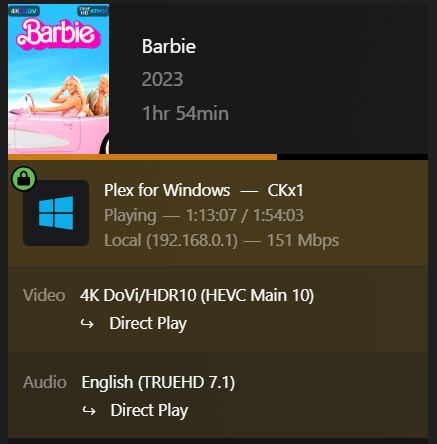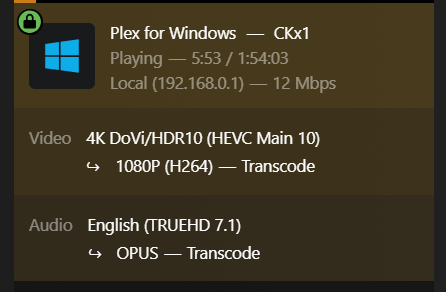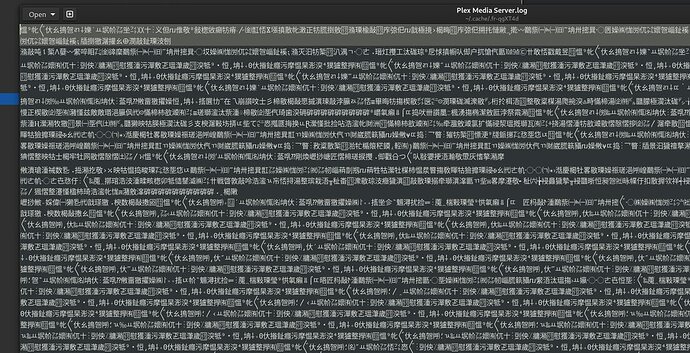First, that looks a lot better. You now have the hardware passed into the container and visible by PMS.
In the logs you’ve given me, I see HW transcoding. I do not see any DirectPlay.
May 29, 2024 08:31:42.427 [125395113777976] INFO - [Req#3ab/Transcode] Preparing driver imd for GPU CoffeeLake-S GT2 [UHD Graphics 630]
May 29, 2024 08:31:42.427 [125395113777976] DEBUG - [Req#3ab/Transcode/DriverDL/imd] Skipping download; already exists
May 29, 2024 08:31:42.427 [125395113777976] DEBUG - [Req#3ab/Transcode] TPU: hardware transcoding: final decoder: vaapi, final encoder: vaapi
May 29, 2024 08:31:42.428 [125395113777976] DEBUG - [Req#3ab/Transcode/JobRunner] Job running: FFMPEG_EXTERNAL_LIBS='/config/Library/Application\ Support/Plex\ Media\ Server/Codecs/ad47460-4673-linux-x86_64/' LIBVA_DRIVERS_PATH="/config/Library/Application Support/Plex Media Server/Cache/va-dri-linux-x86_64" OCL_ICD_VENDORS="/config/Library/Application Support/Plex Media Server/Cache/cl-icds-linux-x86_64" X_PLEX_TOKEN=xxxxxxxxxxxxxxxxxxxxxxxxxxxxxxxxxxxxxxxxxx cl_cache_dir="/config/Library/Application Support/Plex Media Server/Cache/Shaders/icr-138-linux-x86_64/" "/usr/lib/plexmediaserver/Plex Transcoder" -codec:0 hevc -hwaccel:0 vaapi -hwaccel_fallback_threshold:0 10 -hwaccel_output_format:0 vaapi -hwaccel_device:0 vaapi -codec:1 dca -ss 6151 -analyzeduration 20000000 -probesize 20000000 -i "/data/bignas4K/4kMovies/Departed, The (2006) {tmdb-1422} {edition-Remux}/Departed, The (2006) {tmdb-1422} {edition-Remux} - [2160p.ATEME.HDR10.DTSHDMA5.1].mkv" -filter_complex "[0:0]hwupload[0];[0]scale_vaapi=w=1920:h=1080:format=p010[1];[1]hwmap=derive_device=opencl[2];[2]tonemap_opencl=tonemap=mobius:format=nv12:m=bt709:p=bt709:r=tv[3];[3]hwmap=derive_device=vaapi:reverse=1[4];[4]hwupload[5]" -map "[5]" -codec:0 h264_vaapi -b:0 8184k -maxrate:0 10912k -bufsize:0 21824k -r:0 23.975999999999999 -filter_complex "[0:1] aresample=async=1:ochl='5.1':rematrix_maxval=0.000000dB:osr=48000[6]" -map "[6]" -metadata:s:1 language=eng -codec:1 libopus -b:1 444k -f segment -segment_format matroska -segment_format_options live=1 -segment_time 1 -segment_header_filename header -segment_start_number 0 -segment_list "http://127.0.0.1:32400/video/:/transcode/session/nstqblh0o485jzzmnipiaj4i/48b10c26-90ba-4073-a3c0-57ef08d7542c/manifest?X-Plex-Http-Pipeline=infinite" -segment_list_type csv -segment_list_unfinished 1 -segment_list_size 5 -segment_list_separate_stream_times 1 -avoid_negative_ts disabled -map_metadata:g -1 -map_metadata:c -1 -map_chapters -1 "chunk-%05d" -start_at_zero -copyts -init_hw_device vaapi=vaapi:/dev/dri/renderD128,driver=iHD -filter_hw_device vaapi -y -nostats -loglevel quiet -loglevel_plex error -progressurl http://127.0.0.1:32400/video/:/transcode/session/nstqblh0o485jzzmnipiaj4i/48b10c26-90ba-4073-a3c0-57ef08d7542c/progress
May 29, 2024 08:31:42.428 [125395113777976] DEBUG - [Req#3ab/Transcode/JobRunner] In directory: "/transcode/Transcode/Sessions/plex-transcode-nstqblh0o485jzzmnipiaj4i-48b10c26-90ba-4073-a3c0-57ef08d7542c"
May 29, 2024 08:31:42.428 [125395113777976] DEBUG - [Req#3ab/Transcode/JobRunner] Jobs: Starting child process with pid 1700
I also see audio playback (Hootie and the Blowfish )
In the hardware transcoded playback, I do see an error.
May 29, 2024 01:16:59.214 [123887611112248] ERROR - [Req#3b6/Transcode/uuj810mvawjd78ckr572gb1w/0495736c-f987-48f1-8d3b-67776d7976bb] [hevc @ 0x7d6c1a658900] First slice in a frame missing.
May 29, 2024 01:16:59.214 [123887640103736] ERROR - [Req#3b7/Transcode/uuj810mvawjd78ckr572gb1w/0495736c-f987-48f1-8d3b-67776d7976bb] [hevc @ 0x7d6c1a658900] First slice in a frame missing.
May 29, 2024 01:16:59.214 [123887611112248] ERROR - [Req#3b8/Transcode/uuj810mvawjd78ckr572gb1w/0495736c-f987-48f1-8d3b-67776d7976bb] [hevc @ 0x7d6c1a658900] First slice in a frame missing.
May 29, 2024 01:16:59.214 [123887640103736] ERROR - [Req#3b9/Transcode/uuj810mvawjd78ckr572gb1w/0495736c-f987-48f1-8d3b-67776d7976bb] [hevc @ 0x7d6c1a658900] First slice in a frame missing.
May 29, 2024 01:16:59.214 [123887611112248] ERROR - [Req#3ba/Transcode/uuj810mvawjd78ckr572gb1w/0495736c-f987-48f1-8d3b-67776d7976bb] [hevc @ 0x7d6c1a658900] First slice in a frame missing.
May 29, 2024 01:16:59.215 [123887640103736] ERROR - [Req#3bb/Transcode/uuj810mvawjd78ckr572gb1w/0495736c-f987-48f1-8d3b-67776d7976bb] [hevc @ 0x7d6c1a658900] First slice in a frame missing.
May 29, 2024 01:16:59.215 [123887611112248] ERROR - [Req#3bc/Transcode/uuj810mvawjd78ckr572gb1w/0495736c-f987-48f1-8d3b-67776d7976bb] [hevc @ 0x7d6c1a658900] First slice in a frame missing.
May 29, 2024 01:16:59.216 [123887640103736] ERROR - [Req#3bd/Transcode/uuj810mvawjd78ckr572gb1w/0495736c-f987-48f1-8d3b-67776d7976bb] [hevc @ 0x7d6c1a658d40] First slice in a frame missing.
May 29, 2024 01:16:59.217 [123887611112248] ERROR - [Req#3be/Transcode/uuj810mvawjd78ckr572gb1w/0495736c-f987-48f1-8d3b-67776d7976bb] [hevc @ 0x7d6c1a658d40] First slice in a frame missing.
May 29, 2024 01:16:59.217 [123887640103736] ERROR - [Req#3bf/Transcode/uuj810mvawjd78ckr572gb1w/0495736c-f987-48f1-8d3b-67776d7976bb] [hevc @ 0x7d6c1a658d40] First slice in a frame missing.
May 29, 2024 01:16:59.217 [123887611112248] ERROR - [Req#3c0/Transcode/uuj810mvawjd78ckr572gb1w/0495736c-f987-48f1-8d3b-67776d7976bb] [hevc @ 0x7d6c1a658d40] First slice in a frame missing.
May 29, 2024 01:16:59.217 [123887640103736] ERROR - [Req#3c1/Transcode/uuj810mvawjd78ckr572gb1w/0495736c-f987-48f1-8d3b-67776d7976bb] [hevc @ 0x7d6c1a658d40] First slice in a frame missing.
May 29, 2024 01:16:59.217 [123887611112248] ERROR - [Req#3c2/Transcode/uuj810mvawjd78ckr572gb1w/0495736c-f987-48f1-8d3b-67776d7976bb] [hevc @ 0x7d6c1a658d40] First slice in a frame missing.
May 29, 2024 01:16:59.218 [123887640103736] ERROR - [Req#3c3/Transcode/uuj810mvawjd78ckr572gb1w/0495736c-f987-48f1-8d3b-67776d7976bb] [hevc @ 0x7d6c1a658d40] First slice in a frame missing.
May 29, 2024 01:16:59.486 [123887611112248] DEBUG - Request: [127.0.0.1:35826 (Loopback)] GET /identity (11 live) #3b4 Signed-in
This looks like a bad frame in the video file but i’m uncertain.
Would you please:
- Try another video file (force the transcode)
- That failing,
– Stop PMS
– Go into the Codecs directory
– Remove the subdirectories which contain the actual codecs.
– keep your license and .device_id file safe.
– Start PMS
– Allow it to download the codecs fresh