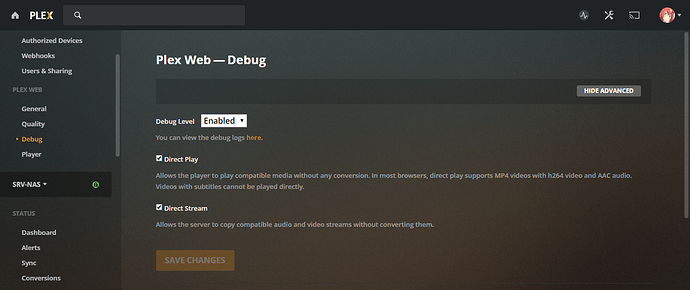Sorry for the delay (bit under the weather here).
- Thank you. Now I can see it doing as it should.
- Crashes are being uploaded. There’ve been problems.
- I see the Vmware adapters – No problem
- I see PMS decide transcoding is needed but this Xeon does not have Quick Sync Video hardware so the test fails (as it should)
Mar 16, 2020 01:39:58.126 [0x7f2fde7fc700] DEBUG - Selecting best audio stream for part ID 30764 (autoselect: 1 language: en)
Mar 16, 2020 01:39:58.126 [0x7f2fde7fc700] DEBUG - Audio Stream: 94374, Subtitle Stream: 94375
Mar 16, 2020 01:39:58.127 [0x7f2fde7fc700] DEBUG - Codecs: testing h264_vaapi (encoder)
Mar 16, 2020 01:39:58.131 [0x7f2fde7fc700] DEBUG - Codecs: hardware transcoding: testing API vaapi
Mar 16, 2020 01:39:58.131 [0x7f2fde7fc700] DEBUG - Codecs: hardware transcoding: opening hw device failed - probably not supported by this system, error: Input/output error
Mar 16, 2020 01:39:58.131 [0x7f2fde7fc700] DEBUG - Codecs: testing h264_nvenc (encoder)
Mar 16, 2020 01:39:58.131 [0x7f2fde7fc700] DEBUG - Codecs: hardware transcoding: testing API nvenc
Mar 16, 2020 01:39:58.147 [0x7f2fde7fc700] DEBUG - [FFMPEG] - Loaded lib: libcuda.so.1
It did find the Nvidia.
It does start to transcode.
Then it halts here:
Mar 16, 2020 01:40:13.133 [0x7f2fd5ffb700] DEBUG - Killing job.
Mar 16, 2020 01:40:13.133 [0x7f2fd5ffb700] DEBUG - Signalling job ID 2923 with 9
Mar 16, 2020 01:40:13.133 [0x7f2fd5ffb700] DEBUG - Job was already killed, not killing again.
Mar 16, 2020 01:40:13.133 [0x7f2fd5ffb700] DEBUG - Stopping transcode session o85tiecibfm0uj9ky6r7ipyt
Mar 16, 2020 01:40:13.134 [0x7f2fd5ffb700] DEBUG - Transcoder: Cleaning old transcode directories.
Mar 16, 2020 01:40:13.135 [0x7f2fd5ffb700] DEBUG - Transcoder: Cleaning old transcode directory: "/media/plextrs/Transcode/Sessions/plex-transcode-o85tiecibfm0uj9ky6r7ipyt-d574d8cc-f301-4d4d-830c-1fa40b68453e"
Mar 16, 2020 01:40:13.135 [0x7f2f717fe700] DEBUG - Streaming Resource: Terminated session 0x7f2f989720a0:42wayp3ftpgxlc8qn6u44t9i with reason Client stopped playback.
Mar 16, 2020 01:40:13.135 [0x7f2f717fe700] DEBUG - Streaming Resource: Removing session 0x7f2f989720a0:42wayp3ftpgxlc8qn6u44t9i
Is /media/plextrs a remote network mount point?
Also, the CPU has to burn the subtitles.
Segments=1&X-Plex-Session-Identifier=42wayp3ftpgxlc8qn6u44t9i
Mar 16, 2020 01:39:59.499 [0x7f2fdcff9700] DEBUG - Auth: authenticated user 1 as Kyhze
Mar 16, 2020 01:39:59.504 [0x7f2fdcff9700] DEBUG - We're going to try to auto-select an audio stream for account 1.
Mar 16, 2020 01:39:59.504 [0x7f2fdcff9700] DEBUG - Selecting best audio stream for part ID 30764 (autoselect: 1 language: en)
Mar 16, 2020 01:39:59.504 [0x7f2fdcff9700] DEBUG - Audio Stream: 94374, Subtitle Stream: 94375
Mar 16, 2020 01:39:59.505 [0x7f2fdcff9700] DEBUG - Found session GUID of o85tiecibfm0uj9ky6r7ipyt in session start.
Mar 16, 2020 01:39:59.505 [0x7f2fdcff9700] DEBUG - Cleaning directory for session o85tiecibfm0uj9ky6r7ipyt ()
Mar 16, 2020 01:39:59.505 [0x7f2fdcff9700] DEBUG - Starting a transcode session o85tiecibfm0uj9ky6r7ipyt at offset -1.0 (state=3)
Mar 16, 2020 01:39:59.506 [0x7f2fdcff9700] DEBUG - TPU: hardware transcoding: enabled, but no hardware decode accelerator found
Mar 16, 2020 01:39:59.506 [0x7f2fdcff9700] DEBUG - [Universal] Using local file path instead of URL: /media/raid/Library/Anime/Overlord III/[neko-kBaraka] Overlord III - 01 [BD][1080p][FLAC] [A6618C57].mkv
Mar 16, 2020 01:39:59.506 [0x7f2fdcff9700] DEBUG - TPU: hardware transcoding: zero-copy support not present
Mar 16, 2020 01:39:59.506 [0x7f2fdcff9700] DEBUG - TPU: hardware transcoding: final decoder: , final encoder: nvenc
Mar 16, 2020 01:39:59.506 [0x7f2fdcff9700] DEBUG - Job running: EAE_ROOT='/tmp/pms-ebcb294a-54eb-4a46-8f7e-c8a3738537bc/EasyAudioEncoder' FFMPEG_EXTERNAL_LIBS='/var/lib/plexmediaserver/Library/Application\ Support/Plex\ Media\ Server/Codecs/0bc617e-2965-linux-x86_64/' XDG_CACHE_HOME='/var/lib/plexmediaserver/Library/Application Support/Plex Media Server/Cache' XDG_DATA_HOME='/usr/lib/plexmediaserver/Resources' X_PLEX_TOKEN='xxxxxxxxxxxxxxxxxxxx' '/usr/lib/plexmediaserver/Plex Transcoder' '-codec:0' 'h264' '-codec:1' 'flac' '-analyzeduration' '20000000' '-probesize' '20000000' '-i' '/media/raid/Library/Anime/Overlord III/[neko-kBaraka] Overlord III - 01 [BD][1080p][FLAC] [A6618C57].mkv' '-map_inlineass' '0:2' '-filter_complex' '[0:0]scale=w=1920:h=1080[0];[0]format=pix_fmts=yuv420p|nv12[1];[1]inlineass=font_scale=1.000000:font_path=/usr/lib/plexmediaserver/Resources/Fonts/DejaVuSans-Regular.ttf:fontconfig_file=/usr/lib/plexmediaserver/Resources/fonts.conf:language=en[2]' '-filter_complex' '[0:1] aresample=async=1:ocl='\''stereo'\'':osr=48000[3]' '-map' '[2]' '-metadata:s:0' 'language=jpn' '-codec:0' 'h264_nvenc' '-b:0' '14499k' '-maxrate:0' '19332k' '-bufsize:0' '38664k' '-forced-idr:0' '1' '-r:0' '23.975999999999999' '-force_key_frames:0' 'expr:gte(t,0+n_forced*1)' '-map' '[3]' '-metadata:s:1' 'language=jpn' '-codec:1' 'aac' '-b:1' '256k' '-f' 'dash' '-seg_duration' '1' '-init_seg_name' 'init-stream$RepresentationID$.m4s' '-media_seg_name' 'chunk-stream$RepresentationID$-$Number%05d$.m4s' '-window_size' '5' '-delete_removed' 'false' '-skip_to_segment' '1' '-time_delta' '0.0625' '-manifest_name' 'http://127.0.0.1:32400/video/:/transcode/session/o85tiecibfm0uj9ky6r7ipyt/d574d8cc-f301-4d4d-830c-1fa40b68453e/manifest?X-Plex-Http-Pipeline=infinite' '-avoid_negative_ts' 'disabled' '-map_metadata' '-1' '-map_chapters' '-1' 'dash' '-map' '0:2' '-f' 'null' '-codec' 'ass' 'nullfile' '-start_at_zero' '-copyts' '-vsync' 'cfr' '-y' '-nostats' '-loglevel' 'quiet' '-loglevel_plex' 'error' '-progressurl' 'http://127.0.0.1:32400/video/:/transcode/session/o85tiecibfm0uj9ky6r7ipyt/d574d8cc-f301-4d4d-830c-1fa40b68453e/progress'
Mar 16, 2020 01:39:59.507 [0x7f2fdcff9700] DEBUG - Jobs: Starting child process with pid 2923
Mar 16, 2020 01:39:59.517 [0x7f2fde7fc700] DEBUG - Request: [10.40.0.23:45276 (WAN)] PUT /video/:
Not very fast of a CPU: 4000 Passmarks
It’s doing
- Decode in software
- Audio transcode
- Subtitle burning
- GPU management.