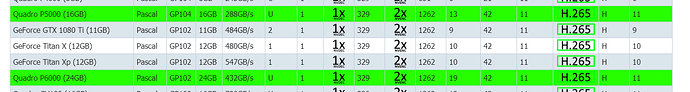There saying I need a graphic card along with AMD Ryzen 7 3700X 8-Core ?
I’m not saying that.
the point is this…
hevc is extremely processor intensive, so much so that using the GPU is generally a better option for on the fly transcoding.
as already noted, a single 4k hevc transcode to 1080 x264 takes about 17000 passmarks PER stream/transcode.
this is a lot to ask for the CPU.
whereas with a suitable GPU (and plex pass to enable it), the GPU can offload the video transcoding, so less cpu power is needed.
most (but certainly not all) modern intel cpus already include a gpu built in that handle several HEVC transcodes without the need to purchase a separate GPU.
alternatively, for an older cpu, adding a newer nvidia card with GPU transcoding capabilities, can help avoid the need for a new cpu/motherboard/etc.
if you do not want to pay for plex pass, then your only option is the most powerful cpu you can afford.
either way, you pay the piper, because transcoding hevc is NOT easy.
you may find some further learning @ Plex, 4k, transcoding, and you
I’m currently using (2) E5-2690 0 CPUs for my Plex rig w/ Plex Pass. I would like to have the option to transcode multiple 4k > 1080p streams being that I allow family (off-site) to stream & have about 130ish 4k movies plus TV shows. I’ve been looking at hardware encoding w/ a GPU, but I’m a bit confused on parts of it. From what I can find, you can only leverage a single GPU or CPU for on the fly transcoding & cannot find (as of yet) a thread that prove Plex can leverage multi-GPU setups, i.e. a 4k > 1080p transcode per GPU or whatever. I’m not as savvy regarding all of this like I am w/ networking & building gaming rigs, so what would be needed for something I’m looking for? Keep in mind, I’m not focused on the cost as I can/will make it happen if needed.
AFAIK plex does not support multi gpu for transcoding.
it might fall back from nvidia to quicksync, but I don’t have such a setup to confirm.
it will fall back to cpu if for some reason the gpu fails.
if you are running linux, then video ram is the biggest bottle neck.
each 4k > 1080 transcode takes about ~1.2 gig of video ram.
multiple that by how many 4k transcodes you expect, and buy appropriately.
I do not have an applicable intel/quicksync gpu, but my understanding is that video ram is not necessarily the bottleneck, so a suitable intel cpu/gpu upgrade might be better for some workloads.
In any case, you should understand that having users stream 4k that has to be transcoded will result in washed colors on most clients.
So you are doing your users a disservice.
Your users are better off if you keep 4k in a separate library and don’t give them access to them. Keep an extra lower quality SDR rip for remote users.
You can ignore that advice and do whatever you want though, only you have to deal with the consequences either way.
Would that still be such an issue if they’re not going to be able to max out 4k usage anyways? I’m just not wanting to bloat my storage up if I don’t need to. From what I’ve seen on their TVs it doesn’t make much of a difference. I’m the black sheep in the family that loves tech, while the others don’t. Just to give more context. However, to get back to the GPUs, would it be better to use a P2000 or P4000 for hardware transcoding or just brute force w/ a Threadripper 3xxx build? The cheaper could arguably be the GPU of course, but I’m more concerned w/ performance.
Considering to perform CPU transcoding:
4K HDR (50Mbps, 10-bit HEVC) file: 17000 PassMark score (being transcoded to 10Mbps 1080p)
You would invest quite a bit of money to do multiple CPU transcodes. Now I could say, buy a Titan RTX and call it a day or you could look at some testing that was done and choose appropriately.
Okay, so maybe I don’t understand all of what is needed then. To my understanding, the Titan RTX for example, while capable of (19) 4K > 1080 transcodes shows it is limited to two sessions. Wouldn’t this make this particular GPU a moot point for my use case, if I’m attempting to allow multiple users stream 4K content being transcoded to 1080 or lower off-site from my PMS? From what I’ve understood, you would need to tweak the BIOS of the consumer grade cards or you should get a Quadro w/ unlimited sessions, so you can fully utilize more than two transcoding sessions. Is there something I’m missing?
Ignoring the driver tweak to remove the 2 encoder limitation on the consumer cards, provided enough GPU RAM the quadro’s are a safer choice. Less power and you never know if Nvidia will crack down on the driver.
So, in cases like below, where you run into what appears to be performance similarities. What would make the P6000 a choice above the P5000? Currently, the P6000 listed new @ ~$2700 vs. the P5000 @ ~$1700 (US prices on Amazon). Since this is going into a PMS dedicated machine that will not run VMs on the side, is there a reason to spend ~$1000 extra just for 8GB of VRAM more for what appears to be similar performance for this application? Please correct me if I’m wrong on this.
This image shows 4K > 1080p capabilities:
The testing shows other bottlenecks that appear despite the P6000 having additional ram for transcodes. Only you know your media and users so will your hardware deal with 500Mbps reading from storage if you have 10 concurrent transcodes? As others have pointed out you can buy a whole lot of storage for $1700 and keep a non 4k copy.
Yeah, I think my position is the issue honestly. I already have my 12 drive chassis filled, so now it would either need to be greater capacity drives (8TB+ each) or get a new chassis to be able to add more drives w/ additional RAID cards, which both have their costs & pros/cons as well. 8TB Exos drives are going for about $188 USD each, so to upgrade each array I would need to spend about as much on that as I would the GPU to be honest.
At that scale, perhaps you should consider separating the plex server from the actual storage server.
Also, raid cards bad. Linux/bsd/whatever software raid good.
Another thing to consider, instead of a giant 12 disk array, consider using 6 or 4 disk sets, so you can upgrade without buying 12 at a time.
For strictly media content lazy raids are a far better option. Snapraid for example lets you upgrade by a drive at a time. It does take a bit more work to get right and I’m making assumptions that your just serving your family’s media needs.
I say this with a media library that started in the late 90’s and many migrations later and enterprise storage is part of my day job.
From a CPU perspective I went from a pair of v2 xeons with a p2000 to a single i3-9100 with embedded and I’m sitting under 30% utilization while transcoding a couple 4k’s and direct playing a few others. Big driver was virtual GPU so BlueIris CCTV could run in a windows VM with GPU transcoding. Dropped nearly 200w in power draw.
My Ubuntu 18.10 server has an Intel Core i7-5820k (Haswell 2014, 6 cores 12 threads, 3.3 GHz, no integrated GPU) with quad-channel DDR4 (I have 32 GB but plex seems to use little).
It can transcode the following with very rare interruptions:

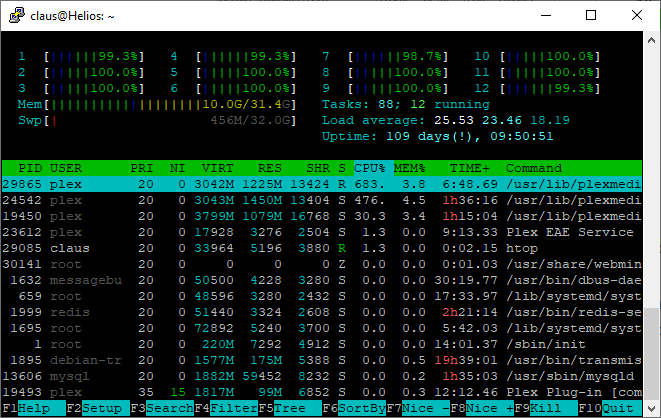
At some point I’ll try and see what my Ryzen 3900x+16GB DDR4 dual channel can do, but I am sure a 3700x or 3900x won’t have any problems doing the same if not more.
However, as mentioned by TeknoJunky above, the best advice is to keep separate rips of your library in SD or HD if bandwidth can cope for your remote users. I have HD versions for my toddler so he can watch his favourite cartoons while away at the grandparents’ house. The users set up at their house can access only the HD library.
This topic was automatically closed 90 days after the last reply. New replies are no longer allowed.