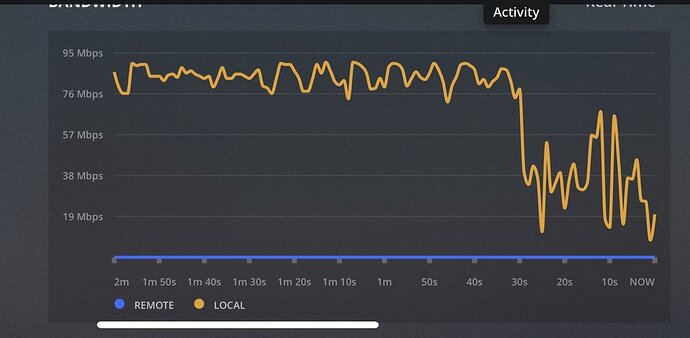Hi all
I’m really struggling to get more than 5 minutes into a movie without it pausing, freezing, or hanging.
To begin with, the latest beta, using the new video player playing .mkv files pauses constantly. Tried also ‘adjust quality’ setting which does the same thing, and then tells me ‘server not powerful enough’. Server is a 2017 21” iMac, 3.4 GHz i5. Would have thought that would be sufficient!
But that being said, I get the same problems with the latest official release, with various settings (direct play on and off etc).
I’m out of options, what could the problem be??
Thanks
Hi there
Thanks for the reply. Requested documents attached.
Cheers!Plex Media Server Logs_2019-01-17_20-39-30.zip (4.0 MB)
GB2.zip (4.8 KB)
Any help would be greatly appreciated.
Thanks
@NewPlaza hey, I’d appreciate any help, please.
Would really appreciate some help here please, especially from the Plex folks.
Been having this issue for months and would love to get it sorted. Logs are attached, please let me know if I do anything else to help
Thanks
Wish I can help but I’m not an expert on the plex logs.
To much useless information bundled in with other may be more useful information.
@KettyKrueger if you pause playback for a few seconds right after it starts, does it behave better?
I’ll have to check later. Thanks for the reply.
I’m concerned my router is at fault but I don’t know what I’m looking for in the logs to know!
Hey there
So I’ve tried playing the same film with the latest beta (although it doesn’t seem to matter which version), and after 3 minutes it started stuttering, then eventually just paused indefinitely, pressing ‘play’ made no difference.
I’m using the new video player, both video and audio are direct play, as confirmed in the dashboard.
What is interesting is that the Mbps dropped dramatically during the time of stuttering, as seen below.
Just to add, I’m using gigabit Ethernet, no other major drains on the network currently going on.
This might sound stupid but there were some known issues with the Apple TV 4th gen and ethernet connection, where wifi worked much better  Could you try via wifi if you get a better result?
Could you try via wifi if you get a better result?
Sure. I’ll report back later. I also want to try my old router as I suspect my Apple Time Capsule is on death’s door.
Thanks for getting back to me 
Even worse on WiFi!
What is interesting, when I played the same film, the mbps is massively different. Check it out
Averaging about 280 mbps until it drops off and starts stuttering. Whereas, the picture above is on Ethernet and averages around 90 mbps. Same film, same settings (direct play). Why is that?
Hey there, so I tried playing the same movie with a different router, and again experienced the same problem.
Any ideas why the mbps drops dramatically?
Have you tried a different server? If you have a spare machine just install a Plex server in there and, with the default settings, create just a library with a movie that causes the issue and see if it happens too. Also if you have other devices with the Plex app it’d be interesting to see if the same thing happens
I don’t have another machine to try that unfortunately. I have tried playback on iPads and iPhones but they have difficulty playing too, presumably because it has to transcode.
Can’t see why the iMac would be the problem. Worth reinstalling Plex?
Yeah, with trying another server I was trying to save you the effort of reinstalling it if doesn’t make a difference (or in case the problem is no with the Plex Media Server but with some setup of your iMac).
If you have a Smart TV with a Plex app or an Android device with Plex, those would be useful tests too.
You can also try with Plex Media Player (which also uses mpv -our enhanced video player- under the hood), but if you only have 1 computer and that’s where your Plex Media Server is, running the player in the same machine as the server won’t show you any relevant network info and will probably work flawlessly 
Hey there, so I tried playing the same movie on my Panasonic TV. It was being transcoded, couldn’t see anywhere in the options to turn on the enhanced player.
Anyway, didn’t work at all, kept jerking and buffering.
I don’t get it!
Yeah the enhanced player is something exclusive of iOS and tvOS, but if it didn’t work fine either that means the problem is either in your network or in your server.
Since you already tried a different router and also different clients, it’s probably your server.
Now, with your server, it could be something in your Plex Media Server settings or something in your machine/macOS settings.
Since you don’t have other machines to install your server… maybe the easiest thing you can do is to reinstall Plex Media Server in your iMac and see if that’s enough.
Hi,
So I did a full uninstall, followed instructions on your website, then reinstalled it.
Default settings on everything. Just added a few films.
Started playing the same movie as per previous tests and it got a little further before stuttering. Screenshot below.
The movie plays fine locally. I’m wondering if it’s something as silly as the cables I’m using!

 Could you try via wifi if you get a better result?
Could you try via wifi if you get a better result?