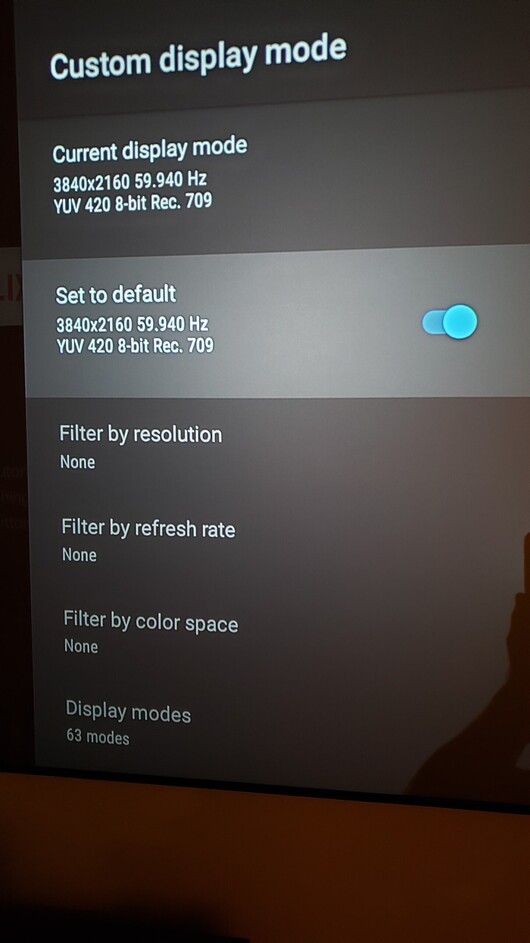Hello,
My Plex server is running on an un-raid NAS and my clients are running on a Nvidia Shield pro 2019. I am wanting to take advantage of the new HDR-SDR transcoding feature for my HT projector. Currently I have to keep a 4k UHD rip for my TV and a Blu-Ray 1080p rip for the projector.
The issue I am having is when it transcodes the 4k rip down to 1080p to play on my projector, I get the HDR-SDR benefit, However; it also transcodes the Audio stream down to DD+. When I direct play 1080p blu rays rips, it direct plays the TRUEHD 7.1 audio files so I know it’s not an issue with my AVR.
I know that it is possible to Direct Play Video files and transcode audio files, but are there any settings that will allow for the reverse? Transcoded Video files and direct play Audio files? All my files are .mkv if that makes any difference.
It should happen automatically if the audio is supported.
I have played around and found that if I play direct play with a TRUEHD 7.1 audio track it direct pays both the video and audio track. However if I reduce the quality of the stream on the client and force it to transcode the video, it also transcodes the audio down to 5.1. This happens regardless if the source video is 4K HDR or a 1080P rip. Is this typical?
Yes, if you lower the quality, that also lowers the quality available for audio. There is no way to only reduce the quality of the video. i.e. you can’t tell PMS to transcode your video to 2 Mbps and still have your 3 Mbps TrueHD 7.1 audio.
I was just hoping they could be set to transcode separately. Like I said, I know that you can direct play video but transcode the audio.
Just FYI …I was just dropping the quality down to the highest 1080p setting. I think on the shield that is 20 mbs.
Plex has done an excellent job with the HDR to SDR tone mapping and I was hoping to take advantage of this feature.
Thanks for your reply.
AFAIK the Shield (2019) can do tone mapping on its own.
The Shilef will only do so if the display device is not capable of receiving a HDR signal. Unfortunately it is done automatically and no way to force it to do so.
Of your TV supports HDR, why would you want to force it to use SDR?
Its actually a projector. Unfortunately the implementation of HDR was not done well and every HDR movie is super dim. SDR looks miles better. Many people have the same issue with tvs as well. If the tonemapping is not done correctly, you end up with a dingy dark image.
Ok. There isn’t a way in Plex to force tone mapping.
Actually, there is. Go to the Shield’s display setting. Turn off the default mode and manually choose one that is non HDR.
I tried playing with those settings but it doesn’t make any difference.
On the main screen I only have these 5 choices. If i go into the advanced settings I get this…
You can’t tell from the pic…but the Dynamic Range is greyed out and I cannot “click” on it. Nothing I have done makes the Dynamic Range available.
If you go one step deeper, you can get to this screen.
As you can see this default is set to REC 709. It doesn’t matter, when the HDR signal is sent to the shield, it passes it on to the projector. In all fairness I have not attempted all 63 of the display modes available to me but I have tried several of them.
Turn off that first setting to “match content color space”.
That was the first thing I tried days ago. I checked on the Nvidia Shield forum and it was confirmed by an employee that it cannot be manually manipulated. I was told that I would have to use a EDID emulator to “block” the signal. That would activate the Shield to transcode from HDR to SDR. That presents a couple of problems. I don’t know how well the HDR-SDR tone mapping works on the Shield. Second, I am afraid that plex will also “see” that it can’t display HDR and then force transcoding from the server side. Maybe you know the answer to that question. Perhaps I could unselect the HDR-SDR transcoding option in the Plex settings while I am watching an HDR movie?
Thought that would work. I just tried on my Shield and changing the mode to a non-HDR causes the Shield to report it doesn’t support HDR and then playback does not work at all.
Go ahead and create a feature request. I think it would be best to ask for the Android app to allow disabling HDR which would then force PMS to tone map.
Wouldn’t this cause the audio track to transcode down to a lower quality as well?
No. If you leave the quality at original, the audio won’t be touched if it is compatible.
Ok. Thank you so much for time.
This topic was automatically closed 90 days after the last reply. New replies are no longer allowed.