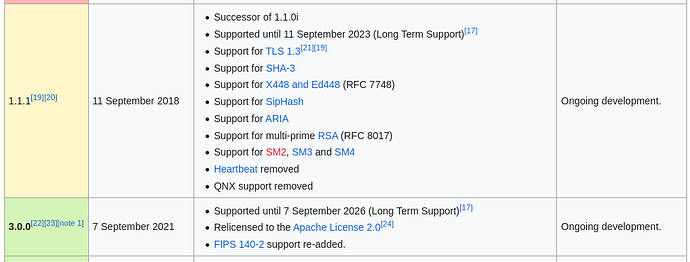Server Version#: 1.32
I just updated it from 1.31 to 1.32.
Seems as if the “Custom certificate location” under network settings is being ignored.
Is it me, or anyone else has this issue?
1 Like
Update your cert creation,
There are many posts about this all over the forum.
2 Likes
Hello
Sorry, I’ve found the answer:
Server Version#: 1.32.0.6918
Player Version#: N/A (web 4.100.1)
I have PMS configured with a SSL custom certificate. Having just upgraded to 1.32.0.6918, instead of the custom certificate, PMS serves a Let’s Encrypt certificate on CN: *..plex.direct. I can reproduce on two different servers.
The custom SSL certificate is configured in Settings → Network. The PMS configuration is unchanged before and after the upgrade.
% echo | openssl s_client -showcerts -servername <server name> -connect <s…
@romain789
Did you make the needed change to your certificate generation command line and restart PMS ? (as referenced directly above your post)
pdan
April 13, 2023, 4:24pm
5
@romain789 This is the full solution, which worked for me: OpenSSL v3.0.0 and PMS.
Same problem. Never had any issues wth other updates.
The server's security certificate comes from *.38b216a5b913463693e00993XXXXXX.plex.direct. This could be caused by a misconfiguration or an attacker intercepting your connection.
It reports strangely. (you asked for your cert, it only has its own. There’s a mismatch. That mismatch is what’s being reported.)
If you’re using 1.32.0 then UPDATE how you generate your certificate to AES-256 or better as shown in the Tips How-To
I have downgraded to 1.31.2.6810 and it is working again.
As of September 11, 2023, you won’t be able to use your existing encryption so you’ll have to update.
Please observe the expiration of the existing version v1.1.1 support
Either upgrade your cert creation now or later – your choice.
1 Like
system
July 12, 2023, 8:11pm
10
This topic was automatically closed 90 days after the last reply. New replies are no longer allowed.