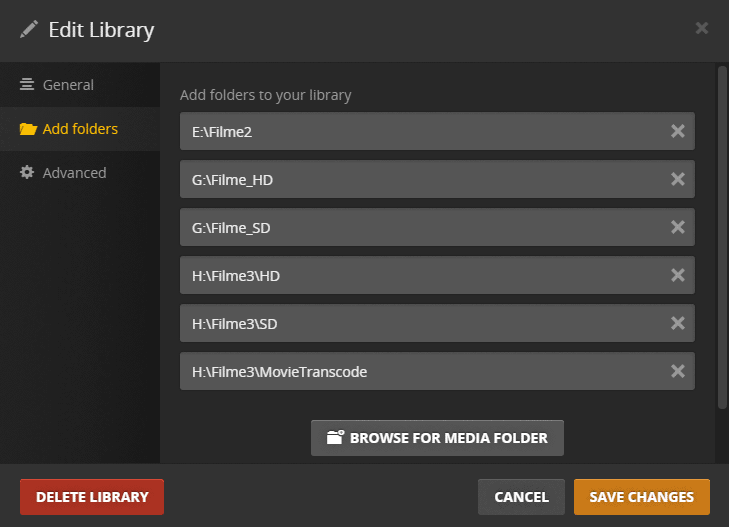I am in the process of moving some files across drives, and changing locations of the media.
However, it seems when I copy the content to a new location, it creates duplicates - as I would expect, instead of adding new items.
When I delete the original files though, the library is rescanned, and those who were initially listed as duplicates are now added as new items and going through automatic matching again.
Are there any files I can edit to change the location of the folders in the libraries? The files will be the same, I just want to change the location without having the content re-added as new content