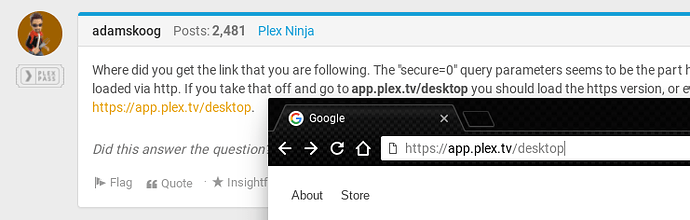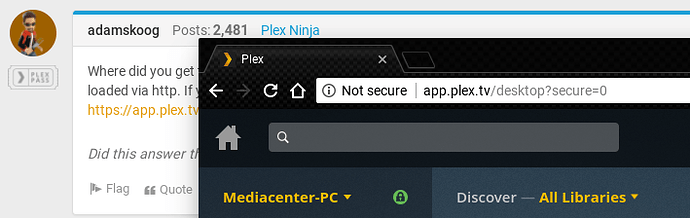Why is my chrome browser showing that my connection is not secure and how do I secure it. Am I missing something?
Where did you get the link that you are following. The “secure=0” query parameters seems to be the part here that is forcing it to be loaded via http. If you take that off and go to app.plex.tv/desktop you should load the https version, or even better go to https://app.plex.tv/desktop.
I have tried that and it still gives me the same result???
Type in the HTTPS url:
Select the user and log in:

Still not secure???
It sounds like what could cause that is having a connection to a server that doesn’t have SSL enabled (or having your server offline and trying to hit is with no SSL). Clicking on Allow Unsecure Always will give this behavior, to set it back the other way go to https://app.plex.tv/desktop?secure=1 This should unstick that setting and allow you to access it normally.
Success!!! That did it. Thanks.
Awesome, glad that did the trick. 
Thanks that helped me as well!
Worked for me as well, thank you!
Thanks NightsOng, fixed my Chrome problem too
HI, When I use URL with secure=1 the page loads but with no content and info says “cannot connect to server”. Any idea why it works with secure=0 but not secure=1
thx
This topic was automatically closed 90 days after the last reply. New replies are no longer allowed.