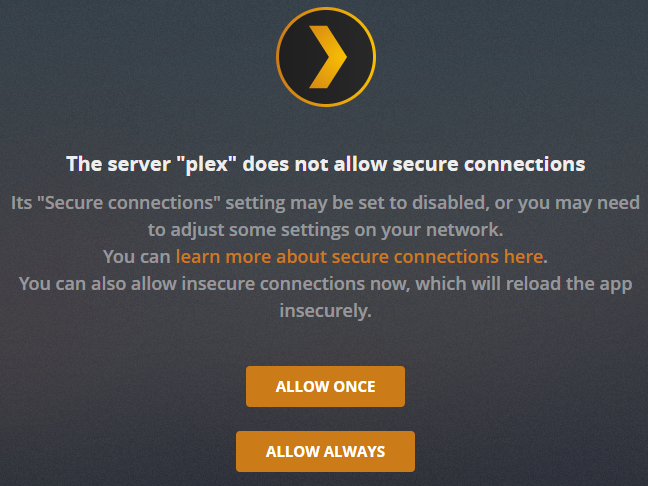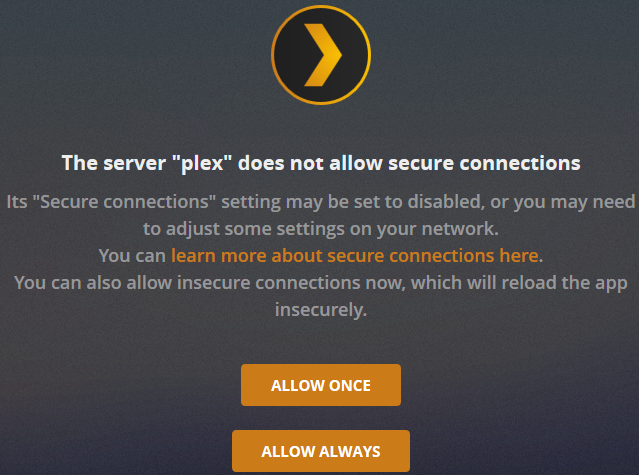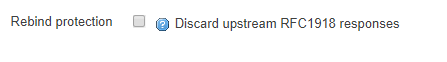Today, when I logged into the Plex Web App, I was told access to my server wasn’t secured after entering my PIN. I was aware of this because streaming over HTTPS has been a less-than-enjoyable experience.
I clicked “Allow Once”, so I could experiment with the settings, and then I was brought back into the login. I entered my PIN again and nothing happened… The PIN box cleared, and then would not allow me to login. I refreshed the page… and repeated the process. Trying something different, I told plex to “Always allow”, not I’m stuck with this issue, and can’t log in to the web interface. I read someone else who was able to get by this by changing the URL secure=0, to secure=1. This trick did get my access to my plex server. But, I’d like to resolve the issue ultimately.
Settings - Server - Network - ‘Secure Connections’ = Disable
(do notice that this will also disable ‘relay’ connections)
A server restart is needed after this change to become effective.
Settings - Web - General - ‘Allow Fallback to Insecure Connections’ = Always
The latter setting will revert to its default ‘Never’ if you use a different web browser
or if your web browser deletes session data when you close it.
If you want to retain this setting, you must instruct your web browser to retain ‘cookies’ and other session data from the domains
- 127.0.0.1 (only when the browser runs in the same machine with the server)
- the local, private IP address of your Plex server machine
- plex.direct
- webloader.plex.tv
- app.plex.tv
Thanks. First, I discovered I simply cannot log in; I was wrong in my previous assessment. If I edit Preferences.xml and change secureConnections=“2” (Disabled) to secureConnections=“0” (Required) , I can then log in after restarting.
However, if I make the changes you recommended above, I end up in the same cycle. Plex simply will not allow me to use this with the option of secure connections being disabled.
This appears to have changed overnight. As I was using plex web yesterday, and then this morning I ended up in this circle. I changed nothing between to the two uses.
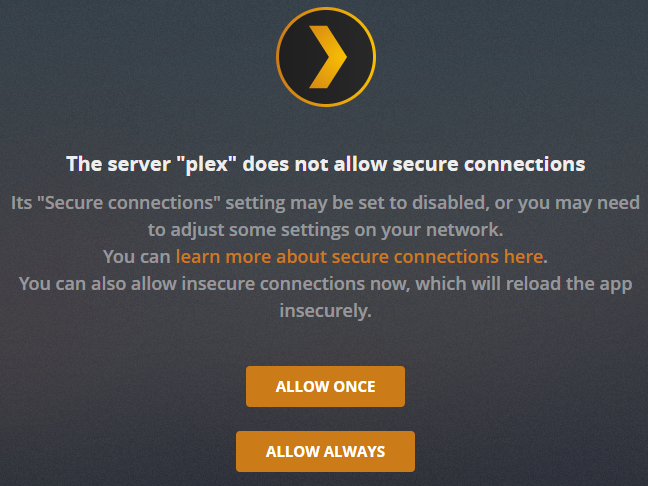
It seems to me, that the connection coming from app.plex.tv is now requiring secure connections?
Then set it to 1.
This allows clients to fall back to unencrypted if they are not supporting secure connections.
Maybe these tips can help you get a better experience with secure connections in your local network:
Setting it to 1, “Preferred” works. Because it’s now connecting in a secured mode. Which, my original post mentioned (at least for me) that streaming over HTTPS has been miserable. So, I can’t seem to disable this anymore? What changed?
I tested this with disabled last night as well and hava not seen the issue you are describing.
The way the web app is loaded has been changed around the time you reoprted it the first time. So I assume it has something to do with that.
Meanwhile there were some changes deployed to the servers.
If you have the time, re-test.
Please use a ‘fresh’ web browser (caches cleared).
I set secure connections back to disabled. I then logged in with a browser I’ve never used Plex with before. I have the same message.
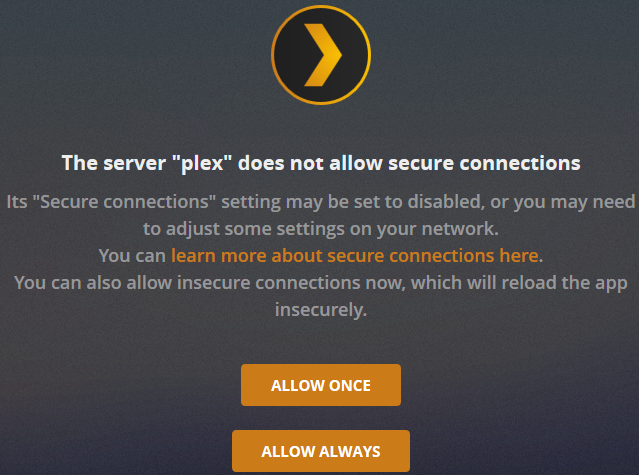
Are you using your own cryptographic certificates
or do you have a virus scanner/firewall which tries to inspect encrypted network traffic?
Have you rebooted your router (or cleared its DNS cache)?
Did you read this post https://forums.plex.tv/discussion/comment/1448011/#Comment_1448011
and have you tried to employ some of these tips?
I’m not using any certificates. I’m using this application straight from plex.tv. Nor does my router inspect encrypted traffic. Why would that matter? My issue with when I’m not using encryption.
I just read through that post. None of those things make sense in how it relates to my problem. I don’t have a general connectivity issue. The issue is that the plex app won’t let me use it when it’s not secured. the fact that I get the error page telling me that’s the problem. Yes, the “plex” server doesn’t doesn’t allow secure connections. I know, I disabled it. Now let me in!
@jagauthier said:
Yes, the “plex” server doesn’t doesn’t allow secure connections. I know, I disabled it.
did you set the value to 0 ?
This would mean you “require” encryption.
Did you think about restarting your server after changing the ‘Secure Connections’ preference?
Because the change only gets effective after a restart of Plex Server.
We’re getting off the rails, I think! 
I’ve always had secure connections disabled on my plex server.

However, when they are, I can’t use it. (Back to post #1, and the error I pasted)
The only way to get access to my plex system is to edit Preferences.xml and set secureConnections=“0” (Required) or “1” (Preferred), because then both use the secure connection.
I always restart the plex service after making the change in the GUI, or the XML file.
Does it all work when you load the web app directly from your server?
http://ip_address_of_your_server:32400/web
Yes, works like this with Secure Connections disabled.
1 Like
Do also try to load the web app with this URL
http://app.plex.tv/desktop?secure=0
That works when Secure connections is both disabled and required.
Any additional suggestions?
@jagauthier said:
That works when Secure connections is both disabled and required.
Did this then not work as expected?
The reasons for this behaviour are still not entirely clear. Is this a viable workaround for you, at least temporarily?
The only remaining advice I have is to go back to my recommendation above and try to configure your router. Which then could make it possible for you to re-enable ‘Secure Connections’ and thus avoid the issue.
Perhaps I’m being obtuse, but reconfigure my router to do what?
a) unreliable domain name resolution.
I don’t have a DNS issue.
b) your router blocking ‘DNS rebinding’
This doesn’t make sense. This solution is troubleshooting connectivity issues on the local network. This happens regardless of my network. Local or remote.
For kicks, I disable it.
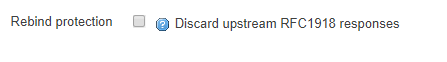
It didn’t make any difference.
I suppose adding ?secure=0 is a possible work around… but something changed, and I don’t think it’s with my stuff.
When I tell the application to “Always allow” this, it should also work. Instead, when I enter my PIN it is rejected, as if I have entered the PIN incorrectly.
[Edit] I can’t seem to use ?secure=0 at all today. It worked the other day, but now continually rejects my PIN.
@jagauthier said:
Perhaps I’m being obtuse, but reconfigure my router to do what?
This doesn’t make sense. This solution is troubleshooting connectivity issues on the local network. This happens regardless of my network. Local or remote.
I assumed, that your troubles with Secure Connections were due to the DNS rebinding issue. But if you say that it affects remote clients as well, then that is obviously not the case.
[Edit] I can’t seem to use ?secure=0 at all today. It worked the other day, but now continually rejects my PIN.
Which browser are you using?
Have you configured it somehow specially?
With “special” I mean, does your browser delete session data and cookies upon exit? If so, I’d disable this as a test.