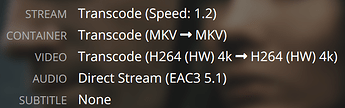I spent a couple of hours trying to find answers, so far zero useful stuff. Here goes:
Currently the Augumented profile for all Chromecasts is locked to 4.2. This means whatever you put in user/system Chromecast.xml profile will just get ignored. Plex will force transcode because MDE will decide that level 51 > 42. It’s impossible to adjust the 42 to something else
I have a bunch of h264 High@L5.1 4k material which is not efficient to re-code and would result in loss of quality and double the storage size
Please give us an option to increase Chromecast max supported profile. It’s been confirmed that CC Ultra supports H264 High@L5.2 2160p 30fps. There is no reason why I shouldn’t be able to Direct Play these materials. Hardware transcoding on my Synology can’t keep up with it, let alone software transcoding
Below is the video mediainfo
Video
ID : 1
Format : AVC
Format/Info : Advanced Video Codec
Format profile : High@L5.1
Format settings : CABAC / 6 Ref Frames
Format settings, CABAC : Yes
Format settings, Reference : 6 frames
Codec ID : V_MPEG4/ISO/AVC
Bit rate : 37.3 Mb/s
Width : 3 840 pixels
Height : 1 920 pixels
Display aspect ratio : 2.000
Frame rate mode : Constant
Frame rate : 24.000 FPS
Color space : YUV
Chroma subsampling : 4:2:0
Bit depth : 8 bits
And relevant MDE logs:
grep -P '(?<!has)MDE' Plex\ Media\ Server.log
Dec 23, 2019 11:41:03.484 [0x7f6c69f76700] INFO - [Chromecast] [MDE] Augmented profile: { "directPlay": { "mp4": { "mimeType": "video/mp4; codecs=\"avc1.42E01E\"", "video": { "codecs": { "h264": { "maxLevel": 42 }, "hevc": { "maxBitDepth": 10, "maxFrameRate": 60 }, "vp9": { "maxBitDepth": 10, "maxFrameRate": 60 } }, "maxWidth": 4096, "maxHeight": 2160, "maxBitDepth": 8, "maxFrameRate": 60 }, "audio": { "codecs": { "aac": { "maxSamplingRate": 48000, "maxChannels": 2 }, "mp3": {}, "ac3": {}, "eac3": {} } } }, "mkv": { "mimeType": "video/webm", "video": { "codecs": { "h264": { "maxLevel": 42 }, "vp8": {}, "hevc": { "maxBitDepth": 10, "maxFrameRate": 60 }, "vp9": { "maxBitDepth": 10, "maxFrameRate": 60 } }, "maxWidth": 4096, "maxHeight": 2160, "maxBitDepth": 8, "maxFrameRate": 60 }, "audio": { "codecs": { "aac": { "maxSamplingRate": 48000, "maxChannels": 2 }, "mp3": {}, "vorbis": {}, "ac3": {}, "eac3": {} } } }, "mpegts": { "protocol": "hls", "video": { "maxWidth": 4096, "maxHeight": 2160, "maxBitDepth": 8, "maxFrameRate": 60 }, "audio": { "codecs": { "ac3": {}, "eac3": {} } } } }, "directStream": { "video": { "maxWidth": 4096, "maxHeight": 2160, "maxBitDepth": 8, "maxFrameRate": 60, "codecs": { "h264": { "maxLevel": 42 }, "hevc": { "maxBitDepth": 10, "maxFrameRate": 60 }, "vp9": { "maxBitDepth": 10, "maxFrameRate": 60 } } }, "audio": { "codecs": { "aac": { "maxSamplingRate": 48000, "maxChannels": 2 }, "mp3": {}, "opus": {}, "vorbis": {} }, "maxChannels": 6 } } }
Dec 23, 2019 11:41:03.645 [0x7f6c69f76700] INFO - [Chromecast] [MDE] Finished analysis of 4k (mkv, h264, eac3, 51, high)
Dec 23, 2019 11:41:03.645 [0x7f6c69f76700] WARN - [Chromecast] [MDE] Invalid profile property; level: 51 > 42
Dec 23, 2019 11:41:03.645 [0x7f6c69f76700] WARN - [Chromecast] [MDE] Invalid profile property; level: 51 > 42
Dec 23, 2019 11:41:03.646 [0x7f6c69f76700] INFO - [Chromecast] [MDE] Starting analysis of 4k (mkv, h264, eac3, 51, high)
Dec 23, 2019 11:41:03.797 [0x7f6c6a264700] DEBUG - MDE: Selected protocol http; container: mkv
Dec 23, 2019 11:41:03.797 [0x7f6c6a264700] DEBUG - MDE: analyzing media item 15203
Dec 23, 2019 11:41:03.797 [0x7f6c6a264700] DEBUG - MDE: Jason's Birthday: Direct Play is disabled
Dec 23, 2019 11:41:03.797 [0x7f6c6a264700] DEBUG - MDE: Jason's Birthday: no remuxable profile found, so video stream will be transcoded
Dec 23, 2019 11:41:03.798 [0x7f6c6a264700] DEBUG - MDE: Cannot direct stream video stream due to profile or setting limitations
Dec 23, 2019 11:41:03.800 [0x7f6c6a264700] DEBUG - MDE: Family - Jason's Birthday: selected media 0 / 15203
As always, thanks for all the hard work dear devs, I’m just frustrated there’s so may forum and reddit posts with literally zero answers or useful suggestions on how to work around this silly issue. Augumented profiles are not explained/documented anywhere
EDIT: Updated URL to CCU supported formats page to direct to archive.org since Google seems to have updated it with wrong data