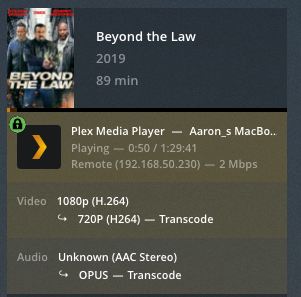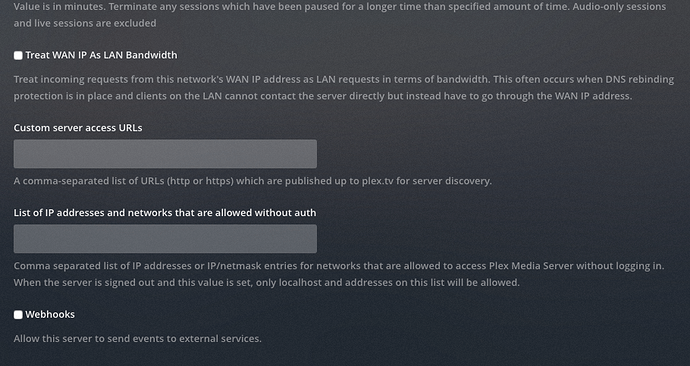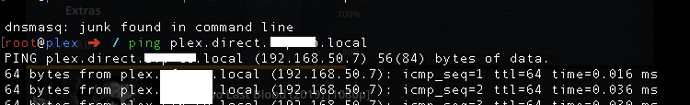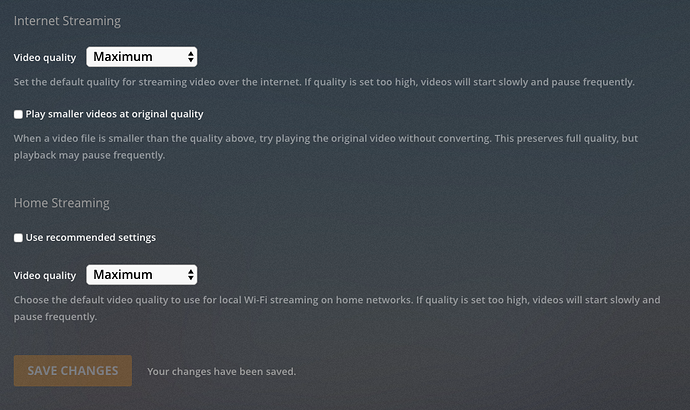Has anyone else noticed that when you are playing a movie or anything, the dashboard always displays remote usage vs local usage of bandwidth? It would be nice to see if one is actually connected via local vs remote using the bandwidth. I am connected locally but yet the local bandwidth is alway flatlined and show no usage. Please see image. I am running Plex on Centos 7 on a VM.
are they they same subnet. if they are not it will be treated like remote
Same subnet. I have also tried and disabled the remote connection to insure that my local machine was not using the remote connection into the server. Even logged out and logged back in to insure the connection.

Now Playing shows local/remote connection status. Click ![]() if needed to show details.
if needed to show details.

See the DNS Rebinding section of the Secure Server Connections support doc.
Try changing DNS settings on your MacBook and/or enabling the “Treat WAN IP…” setting.
If I may,
I see two subnets shown (192.168.50.x/24 and 192.168.1.x).
The only netmask is not inclusive of the other subnet.
This being said, while both are in the local LAN, they are not on the same subnet and do not qualify as “LOCAL”. It is “Remote”. If there is no direct connection, which is highly unlikely across subnets, the default Plex Pass limiting is 2 Mbps
You can specify which nets to treat as local in Settings - Server - Network - Show Advanced (as described above)
The 192.168.1.x/24 is my home network, not aaronlaura3’s.
aaronlaura3’s network addressing seems OK, with PMS on 192.168.50.7 and the Mac on 192.68.50.230.
Since their connection shows up as remote, I thought it might be a DNS rebinding issue.
Thanks for clarifying. That does deconflict the information I was seeing.
Firewall ports on the server side will force PMS to use Plex Relay (which is where the 2 Mbps limit is enforced).
DNS Rebinding will often block the clients from finding the server and always block the server from finding players .
I am currently using a Unifi USG3 for the firewall/gateway. I have forward the address to the Plex VM
Is the private domain plex.direct allowed?
I believe this Unifi thread is applicable as a starting point.
https://community.ui.com/questions/DNS-Rebinding-and-Unifi-Router/7fa9d79f-0498-47fd-9170-b43c96854fe8
I am still getting the following but with an increase of speed.
Not sure how or where they are adding the plex.direct at?
I am not running the DNSMASQ daemon due Plex is running on a Centos 7 VM with the IP address of 192.168.50.7.

plex.direct is the PMS-internal DNS, used by the server in conjunction with Plex.tv.
It’s used to convert player name -> local LAN IP address.
What are the player settings? The player is actually what’s in charge here
This is Plex/Web?
The screenshot shows PMP
I’m not familiar with PMP. I don’t have a windows host.
This is the Plex app on a MacBook Pro.
Can’t help there either. I’m sorry.
What happens with Plex/web in safari?
I am a server/OS guy and this is in the Server-tagged thread.
It gives me the same. That I am remote. and just down grades my speed.
What if you set it to 20 Mbps instead of Maximum?