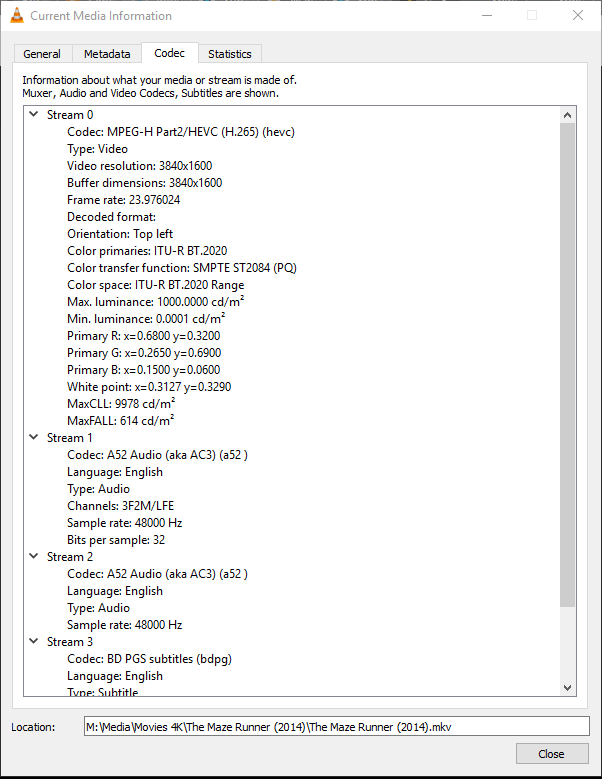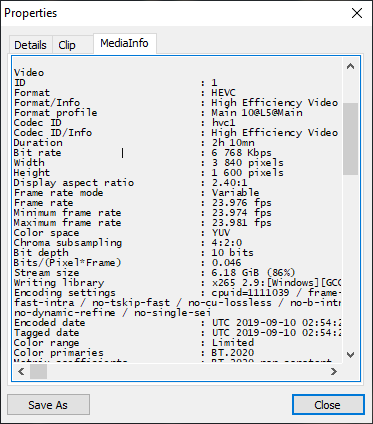That has nothing to do with anything.
As already stated 15 minutes ago
the lack of tone or color mapping is what causes your ‘banding’.
sounds like you are trying to play HDR content on something that is not HDR compatible.
also, I preferred RENDITION video cards not voodoo.
Wrong. I have 4K UHD files in my movie directory and PLEX forces it to be transcoded to 1080p to be played regardless of anything else. It’s PLEX doing it, by their own documentation.
Here’s the VLC Codec Information, 1000 nits luminance, BT.2020 color space, 23.976fps just like the source…
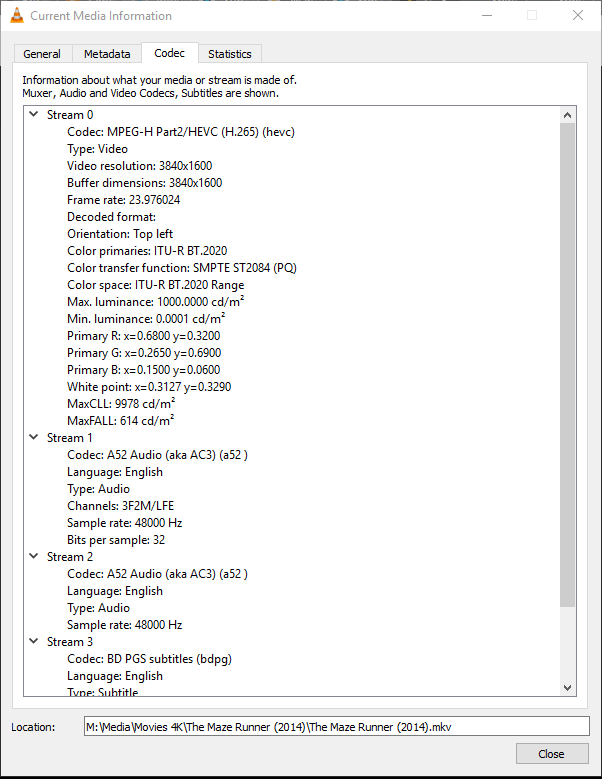
And here’s the file direct playing:

I am not trying to play it back, I was referencing what happens when plex transcodes to something that isn’t HDR compatible, and it does cause washed out video at that point for the viewer
Edit: nvm I figured out what you were saying after I re-read it… heh
1 Like
ok whatever kiddo, it is becoming obvious you just want to argue instead of getting actual help.
please see my second reply if you want actual help.
You don’t have much of a leg to stand on anymore, I’ve clearly just shown you that Plex indeed plays 4K HDR with a Main 10 profile… You want help getting yours to work? create a new thread, and some of us will help you…
This…
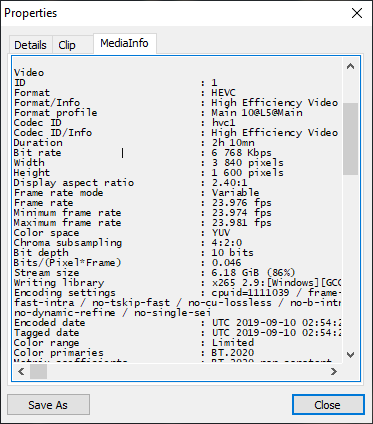
… is forced to transcode to 1080p per Plex’s own documentation on my HDR 4k PC and Samsung TV in Plex TV app, Plex for Roku, Plex PC App, and in Chrome on my PC.
Chrome will ALWAYS transcode because it cannot play HEVC Content… Just fyi…
Which Samsung TV?
Which Roku?
And is your Windows setup for HDR?
Samsung Q9F QLED HDR
Roku Ultra 4k
Windows is set to HDR mode, 10-bit color.
Uhm, that looks like it may be someone crappy internet rip.
I will have to check mediainfo at home, but I do not think that should be ‘variable’ frame rate.
Yeh, definitely not supposed to be variable framerate
I own all my video’s thanks. I rip them as legal backup.
then you ripped it incorrectly… it definitely should not be variable framerate…
well that is not a real 4k hdr remux, it has been converted to something else with crappy settings.
I also like how you’re all “I need me some HDR” but then crush that movie down to ~6Mbit video stream which is barely suitable for an action packed 1080p movie…
2 Likes
I play my 10bit 4K rips on my atv4k and shield. There is no transcoding taking place. They play without issue. All encoded in handbrake.
3 Likes
Handbrake recommended settings per their forums for 4k UHD:
x265, 10 bit, RF22, FPS: Same as source
… which is what I have it set to.
I think you should try a makemkv rip, without the HD/truehd audio (unless you have a shield + atmos receiver), and not use handbrake.
then your file will play fine as long as your client can play HDR.
if your handbrake conversions don’t work, then YOU are doing something wrong. not plex.
Ok, so first things first… Handbrake is actually an 8-bit pipe, not a 10bit pipe, you CAN make 10bit files from it, but it’s a false 10bit…
Use StaxRip it’s a full 10bit pipe as long as you use VapourSynth
Number 2, RF22 is “ok” for a BluRay… But it’s definitely not Suitable for a UHD film… you need something more like RF12… although, in the interest of consistency, within Staxrip I’ve set the VBR to 25Mbit with 75Mbit bursts allowed… This way my files are not out of hand size wise and I am still saving space, and the low motion stuff is where it makes up the difference…
Some way some how, your copy of Parabellum is messed up, I would rip it in MakeMKV again, and try to play the file on its own, without you transcoding it… If it works, go find a staxrip tutorial and use that instead… it’s what I am using and all of mine play just fine…
This. And they look glorious!
Also, same for Plex on my 2017 Samsung 4K / HDR television.