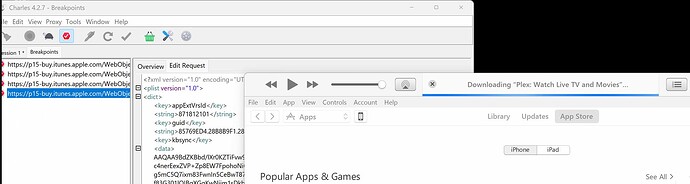Thanks. This works. If only there was a way to do this for Apple TV.
Don’t have an atv but isn’t it possible to plug an atv via usb to a computer and put the old ipa on it? If not with finder, than with the Apple Configurator?
Big thanks!
I will hold up the updates until Plex get their sh*t toghether.
OMG thank you so much for this!
Since the new app released I’ve completely stopped using it. Didn’t want to bother with being alpha tester of their crappy new app with no features.
The new app is missing so many features. I’m not sure why they couldn’t just stop updating the current app while they worked on this. It also made my phone hot to the touch when watching anything. Thankfully this worked and I have a functional app again.
You are a hero, started from downloading vmware then windows then all these, took me around 1 hour to get it done. The older version is so much better, smoother and quicker. The new version is 60MB is size while the legacy version is 160MB, may explain why the older version is more stable. Plex dev team should be ashamed of driving its users manually downgrade to the older version.
Bumping this thread for the people unable to use the search function.
I’m going to put my kid to sleep tonight and give this a shot. Thank you so much!!!
Just managed to downgrade to the old version. I had the advantage of already using an IPA service (Signulous on the iPhone and SideStore on the iPad).
Once you have downloaded the IPA (via IPA Filezone), it is easy to install it via the services.
Please note that both services have their advantages and disadvantages.
Signulous costs €20 per year. SideStore/Altstore are limited to 10 apps and require a refresh every 7 days, but are free of charge.
I did this now as well
It wasn’t easy, as somehow for me the extract part and compress part with Archive Utility wasn’t working and the newly created IPA file I couldn’t drag and drop to my iPhone (on cable)
as well the original v8.45 Plex app I couldn’t just drag and drop to the device…
But airdrop was working, but also only for the original IPA files downloaded from Apple
Not the one I have created without the iTunesArtwork and iTunesMetadata.plist files ![]()
anyway, I have disabled the auto updates of apps on my iPhone and it won’t automatically overwrite this version now
so for me the “disable auto updates for the plex app” wasn’t working
maybe I just failed on that part
I also tried the IPA OTA Install Link Generator from a dropbox linked modified IPA, but it wasn’t working either
Update:
To install only the app from the Payload folder, I used Apple Configurator version 2.16 (since version 2.18 did not work). With 2.16, the drag-and-drop method worked over a USB cable, and the app is now successfully installed on the iPad without triggering an update.
Looks like the instructions to keep it from updating for Windows are Mac instructions, but thanks so much for the pointers on getting my Plex app working properly again!
To prevent updates using my Windows PC, I renamed my .ipa as a .zip, deleted the “iTunesArwork” and “iTunesMetada.plist”, renamed it back to a .ipa, and installed the .ipa using appmanager. iOS app update now doesn’t see the app and try to update it when updating other apps.
These steps aren’t working for me, possibly because I’m trying to download the iPadOS version, not the iPhone one. Can anyone confirm 871812101 is the correct build number for the last version of the old iPad app?
The .ipa is the same for both devices, I used the same 8.45.ipa on my ipad and iphone once downloaded. 871812101 is the correct one.
its the same file for both, i used it on both my iphone and ipad
When you chose the download in iTunes do you remember if you were picking the one listed as iPhone or as iPad? I’ve been going with iPad and maybe that’s my mistake.
i think i selected iphone but i cant remember
after the breakpoint step I download plex but the title screen stays on downloading "plex watch live tv and movies, see screen shot below, anyone have an idea why it isn’t downloading? cheers
You need to replace the build version and execute and execute
Then after the Plex app is downloaded you can go to the iTunes library and right click on the plex file and under Info verify the version
Just to follow up on my issue, it was a classic not-reading-instructions problem. I was following the screenshots and missed this written instruction after editing the build number: " > Execute > Execute" Once I did this, the app downloaded. I did choose the iPhone version this time. I don’t think it made a difference but I wanted to record that just in case it helps anyone in the future, like perhaps @flipper2222222. Mine was stuck on “downloading” too until I properly executed the breakpoint in Charles. Hang in there, it does work if you follow the steps.
HUGE thanks to @Becki for kicking this off with key information and the link to the GitHub post, and to @guygamer for looking into why Becki’s drag-and-drop method wasn’t working, as it didn’t for me either. Following those linked instructions and using Apple Configurator worked shockingly easily when I thought I’d hit a major roadblock.
Dear Plex: People are scrounging up old Windows machines and spending an hour of their lives to get back to the old version of your iOS/iPad app. And I see in the forums that they’re passing around the old Android version like candy. Take that as a sign that things aren’t right.
I tried to do this but after installing iTunes and plugging in my iPhone, it told me that I had to upgrade iTunes because it won’t work with my iOS version (17.2.1). When I upgraded iTunes, it doesn’t let me download apps. What do I do?